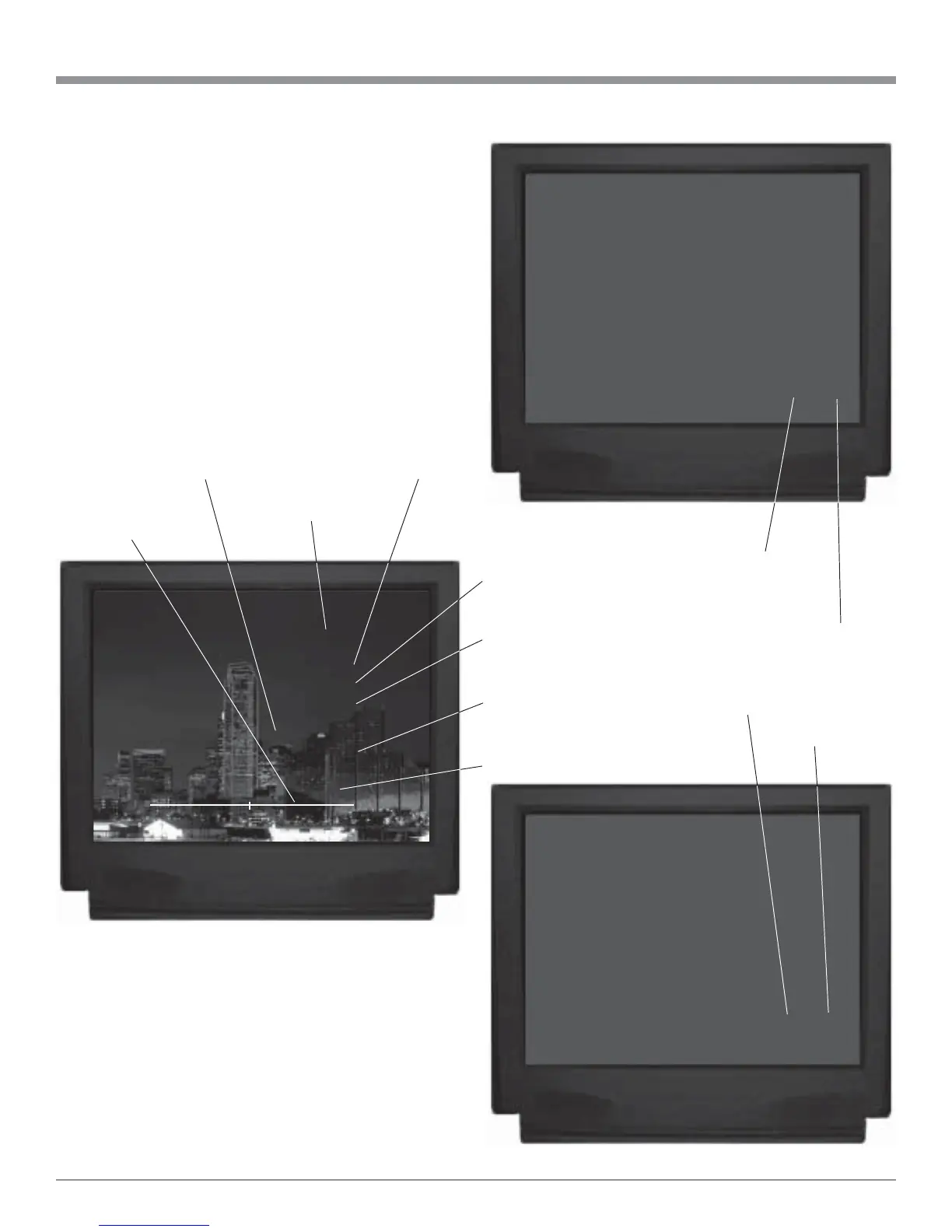41
Figure 34
How to Operate the MHT100, con’t
On-Screen Display
The MHT100 has a Dynamic On-Screen Display making it
easy to know the operating status without refering to the
Front Panel.
Press the current Source Selected Input Push-button on
the McIntosh Remote Control and the On-Screen Display
will appear on the TV/Monitor. It will also appear when
changing Source using the INPUT Selector and when the
Digital Procesor changes modes. Figure 32 illustrates a
typical Full On-Screen Display, with the DVD Input Se-
lected and the Volume Level being adjusted.
Note: In order for the On-Screen Display to function the
SYSTEM SETUP TEMP DISPLAY must be set to Full.
Refer to the System Setup on page 38.
When the MHT100 has the optional TM1 AM/FM Tuner
Module is installed, the On-Screen Display will indicate
the Frequency and Preset Label. Press the Front Panel
TRIM/TUNE Push-buttons or the REVIEW Push-button
on the Remote Control and the Preset Label will appear on
the bottom of the On-Scren Display. The Frequency of the
Station will appear when using the Channel Up and Down
Push-buttons. The On-Screen Display will also indicate the
TRIM MODE adjustments of either the Channel Levels or
Tone settings. Refer to figures 33 and 34.
Figure 33
Figure 32
DVD
AUDIO
Signal Dolby D 3/2.1
Input Coaxial 5
Mode Cinema 1
VIDEO
Signal SVideo/NTSC
Input SVideo 5
54
Selected
Input
Audio Input
Signal is Dolby
Digital 5.1
Digital Input Selected
is Number 5/Letter E
Surround Mode is
set to Cinema 1
Video Input Signal is
S-Video and in the
NTSC Video Format
Video Input
Selected is
Number 5
Slide Bar to
display relative
volume setting
Indicates the current
volume setting
AM/FM Broadcast or
Preset Number
Station Frequency
or Preset Label
89.30 FM
Center 3dB
Trim Mode
Adjustment
Trim Mode
Level
