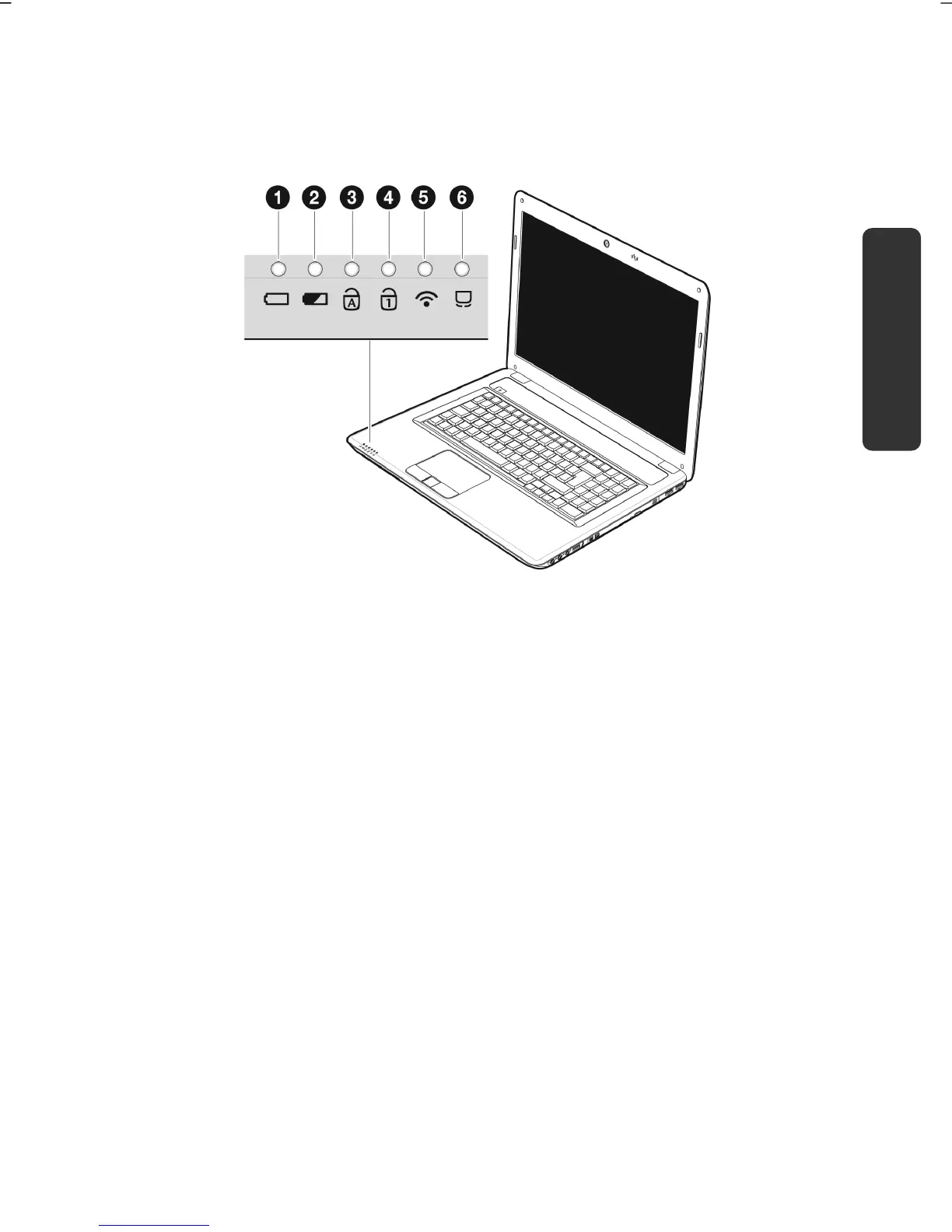UK/ N. IRELAND HELPLINE 0871 37 61 020
REP. IRELAND HELPLINE 1-800-992508
(calls are charged at 7p per min from a standard landline, calls from mobiles could be higher)
-17-
Safety
Handling
Components Aid Appendix
Device Indicators
LED's indicate the power and operating system states of the Notebook. The meaning of
each LED is:
Power Indicator
This LED lights blue, when the notebook is turned on.
Battery LED
This LED lights when the battery is charging.
Capital Lock
This LED lights when CAPS-Lock has been activated. This sets the keyboard to capital
letters.
Num Lock
This LED lights when NUM-Lock has been activated (NumLk).
WLAN LED
This LED lights when the WLAN function is activated.
Touchpad LED
This LED lights when the touchpad function is disabled.
