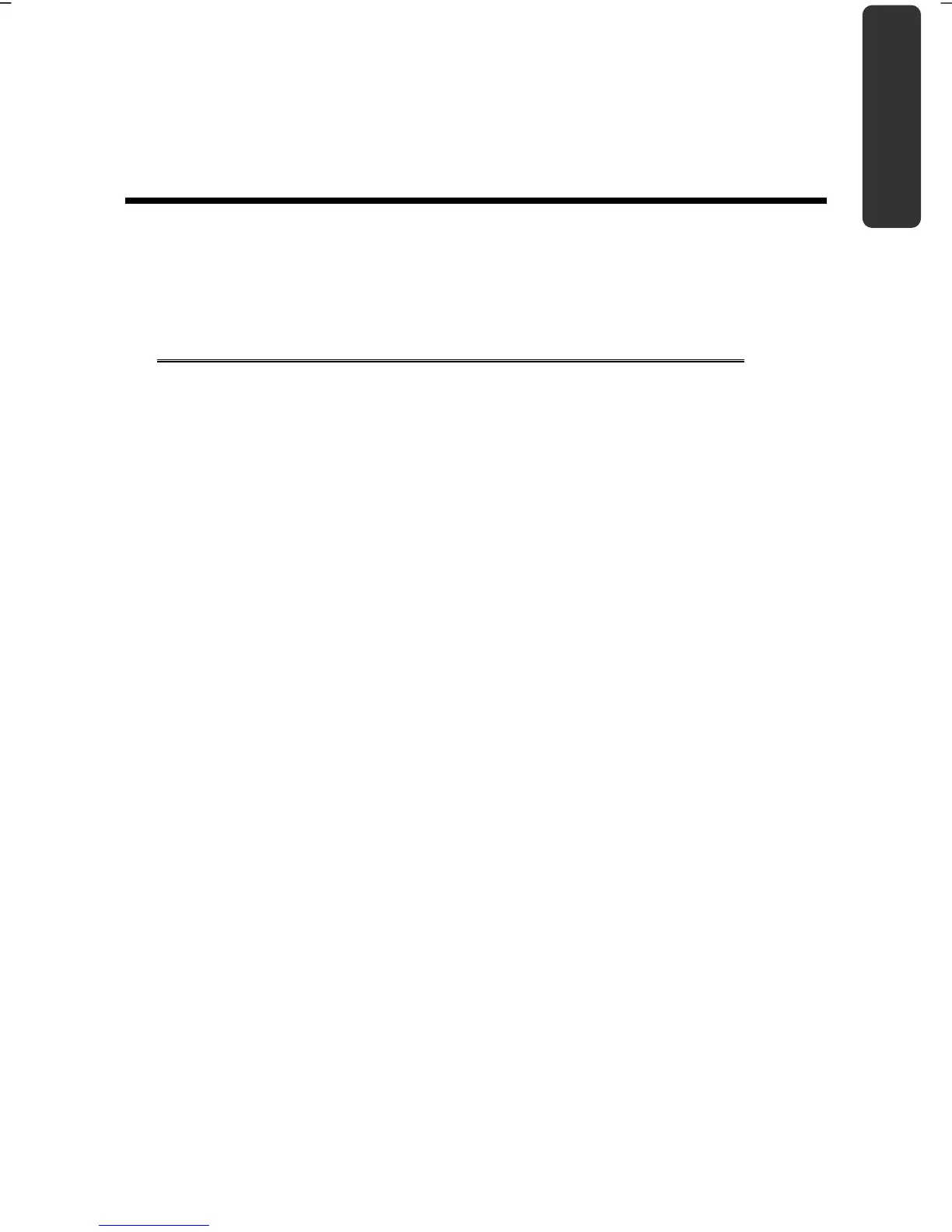UK/ N. IRELAND HELPLINE 0871 37 61 020
REP. IRELAND HELPLINE 1-800-992508
(calls are charged at 7p per min from a standard landline, calls from mobiles could be higher)
Safety
Handling Components Aid Appendix
Chapter 1
Safety and Maintenance
Subject Page
Safety Instructions ............................................................. 3
Data Security ...................................................................... 4
Set-up Location .................................................................. 4
Ambient Temperature ...................................................... 5
Working in Comfort .......................................................... 6
Connecting ........................................................................ 7
Information about the regulatory compliance
according to R&TTE ........................................................... 9
Touch Pad .......................................................................... 9
Battery Operation ............................................................. 10