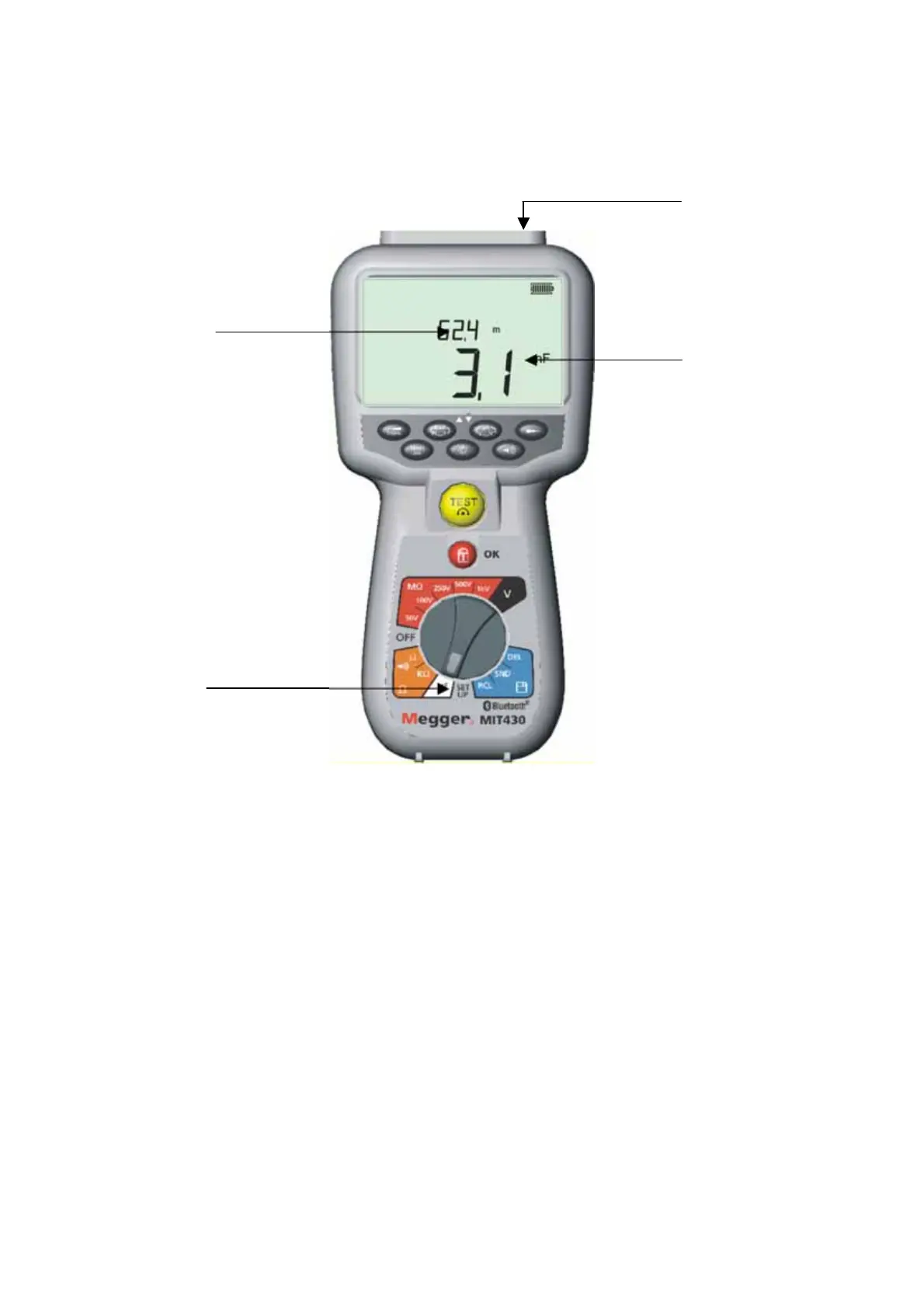20
13. Capacitance measurements
(Except MIT400, 405, 410, 480)
13.1 Capacitance measurement procedure
(refer to Figure 11)
Figure 11 Capacitance range
1.
Turn the instrument ‘ON’
by rotating the selector switch to the capacitance [μF]
position.
2.
Connect the test leads to the isolated conductors under test.
3.
Observe the test result, displayed automatically.
13.2 Distance measurement by capacitance
4. For the MIT481 and MIT485 instrument only, cable length is also be displayed in feet,
km, or kft, as defined in Setup. This is calculated from the stored capacitance value
(default
50 nF/km).
This can be adjusted in section 13 (Setup) from 40 nF/km to 60 nF/km.
Step 4:
Distance
Step :1
Step 2:
Connect test
leads
Step 3:
Test result
www.GlobalTestSupply.com
Find Quality Products Online at: sales@GlobalTestSupply.com
