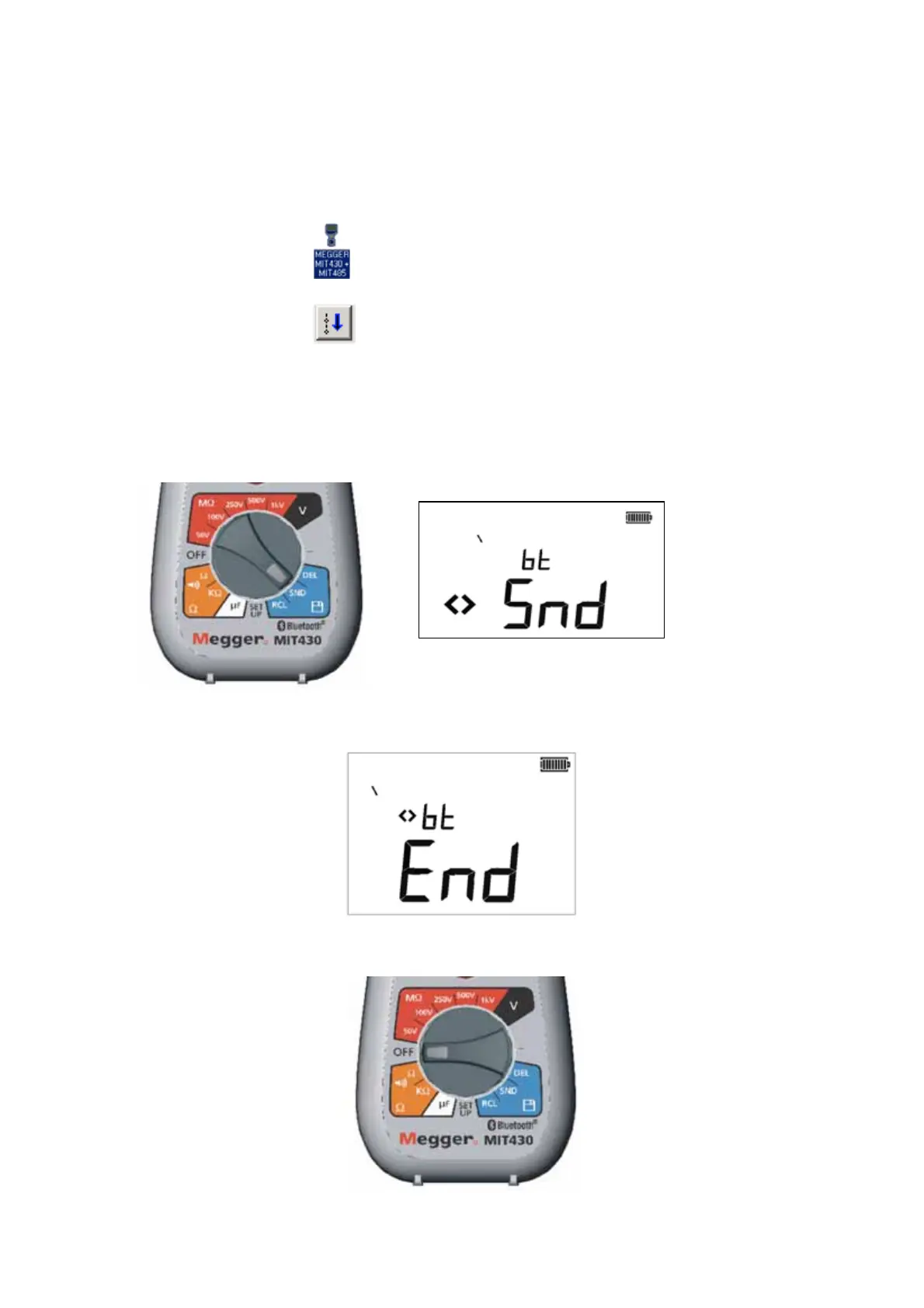31
Standard Download Operation
Having completed the initial installation and pairing, future downloads to the nominated PC
becomes a very straightforward operation as described in the following simple steps.
a)
Run Megger Download Manager from the Windows start menu or short cut.
b)
Click once on the “Megger MIT430 + MIT485” icon.
c)
Click on the download button.
d)
Switch the instrument to the SND position to initiate the communications port and start
the download. (The download may take a few seconds to start if you have the Auto
Detect serial port option set in Download Manager properties screen).
Additional messages may appear to allow MIT to communicate. These should be
accepted.
e)
After successful file transfer the MIT430 MIT485 will display “End”.
f)
The MIT430 / MIT485 should be switched to “OFF”.
www.GlobalTestSupply.com
Find Quality Products Online at: sales@GlobalTestSupply.com