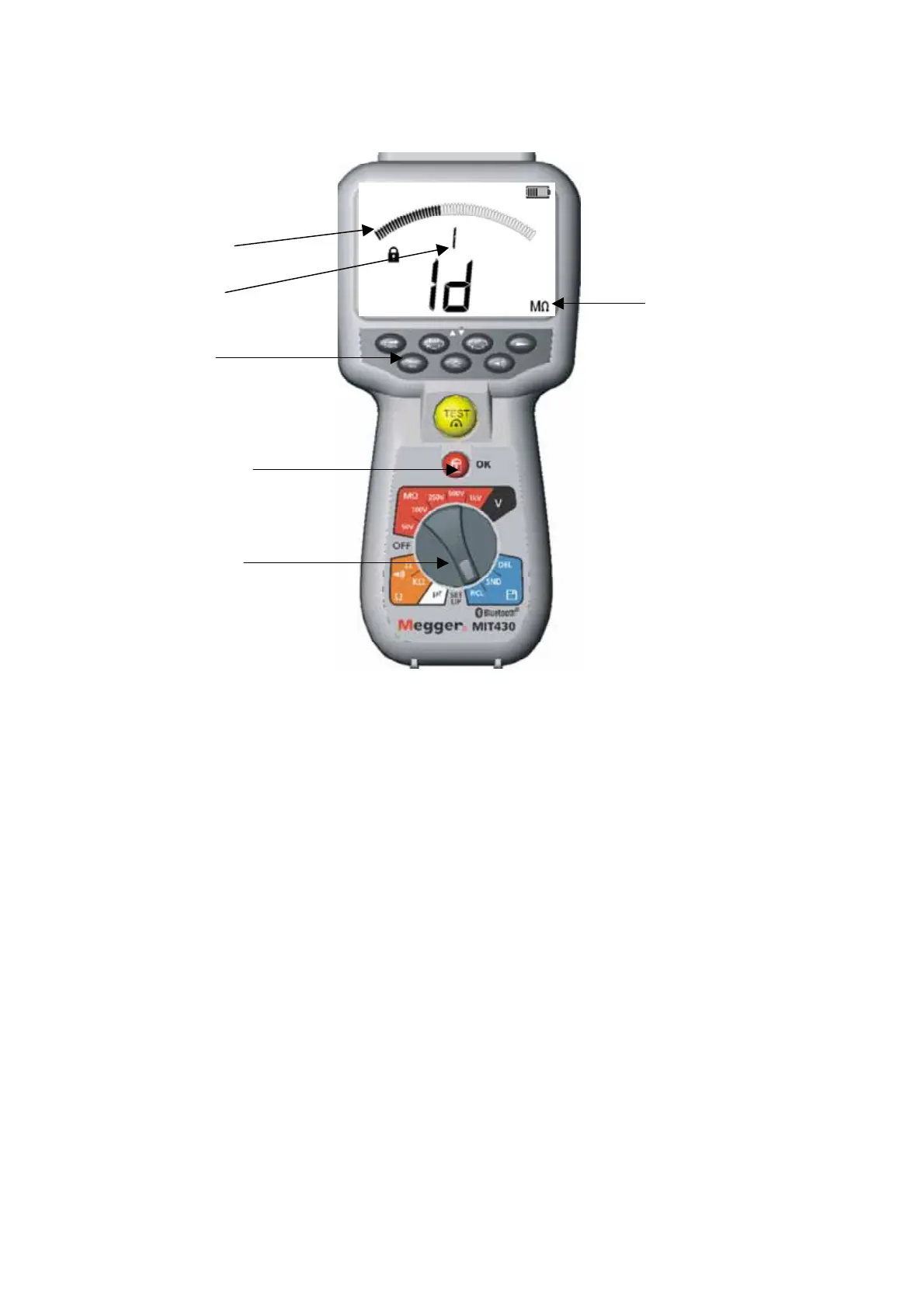24
Procedure for recalling stored test results
(refer to Figure 14)
Figure 14 Recall test results
1.
Turn the instrument ‘ON
by rotating the selector switch to the recall (RCL) position.
2.
Observe the latest unique test result identification number displayed. Where no results
have previously been stored, the display will indicate this by three dashes.
3.
Press [OK] to display last stored result, or select the particular test result identification
number by using the [] and [] buttons, then press ‘OK’ to select.
4.
The test result will be displayed. Additional information stored with the test result may
be viewed using the relevant button. For example on insulation test μA can be recalled
using the μA/S/V key. The TRMS key will operate on voltage results.
15.3 PI and DAR recall.
Additional recall information is available if the result stored was a PI or DAR test, as the result
is a ratio of two measured values.
Figure 15 illustrates the displays, which will be shown during a Dialectic Absorption Ratio
(DAR) test result recall.
Memory usage
indicator
Step 2:
Test result
number
Step 3:
Press for
Previous/Next
Step 4:
Press to view
result
Step 1:
Switch to RCL
Units of stored
test
www.GlobalTestSupply.com
Find Quality Products Online at: sales@GlobalTestSupply.com