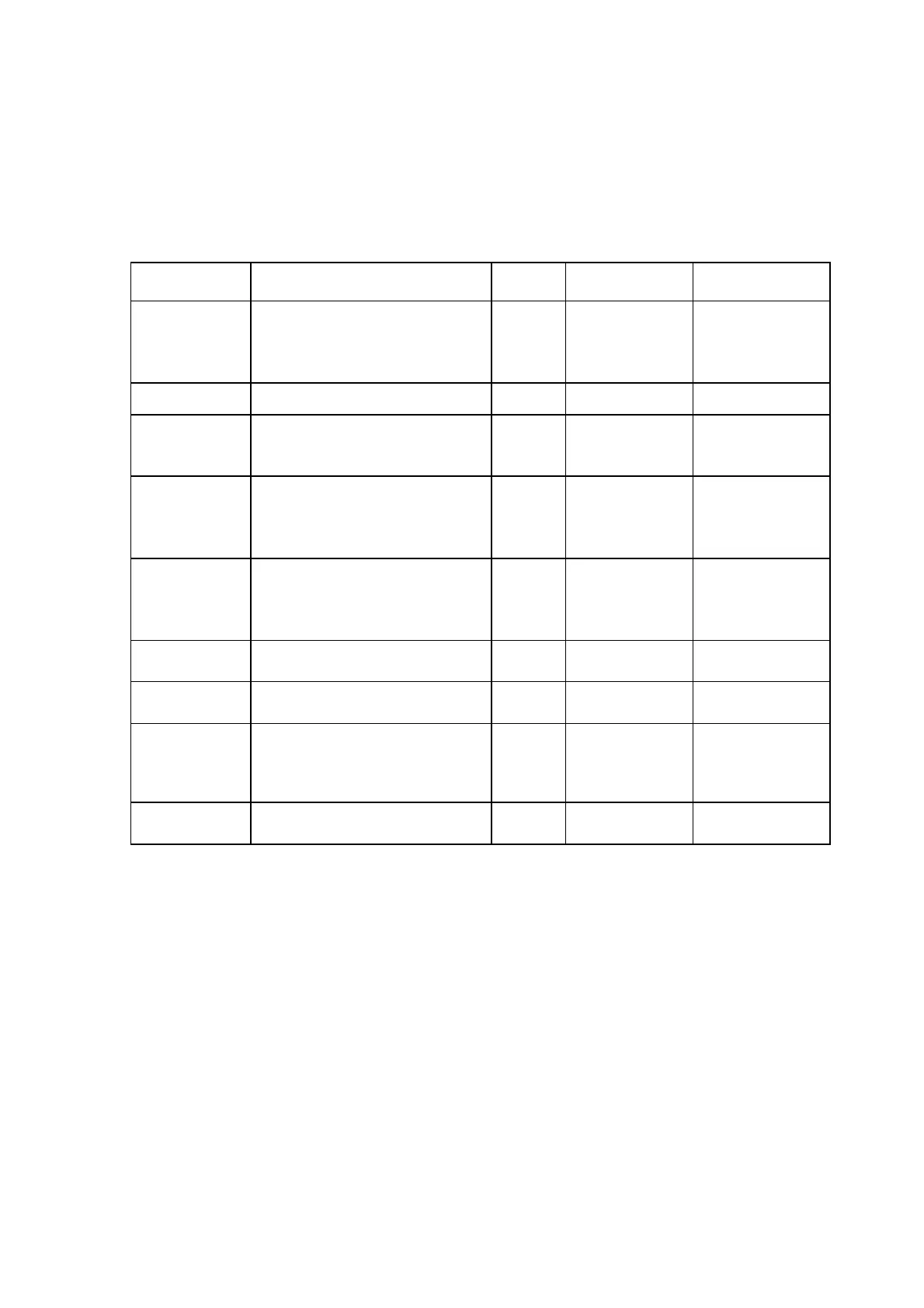21
14. Setup options
The setup position permits the user to adjust various threshold values and default settings.
When SETUP is selected, the instrument firmware revision is displayed, followed by the buzzer
alarm threshold.
Displayed
symbol
Meaning
Default
setting
Setting
options
Instrument
BUZ
Set top threshold for continuity
buzzer in ohms.
Buzzer sounds is result is less
than set value.
2
1, 2, 5, 10, 20
All
Loc Lock button ON/OFF ON ON / OFF All
ISC
Setup maximum continuity
short-circuit current .
200 mA
20 mA, 200 mA
(default
200 mA)
All
InS
Sets low threshold for insulation
test buzzer in Mohms. Buzzer
sounds is result is more than set
value.
0.5 M
0,5, 1, 2, 5, 10,
20 M
MIT420
MIT40X
t
Timer for insulation test. Test
will count down to 0 seconds.
Test is active during
countdown.
1
minute
1 to 10 minutes
(in 1 minute
increments
MIT410
MIT481
diS
Setup units for distance
measurement
m
m (meters), ft
(feet)
All
CAB
Setup cable capacitance in nF
(distance measurement)
50 nF
40nF to 60nF
1nF increments
MIT481
Set v
Setup insulation resistance
voltage
10 V
10V to 100V
1 volt
increments
MIT40X
bt
Bluetooth
®
Paring setup
- -
MIT430
MIT485
www.GlobalTestSupply.com
Find Quality Products Online at: sales@GlobalTestSupply.com