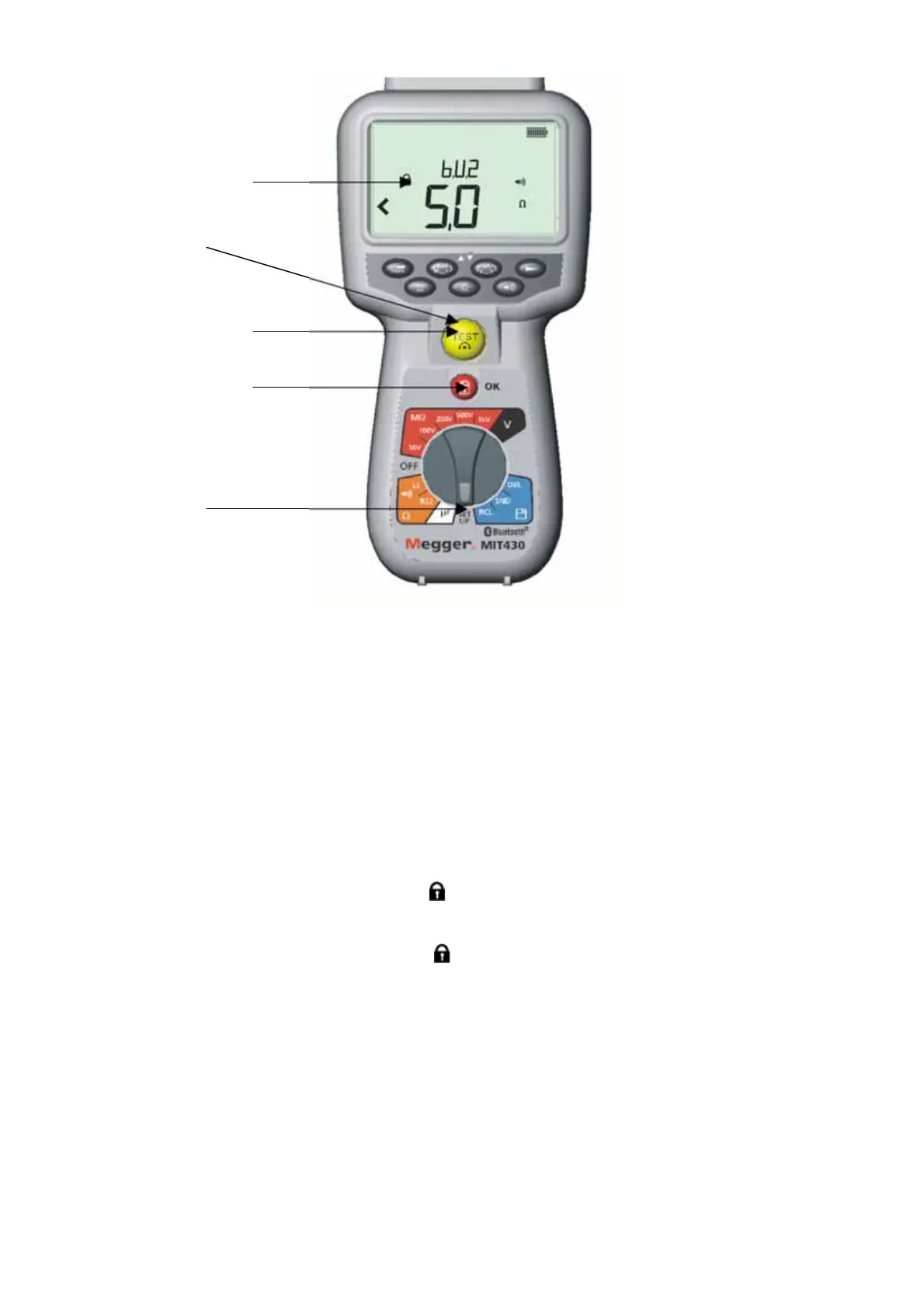22
Figure 12 Set up
Setup procedure (refer to Figures 12)
1.
Turn the instrument ‘ON’
by rotating the selector switch to the Setup position. The
firmware version is displayed prior to the first setting BUZ.
2.
Press the TEST button repeatedly to select the desired parameter, BUZ, Loc, ISC etc.
3.
When the function to be changed is displayed, press and hold the TEST button to
change the value. Each subsequent press increments the limit. Holding down the TEST
button will automatically increment.
4.
Changing a value will start the lock [ ] symbol flashing. This indicates a value has been
changed but not saved.
5.
Save new limit by pressing the Lock [ ] button. Saved changed are effected when the
Screen Lock symbol stops flashing and disappears.
Step 4:
Save settings
Step 3:
Press and hold
Step 2:
Press
Lock symbol
Step 1:
www.GlobalTestSupply.com
Find Quality Products Online at: sales@GlobalTestSupply.com