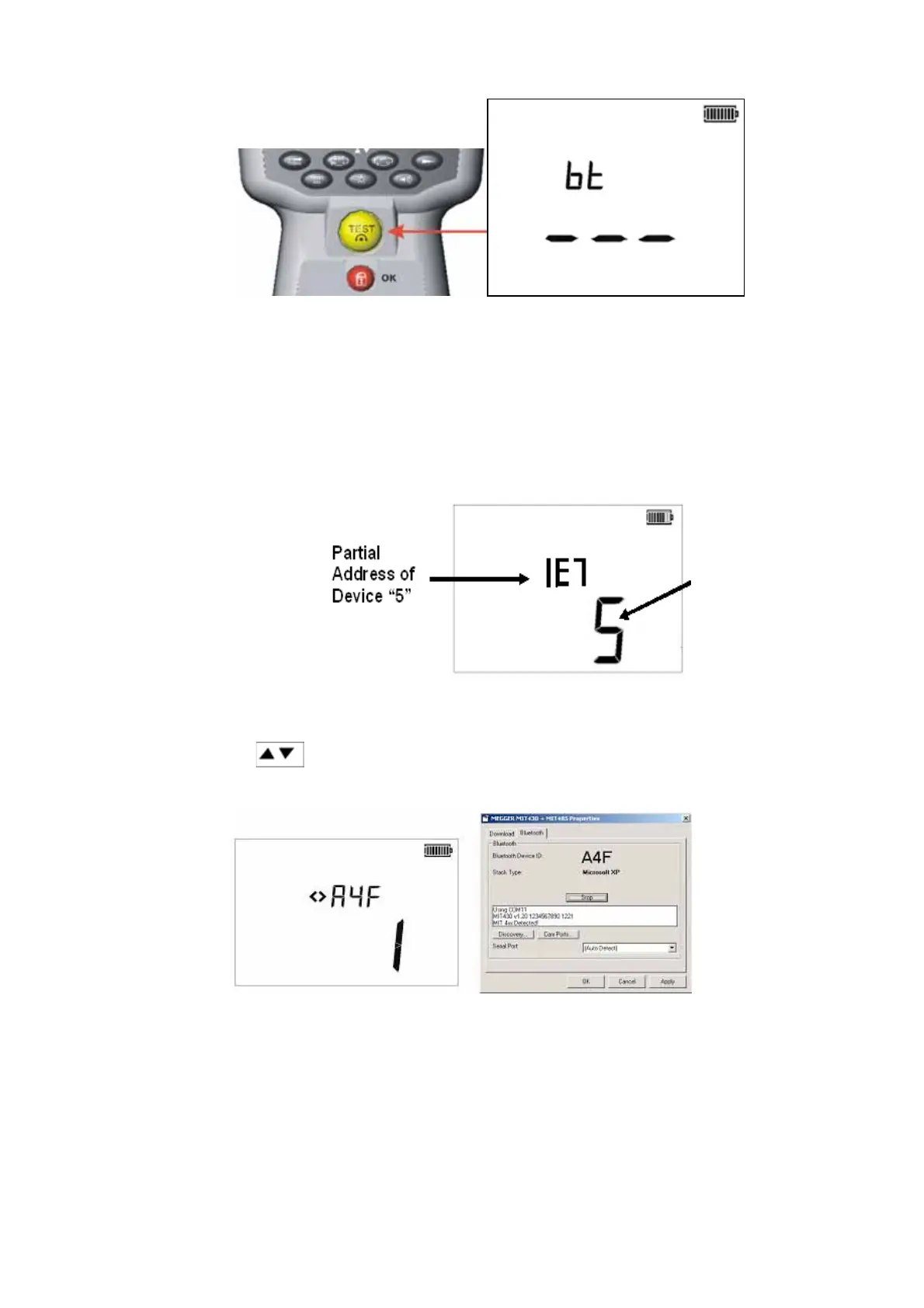29
3.
Now press and hold the test button until you see the “<” and “>” symbols oscillating.
Release the test button. The MIT430 /485 will search for “Bluetooth” computers. At the
end of this search, the total number of “Bluetooth” devices will be shown on the main
display. The partial address of the last detected device will be shown on the auxiliary
display.
4.
Use the keys to scroll round and locate the address that matches the required
one shown on Download manager window.
5.
With the required address displayed (the three-digit code should match the one
displayed on the properties screen) pair the module by pressing the test button until
the < > symbols on the auxiliary display alternate.
Total
number of
Bluetooth
devices
www.GlobalTestSupply.com
Find Quality Products Online at: sales@GlobalTestSupply.com
