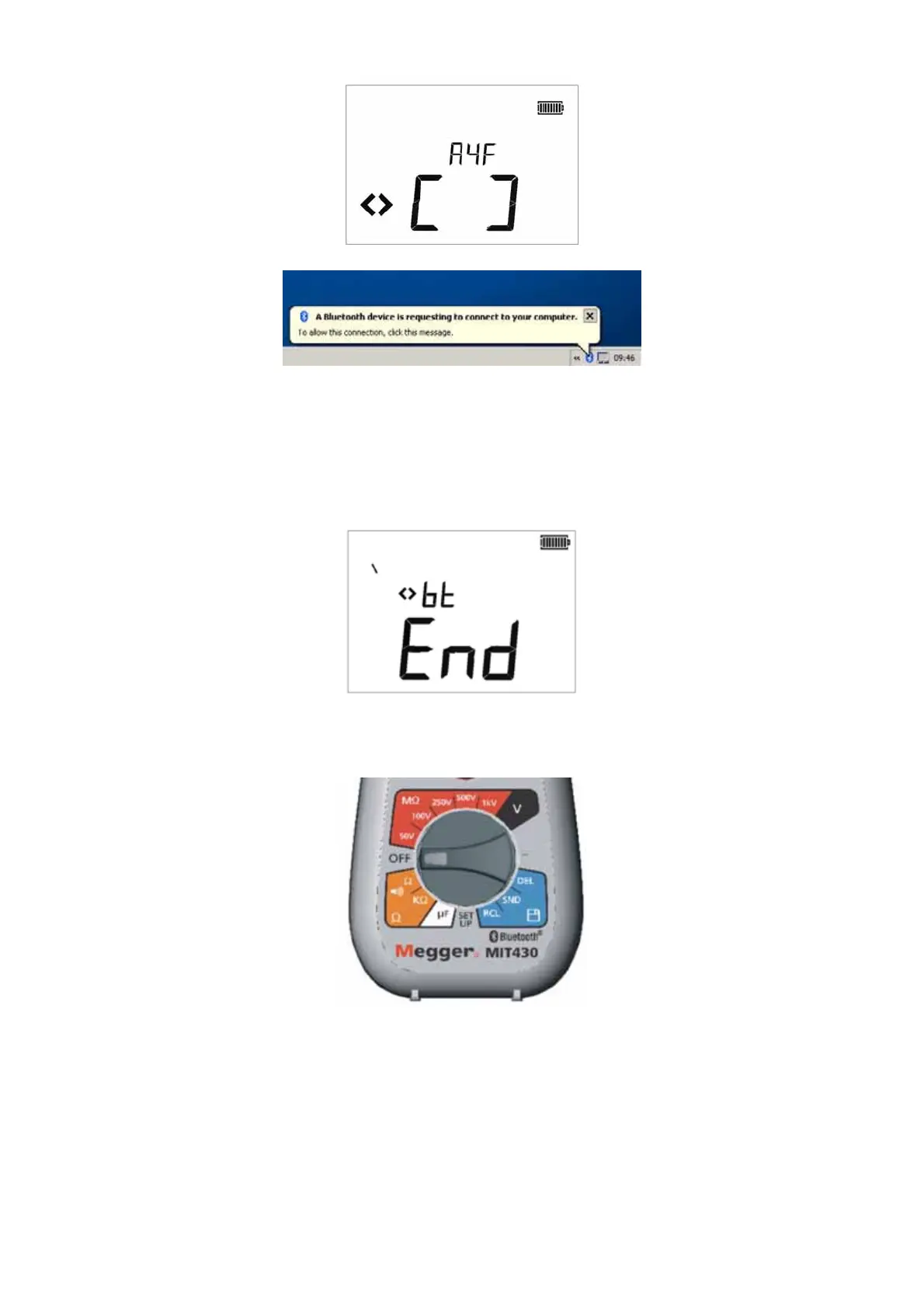30
6.
A message bubble may also be displayed on the pc against the Bluetooth icon.
7.
Click on this message and enter a Passkey of “1234” to accept the connection of the
test instrument. (You may also need to accept other message prompts that may be
displayed as part of this setup sequence) If you get a message bubble or prompt
asking you to accept a serial port connection then click and accept, ticking the
“A
” check box if available.
8.
When complete the display will indicate “End”.
9.
The MIT430 / MIT485 must now be switched to “OFF” after pairing to complete the
process.
www.GlobalTestSupply.com
Find Quality Products Online at: sales@GlobalTestSupply.com