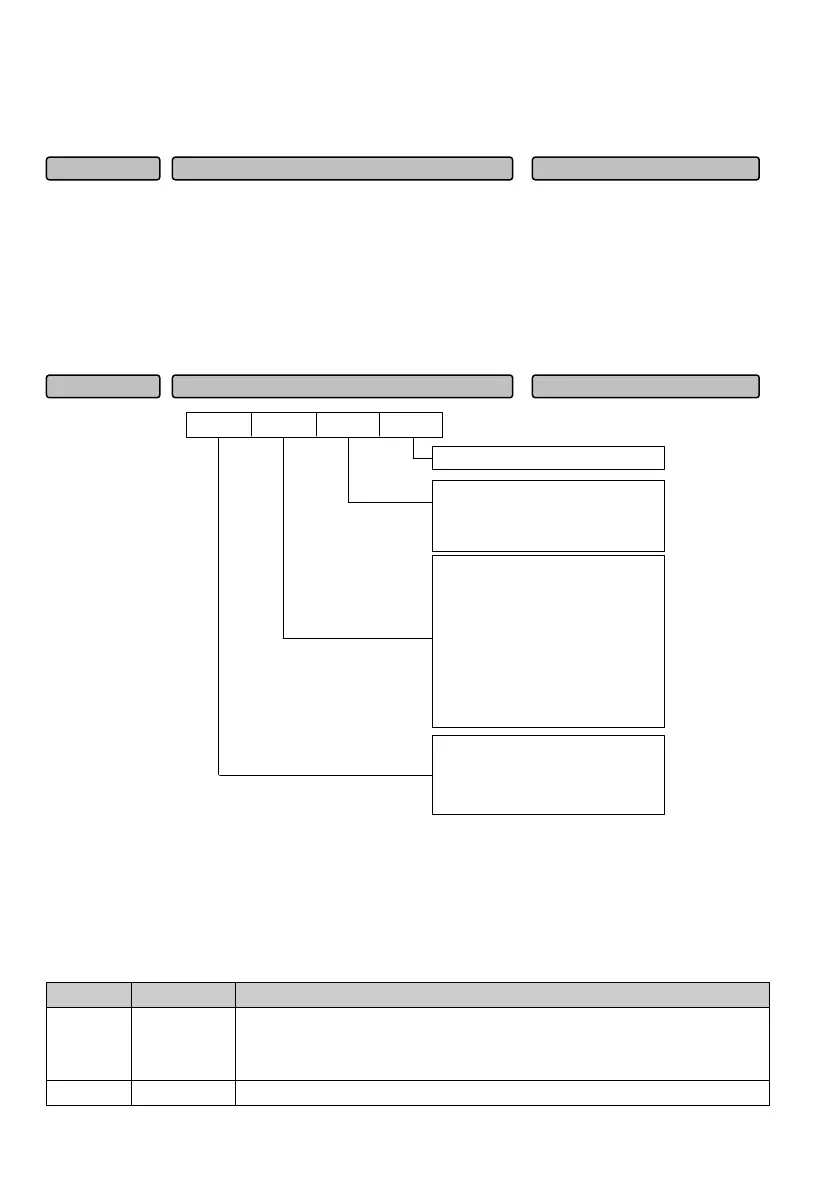105
0: Chinese
1: English
This function is only enabled for configuring the operation panel of the LCD.
The setting of this function code determines the protection class of the drive parameters. The settings are
as follows:
0: All the data can be changed
1: Only the main set frequency digital setting (P02.05) and this function code can be changed
2: Only this function code can be changed
To change other function code settings, please set the value of this function code to be 0 first. When the
parameter is changed, to protect the parameter, you can set the desired protection class for it.
UnitTens
Thousands
Function selection of STOP/RESET key :
0 : STOP key valid only in panel control mode
1 : STOP key valid in all control modes
Note: RESET key is valid in any control mode
Used for manufacturer commissioning
Hundreds
Function selection of M key :
0 : No function
1 : Jog
2 : FWD/REV
3 : Command channel switching 1
(valid only in stop status)
4 : Command channel switching 2
(valid both in stop & running status)
5 : Panel locking function
6 : Emergency stop function
7 : Coast to stop function
Panel locking function :
0 : Lock all the keys
1 : Lock all the keys except STOP key
2 : Lock all the keys except “>>” key
3 : Lock all the keys except RUN & STOP key
Fig.6-1 Selection of key functions
Unit place: Used for manufacturer commissioning, reserved
Tens place: Function selection of the STOP/RESET key
It is used to set the function scope and working mode of the STOP/RESET key of the keyboard when it is
used as the stop key.
Table 6-1 Working mode of operation panel
Unit place Function Description
0
Invalid in
non-panel
control mode
The STOP key is valid only in the panel control mode
1 Stop in the Valid in the command channel of panel, terminal and serial port
Selection of key functions 0~371FH (0100)P00.04
Parameter protection setting 0~2 (0)
P00.03