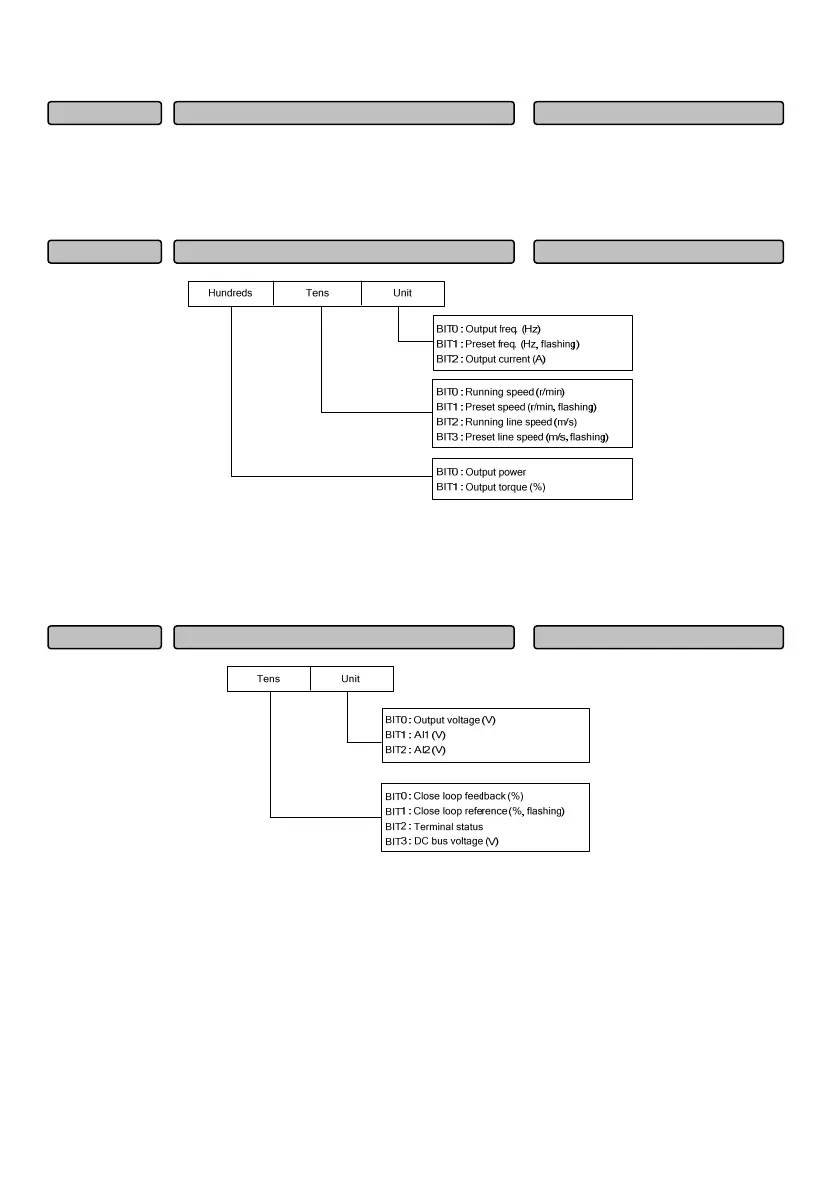178
Reserved.
6.14 Keyboard display setting parameters (Group P16)
Fig.6-63 Setting of LED display parameter selection 1 when running
P16.00 and P16.01 define the parameters that LED can display when the drive is in running state.
When 0 is selected for the BIT bit, it indicates that the parameter is not displayed.
When 1 is selected for the BIT bit, it indicates that the parameter is displayed.
Fig.6-64 Setting of LED display parameter selection 2 when running
For the displayed terminal status, the terminal status adopts the defined value of the LED digital diode
through the multi-functional input terminal X1~X6 status (bit0~bit5 corresponding to X1~X6) and output
terminal Y1, Y2 and RO1 (bit12~bit14 corresponding to Y1, Y2 and RO1) to indicate the status of each
function terminal. For instance, when X1, X2 terminals are closed while other terminals are disconnected,
it indicates that the terminal state value is 03H.
Note: When the rotating speed or the line speed is displayed, it can be directly changed by pressing ∧
or
∨ key (no need to switch into the frequency state).
LED dis
la
arameter selection 2 when runnin
0~F7H
00
P16.01
LED dis
la
arameter selection when runnin
0~3F7H
007
P16.00
Reserved function 2 for use
0~65535
0
P15.06