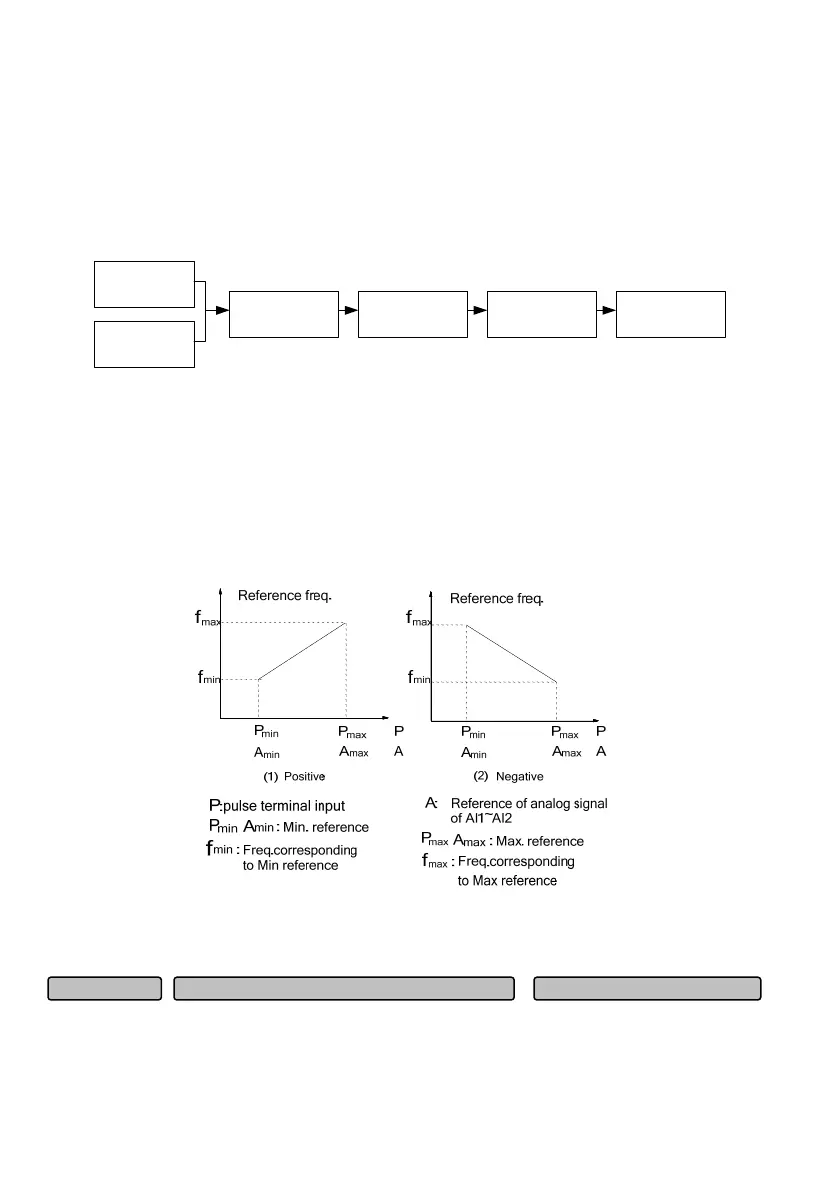148
6.8 Analog input/output terminal parameters (Group P10)
The analog input AI1~AI2 and pulse input can be used as different channel references. For the function
selection of the analog input channel, please refer to the setting of the function code of Group P10.01.
For the function selection of the pulse input, please refer to the setting of the X6 terminal input functions.
For example, when AI1, AI2 or the pulse frequency (PULSE) input is selected as the frequency reference
channel, the relationship between the reference frequency and the set frequency is as shown in Fig. 6-32
(take AI1 as the main frequency reference channel):
P02.04
P10 .01
Filter
P10.02,P10.03
Curve selection
P10 .05
Curve set
Set frequency
~P10.21P10.06
Fig.6-32 The relationship between the reference channel input and the set frequency
After the analog reference signal is filtered, the relationship with the set frequency is determined by the linear
1, linear 2 or curve 1. The linear 1 is defined by P10.06~P10.09. The linear 2 is defined by P10.10~P10.13
and the curve 1 is defined by P10.14~P10.21. Take the set frequency as an example, both can realize the
positive action and reverse action independently, as shown in Fig. 6-33.
The Fig. 6-33 shows the correspondence when the inflection point is set on the curve determined by the
maximum and minimum reference point. If the inflection point is set on other positions, it has other flexible
correspondence, please refer to the example below for details.
Fig.6-33 Analog output frequency feature curve
When the analog input A is 100
%, it corresponds to 10V or 20mA; when the pulse frequency P is 100%, it
corresponds to the maximum input pulse frequency defined by P09.11 or P09.12.
Analo
in
ut t
e selection
00~11
00
P10.00