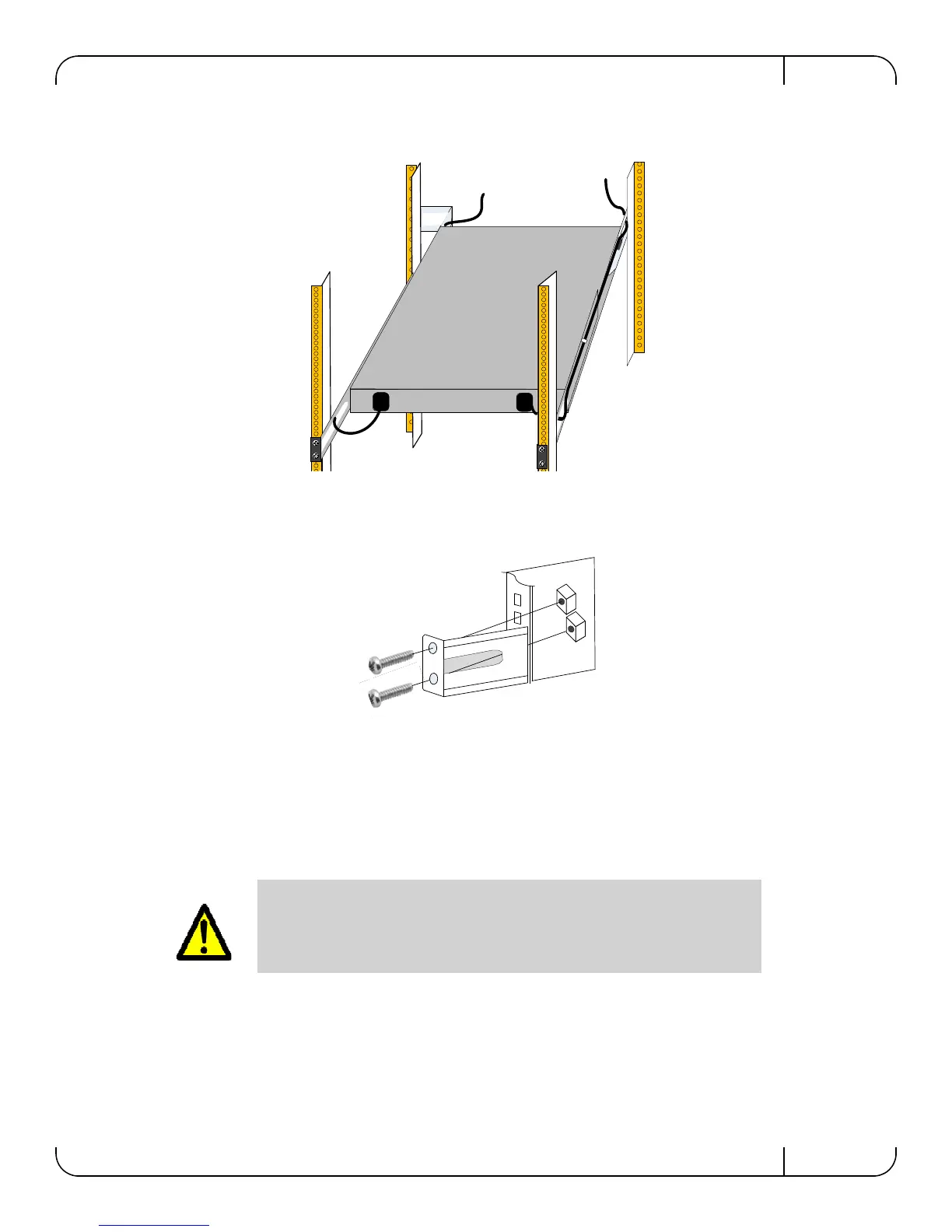QDR InfiniBand Switch Platform User Manual Rev 3.4
Mellanox Technologies
71
Figure 51: Power Side View
1. Tighten the bolts to 9.2 Nm or 81.5 pound inches.
Figure 52: Connect Bracket to Rack Vertical support
2. Ground the switch
3. Plug in the power cables.
4. Check the Status LEDs and confirm that all of the LEDs show status lights consistent with
normal operation.
5. You can start connecting all of the cables to the switch.
Warning: Any yellow status LEDs is cause for concern and must be
dealt with immediately.
It can take up to 3 minutes to boot up, during which time the status LED
may indicate red.
