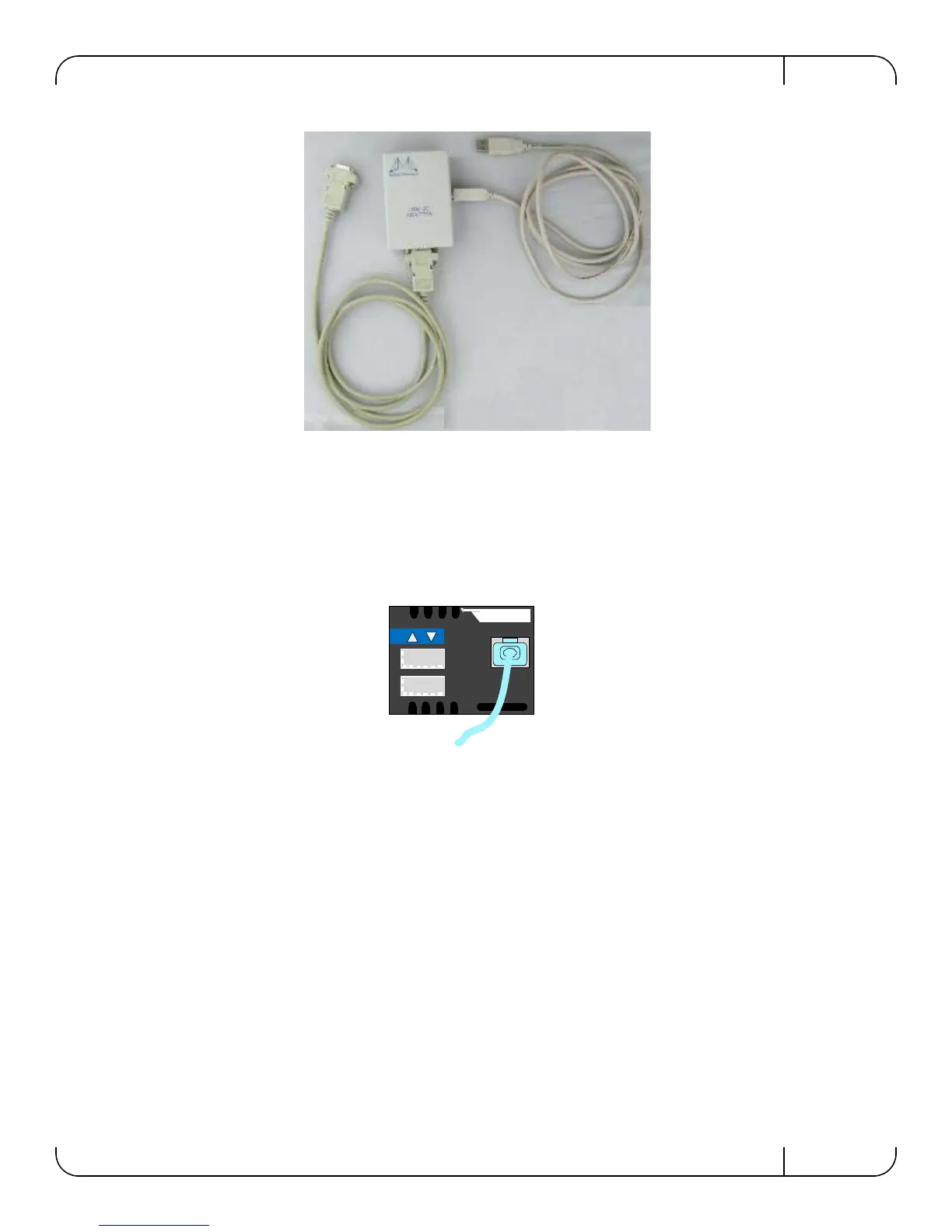QDR InfiniBand Switch Platform User Manual Rev 3.4
Mellanox Technologies
47
Figure 32: MTUSB-1 with Cables
The MTUSB adapter comes with three cables, but has only two connections for cables. One
cable is an I2C cable with DB9 female connectors on both ends. One cable is a I2C cable with
DB9 female connector to RJ45 male. Use the cable that matches your switch. The other is a USB
cable with one type A host connection to be connected to the server or PC and a type B connec
-
tion to be connected to the MTUSB adapter.
Figure 33: I2C Cable Connected to IS5025
With the switch connected to a computer through the MTUSB, it is now possible to reprogram
the SPI Flash memory.
4.3.2.3 Instructions for Reprogramming Through the I2C Port:
1. Make sure that:
• the MTUSB I2C cable is connected to the switch and USB cable is connected to a com-
puter
• MFT is running on the computer
• "mtusb-1" mst device appears in "mst status"
2. Set the switch I2C switch to allow access by running:
> mlxi2c -d /dev/mst/mtusb-1 -s IS5025 p /IS4
3. Run the burn command:
flint -d /dev/mst/mtusb-1 -i ./fw-IS4-rel-7_0_142-Q_A1.bin -qq b
