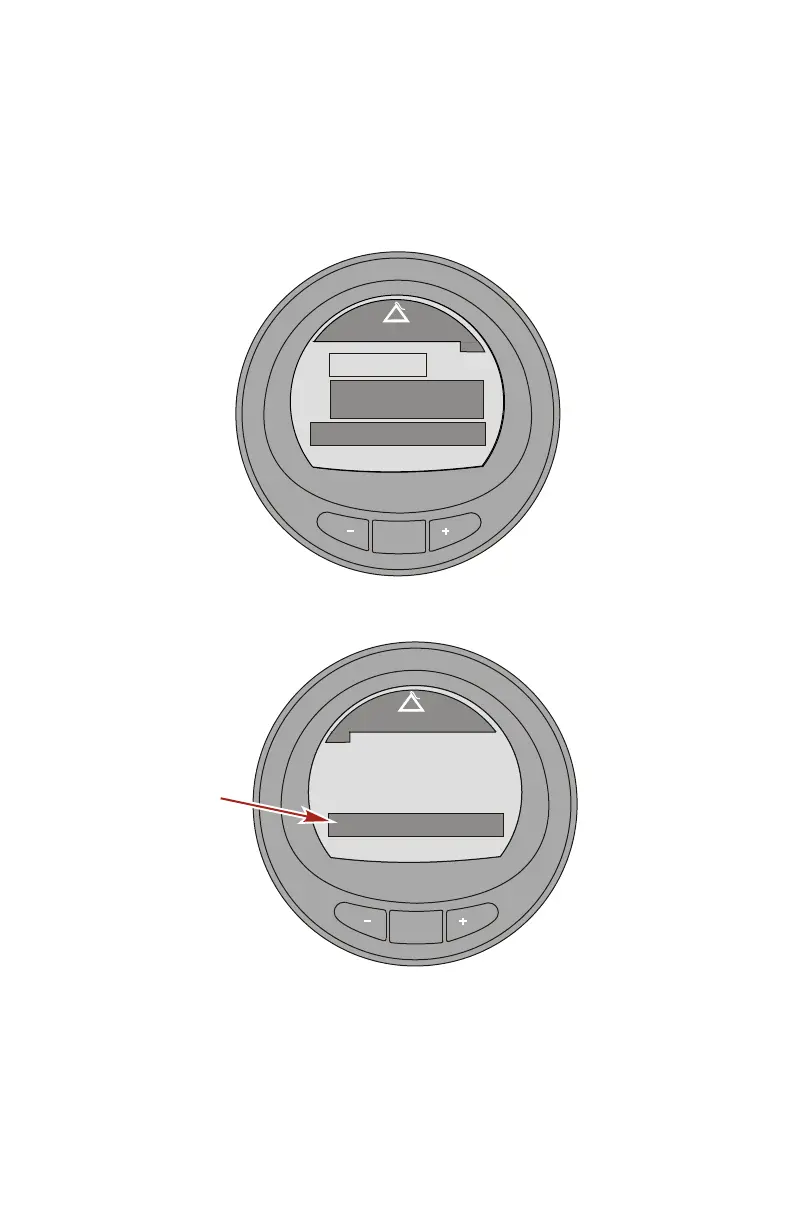PROPULSION MENU
eng 99
3. Press the "MODE" button and an icon of a person skiing will
appear on the profile screen for approximately three
seconds.
4. While the screen with the icon of a person skiing is visible,
press the "+" and go beyond "Launch ECO."
MODE
35710
SmartTow
[DOWN]
ON
[MODE]
[ UP ]
+ / - TO ENGAGE
SET
RPM
ACT
RPM
2580
2600
OFF
PROFILE : Launch ECO
RPM
5. The "Profile" window will change to "New User."
MODE
37188
SmartTow
[DOWN]
[MODE]
[ UP ]
ON
OFF
PROFILE : New User
ON
ST
6. After approximately three seconds the edit mode of the
"New User" will appear and the new user "Name" will be
highlighted.