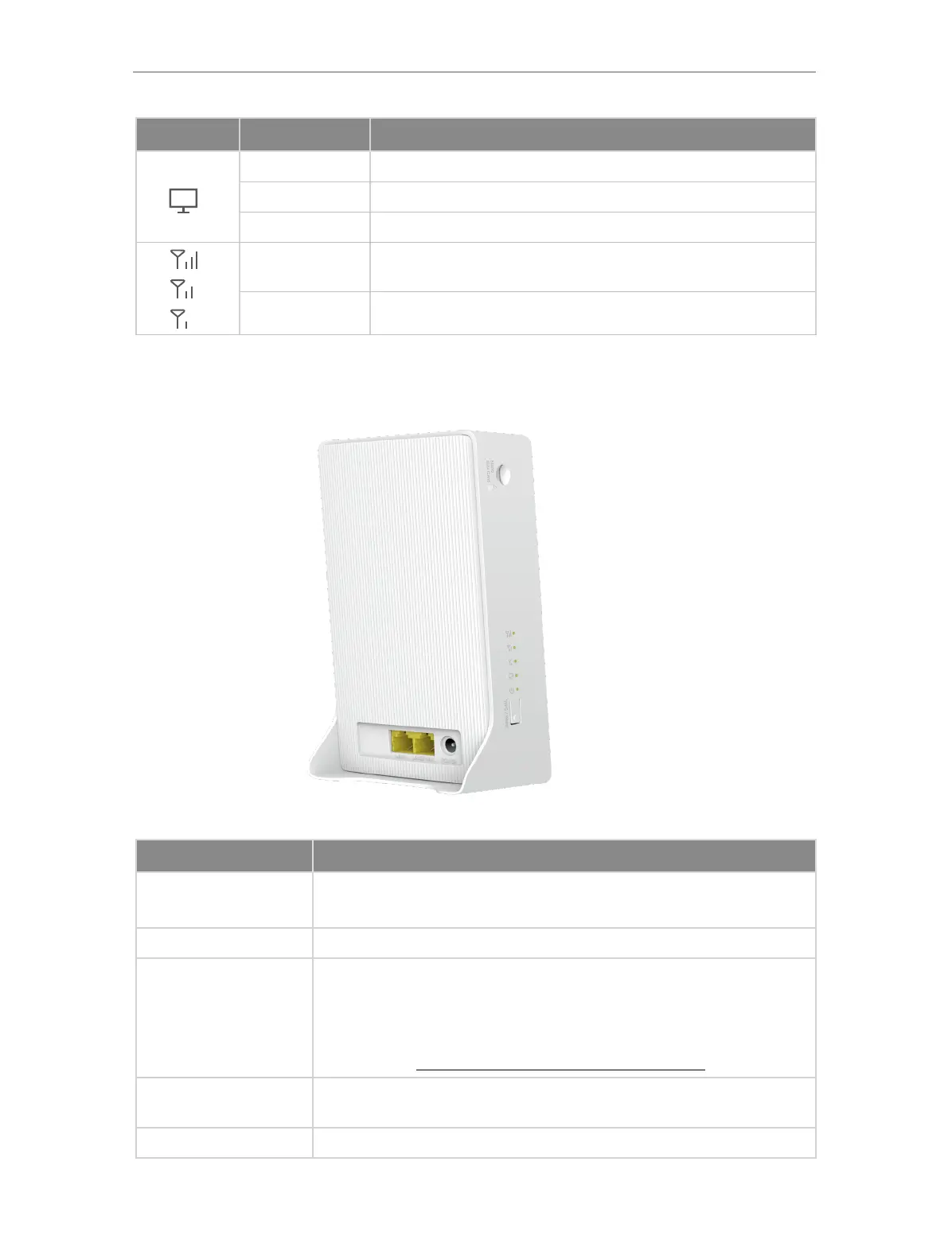03
Chapter 1
Introduction
LED Status Indication
On Device is connected.
Blinking Device is connecting.
Off No device is connected.
On
Indicates the signal strength received from the mobile internet
network. More lit LEDs signify a better signal strength.
Off There is no mobile internet signal.
1. 2. 2. Rear and Side Panels
The following items are located on the rear and bottom panels.
Item Description
WPS/RESET Button
Press and hold this button for more than 5 seconds to reset the router.
Press for 1 second to use the WPS function.
Ethernet Port 1 LAN port only. Used to connect a local device.
Ethernet Port 2
LAN/WAN port.
By default, this port is used as the LAN port to connect a local device.
When the router is set to Wireless Router mode, it can be used as the WAN
port to connect the DSL/cable Modem or Ethernet outlet. To change to this
mode, refer to Set Up the Router in Wireless Router Mode.
POWER Socket
Connect the power adapter. Please use the power adapter provided with
this router.
Nano SIM Card Slot Insert the nano SIM card.
