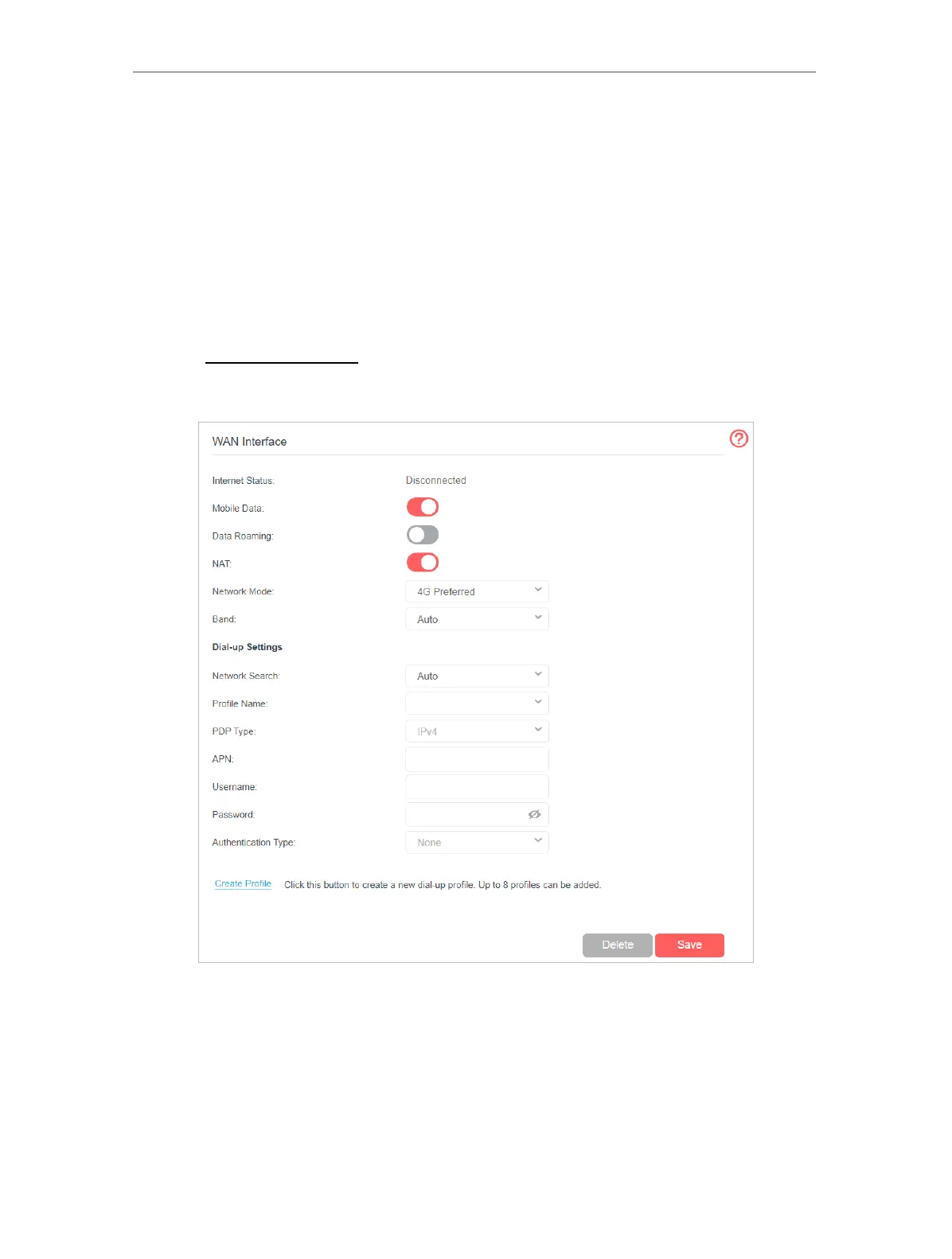30
Chapter 10
Specify Your Network Settings
Chapter 10. Specify Your Network
Settings
10. 1. Create a Connection Profile
If your ISP settings are not detected by the router, you can create an internet connection
profile by following the steps below:
1. Visit http://mwlogin.net, and log in with the password you set for the router.
2. Go to Advanced > Network > Internet page.
3. Click Create Profile.
4. Specify the Profile Name, Username and Password. Select the PDP Type, APN
Type and Authentication Type according to your ISP.
