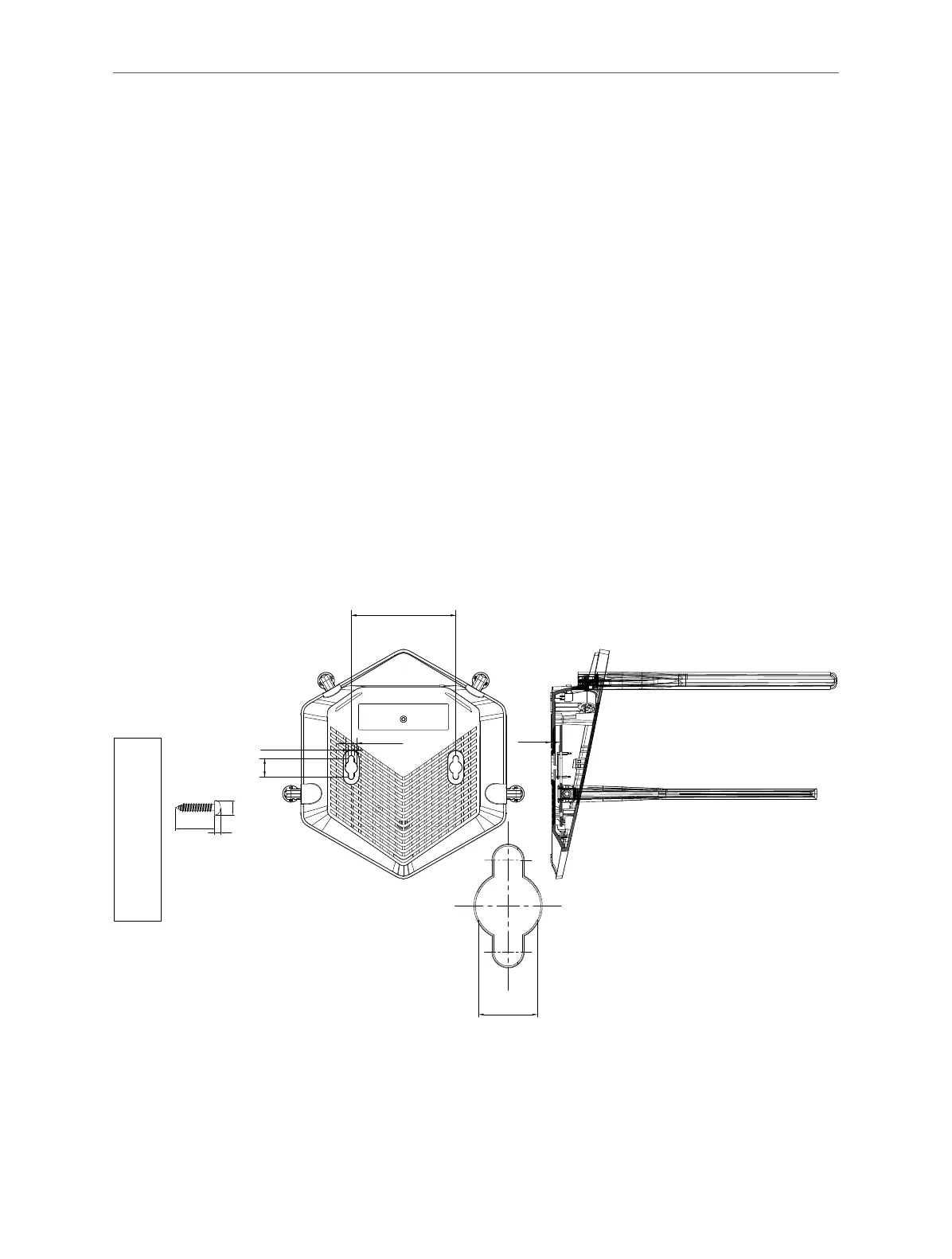04
Chapter 2
Connect to the Internet
Chapter 2. Connect to the Internet
2. 1. Position Your Router
• The product should not be located in a place where it will be exposed to moisture or
excessive heat.
• Place the router in a location where it can be connected to multiple devices as well as to
a power source.
• Make sure the cables and power cord are safely placed out of the way so they do not
create a tripping hazard.
• The router can be placed on a shelf or desktop.
• Keep the router away from devices with strong electromagnetic reference, such as
Bluetooth devices, cordless phones and microwaves.
Generally, the router is placed on a horizontal surface, such as on a shelf or desktop. The
device also can be mounted on the wall as shown in the following figure.
*Image may differ from the actual product.
80
4.4
14
8.96
0.5
∅
D
L2
H
8.96
NOTE:
4.9mm<D<8.46mm
H<3mm;
L2>8mm
Note:
The diameter of the screw head is 4.9mm<D<8.46mm, and the distance of two screws is 80mm. The screw that project from
the wall need around 3mm based, and the length of the screw need to be at least 8mm to withstand the weight of the product.
