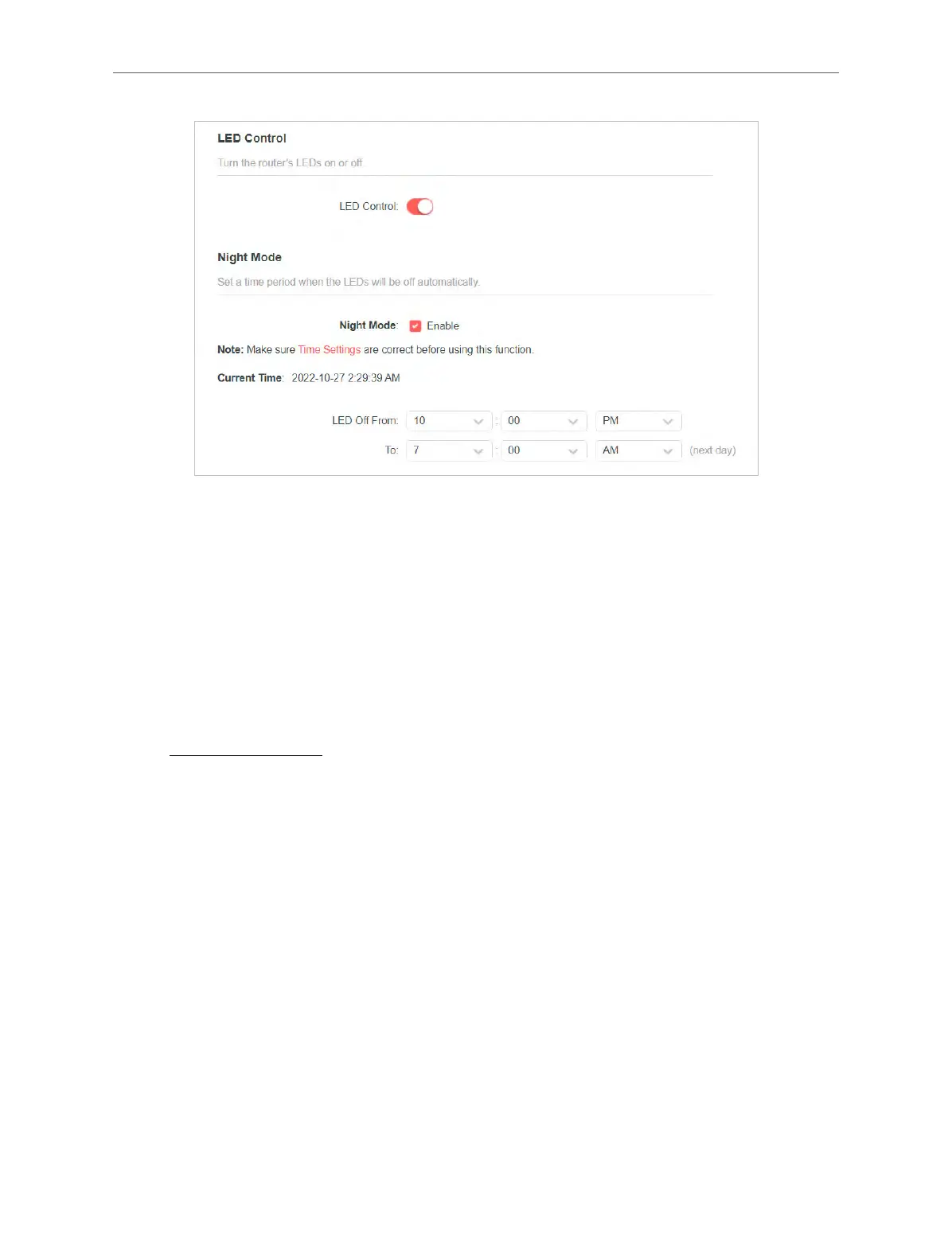65
Chapter 4 Congure the Router in Wireless Router Mode
4. Specify the LED off time, and the LED will be off during this period every day.
Note: The effective LED off time is based on the time of the router. You can go to Advanced > System > Time to modify the
time.
5. Click SAVE.
4. 11. 13. CWMP Settings
CPE WAN Management Protocol (also called TR-069) allows Auto-Configuration Server (ACS)
to perform auto-configuration, provision, connection, and diagnostics to this device. You may
configure this function under your ISP’s instructions.
1. Visit http://mwlogin.net, and log in with your Mercusys ID or the password you set for the
router.
2. Go to Advanced > System > CWMP Settings.
3. Configure the parameters according to your ISP’s instructions, and click SAVE.