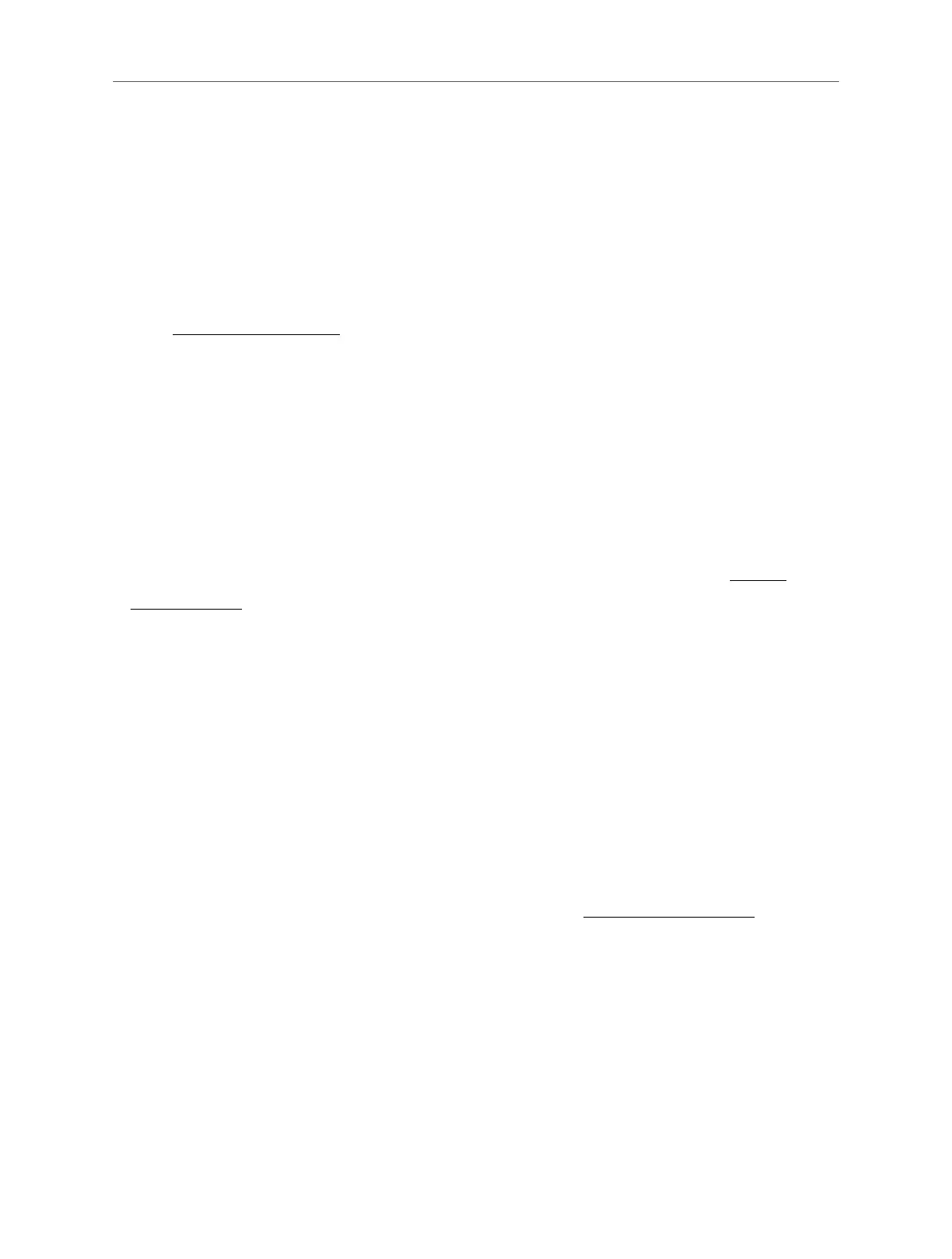81
FAQ
FAQ
Q1. What should I do if I forget my wireless password?
The default wireless password is printed on the bottom label of the router.
If the password has been altered, please connect your computer to the router using
an Ethernet cable and follow the steps below:
1. Visit http://mwlogin.net, and log in with the password you set for the router.
2. Go to Wireless or Advanced > Wireless > Wireless Settings to retrieve or reset
your wireless password.
Q2. What should I do if I forget my login password of the web management
page?
1. Log in to the web management page of the router, click Forgot Password, and
then follow the instructions on the page to create a password for future logins.
2. Alternatively, reset the router to its factory default settings. Then visit http://
mwlogin.net, and create a password for future login.
Note: You’ll need to recongure the router to surf the internet once the router is reset, and please mark down your new
password for future use.
Q3. What should I do if I cannot log in to the router’s web management page?
This can happen for a variety of reasons. Please try the methods below to log in
again.
• Make sure the router connects to the computer correctly and the corresponding
LED light up.
• Make sure the IP address of your computer is congured as Obtain an IP address
automatically and Obtain DNS server address automatically.
• Make sure you enter the correct IP address to log in: http://mwlogin.net or
192.168.1.1.
• Check your computer’s settings:
1 ) Go to Start > Control Panel > Network and Internet, and click View network
status and tasks.
2 ) Click Internet Options on the bottom left.
3 ) Click Connections and select Never dial a connection.
