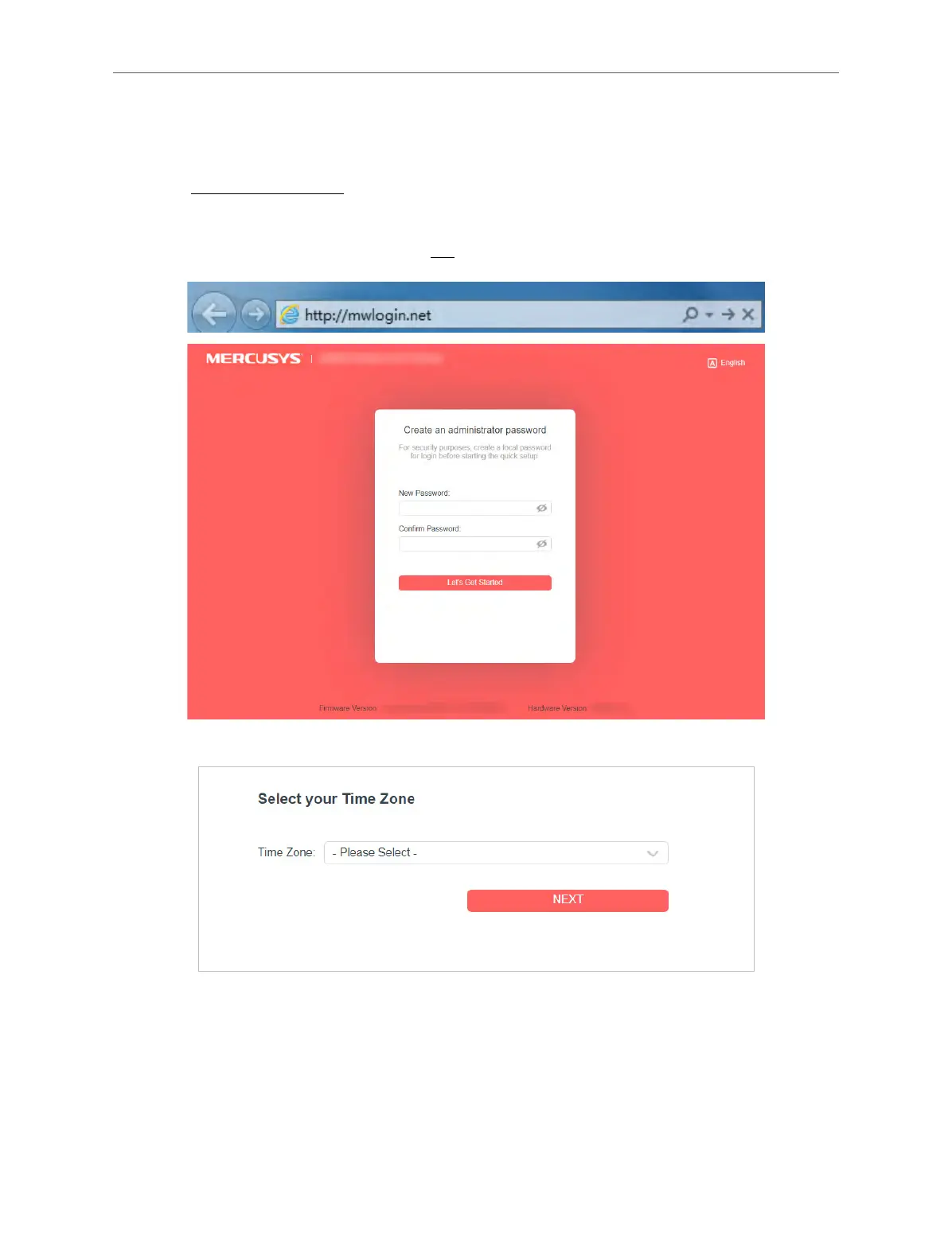06
Chapter 2
Connect to the Internet
2 ) Click the network icon of your computer or go to Wi-Fi Settings of your smart device,
then select the SSID and enter the wireless password to join the network.
2. Enter http://mwlogin.net in the address bar of a web browser. Create a password to log
in.
Note:
If the login window does not appear, please refer to the FAQ section.
3. Follow the Quick Setup to complete the setup.
4. To enjoy a more complete service from Mercusys (remote management, Mercusys DDNS,
and more.), log in with your Mercusys ID to bind the cloud router.
Note: If you don’t have an account, create one first.