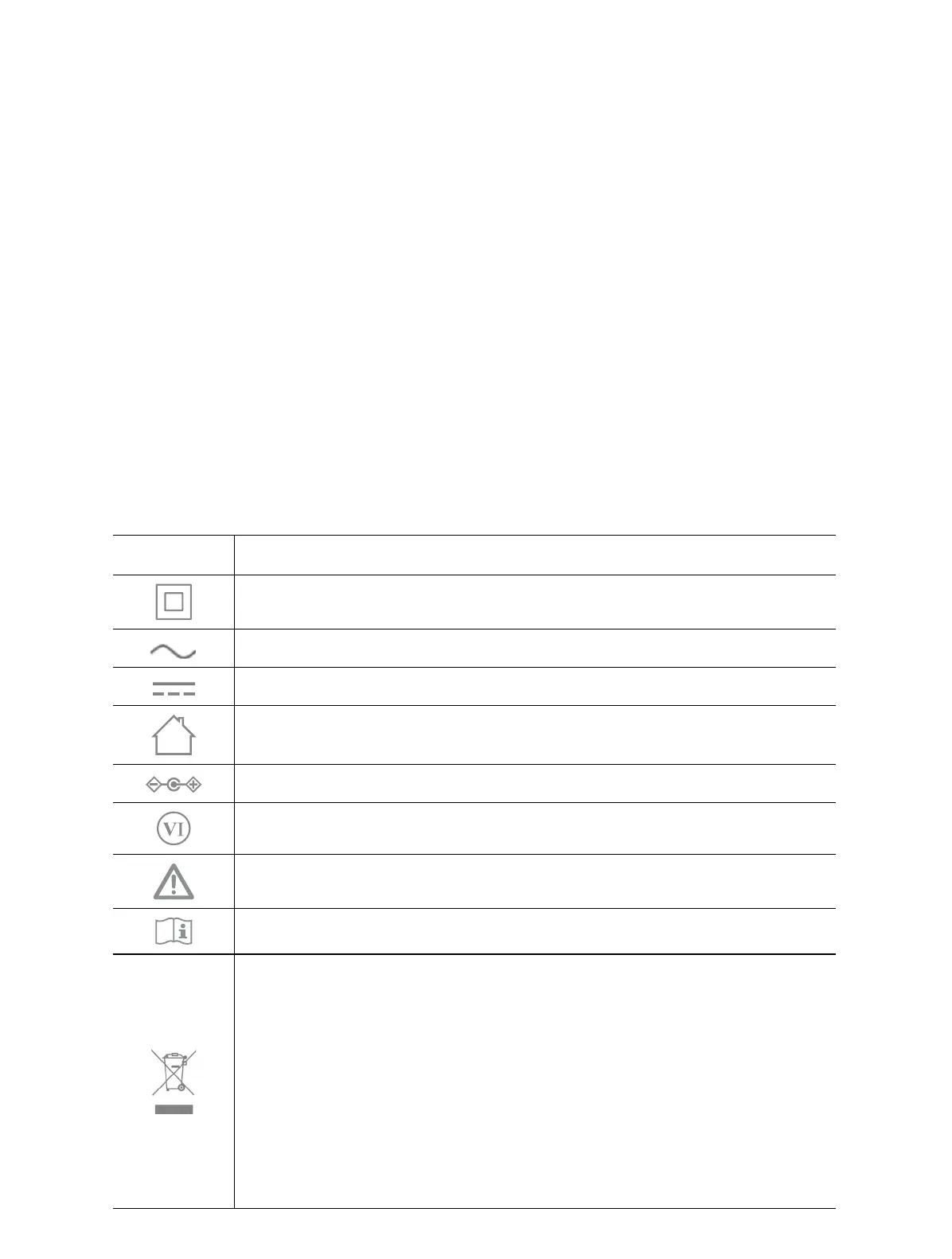Ǵ Adapter shall be installed near the equipment and shall be easily accessible.
Ǵ Use only power supplies which are provided by manufacturer and in the original packing
of this product. If you have any questions, please don't hesitate to contact us.
Ǵ Operating Temperature: 0°C~40°C (32°F~104°F)
Ǵ This product uses radios and other components that emit electromagnetic elds.
Electromagnetic elds and magnets may interfere with pacemakers and other implanted
medical devices. Always keep the product and its power adapter more than 15 cm (6
inches) away from any pacemakers or other implanted medical devices. If you suspect
your product is interfering with your pacemaker or any other implanted medical device,
turn o your product and consult your physician for information specic to your medical
device.
Please read and follow the above safety information when operating the device. We cannot
guarantee that no accidents or damage will occur due to improper use of the device. Please
use this product with care and operate at your own risk.
Explanation of the symbols on the product label
The product label is at the bottom of the router.
Symbol
Explanation
Class II equipment
Alternating current
Direct current
For indoor use only
Polarity of d.c. power connector
Energy efficiency Marking
Caution
Operator’s manual
RECYCLING
This product bears the selective sorting symbol for Waste electrical
and electronic equipment (WEEE). This means that this product
must be handled pursuant to European directive 2012/19/EU in
order to be recycled or dismantled to minimize its impact on the
environment.
User has the choice to give his product to a competent recycling
organization or to the retailer when he buys a new electrical or
electronic equipment.