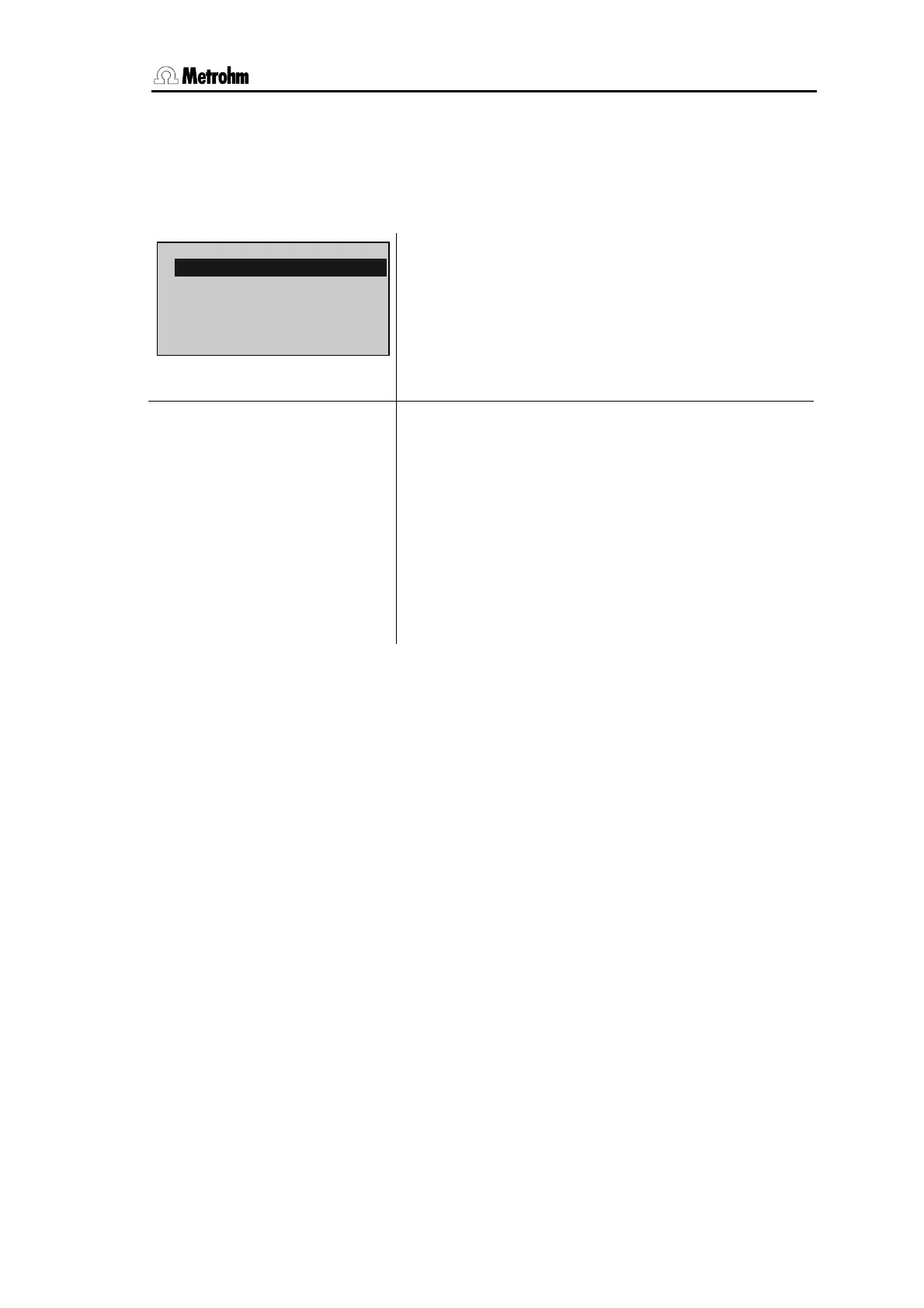3.4 Configuration, key <CONFIG>
756/831 KF Coulometer, Instructions of Use
23
Settings with key <CONFIG> and power ON
Proceed as follows:
1. Switch the Coulometer off.
2. Press <CONFIG> and keep it pressed during switching the Coulometer on.
The display shows the following:
Lock:
Locking keys <CONFIG>, <PARAM> and <SMPL
DATA>, <EXCH> and the functions
recall method,
store method and delete method of the method memory
in the Coulometer.
Curve:
Changes the appearance of the curve printout.
>lock
<configuration>: OFF
<parameters>: OFF
<smpl data>: OFF
<exchange>: OFF
recall method: OFF
store method: OFF
delete method: OFF
Lock
ON means that the corresponding function is no longer
accessible.
The corresponding key is locked.
The corresponding function in the method memory of
the Coulometer is locked.
Setup
>lock
>curve
