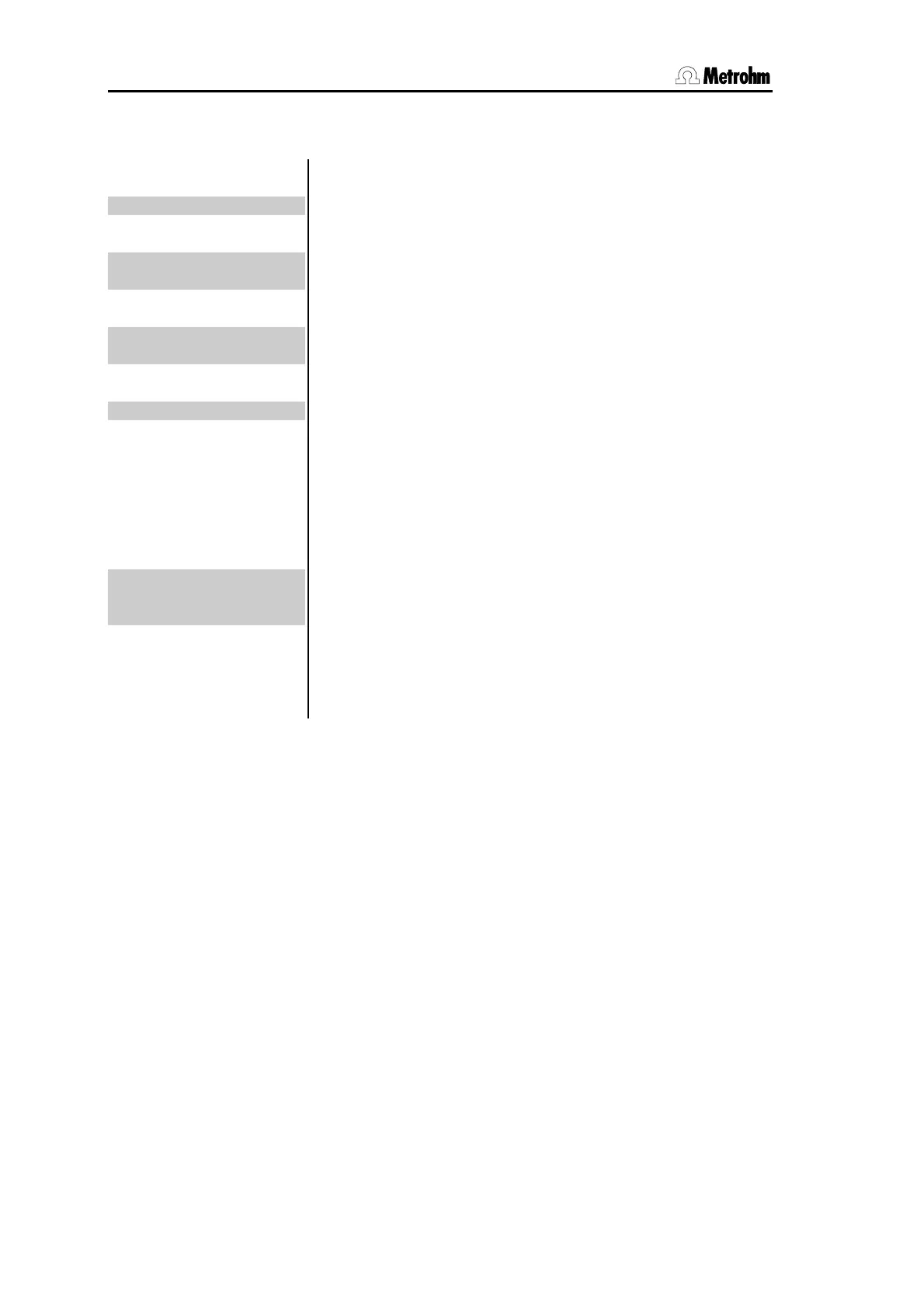2.3 Your first determination
756/831 KF Coulometer, Instructions for Use
6
2.3 Your first determination
KFC ********
KFC wait
drift ⇓ 53 ug/min
KFC ready
drift ⇔ 4.3 ug/min
smpl size 1.0 g
KFC ready
drift ⇔ 5.3 ug/min
content 38.5 ppm
The titration vessel has been prepared (see page 5) and the
Coulometer is switched on. In the display appears
Press the <START> key.
Pre-conditioning begins, i.e. the titration vessel is dried. The
"COND" LED blinks. The arrow in the drift display shows the
drift tendency (falling, rising, stable).
When the titration vessel is dry an acoustic signal is heard
and the "COND" LED shows a steady light.
Press <START> and inject the first sample.
Enter the sample size and confirm it with <ENTER>.
During the titration you will see the curve µg H
2
O against
time. To the left of the curve the following measurements are
displayed:
H
2
O in µg
Rate in µg/min
Time in s
After the titration the result is displayed and printed out by the
internal printer (with the 831, a printer needs to be installed;
see page 121). The titration vessel is continuously kept dry
and the current drift is displayed.
If you want to determine further samples press <START>
again and inject the next sample...
