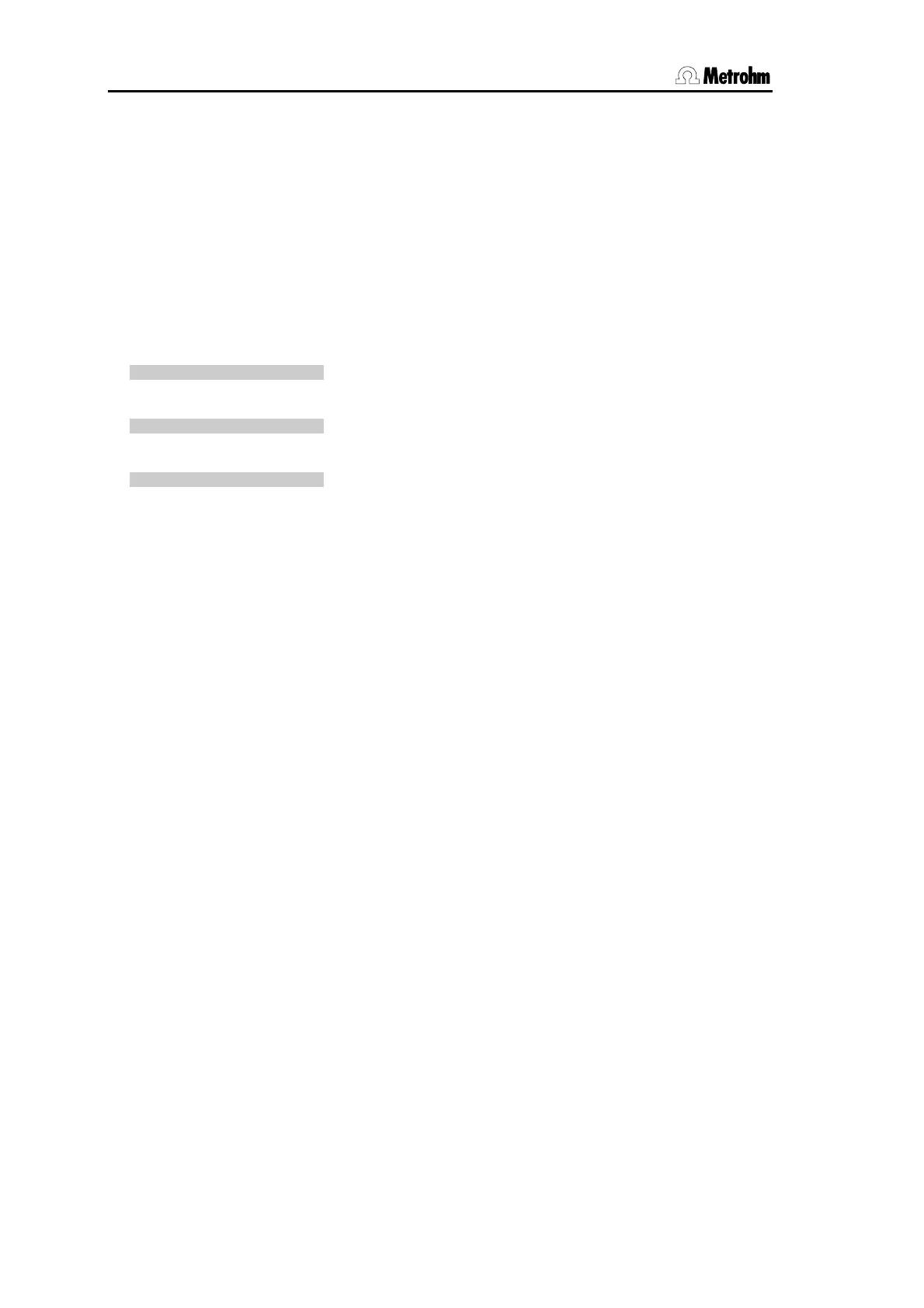5.4 Initialize KF Coulometer
756/831 KF Coulometer, Instructions for Use
110
5.4 Initialize KF Coulometer
In rare cases the RAM of the Coulometer may need to be initialized. This causes the dele-
tion of all methods, silo data and results. Whenever possible you should first make a
method backup with the aid of a PC and the 6.6008.200 or 6.6008.500 Vesuv 3 Software
and print out your configuration data (<PRINT><CONFIG><ENTER>).
Initialize RAM
1. Switch off Coulometer
2. Switch on Coulometer and press key <9> at the same time. The display shows:
diagnose press key 0...9
3. Press key <8>. The display shows:
RAM init.
4. Press key <ENTER>. Initialization will be carried out. The display then shows:
RAM init. passed
5. Exit the display with <CLEAR>.
6. Re-enter your configuration data and load your methods into the instrument again.
