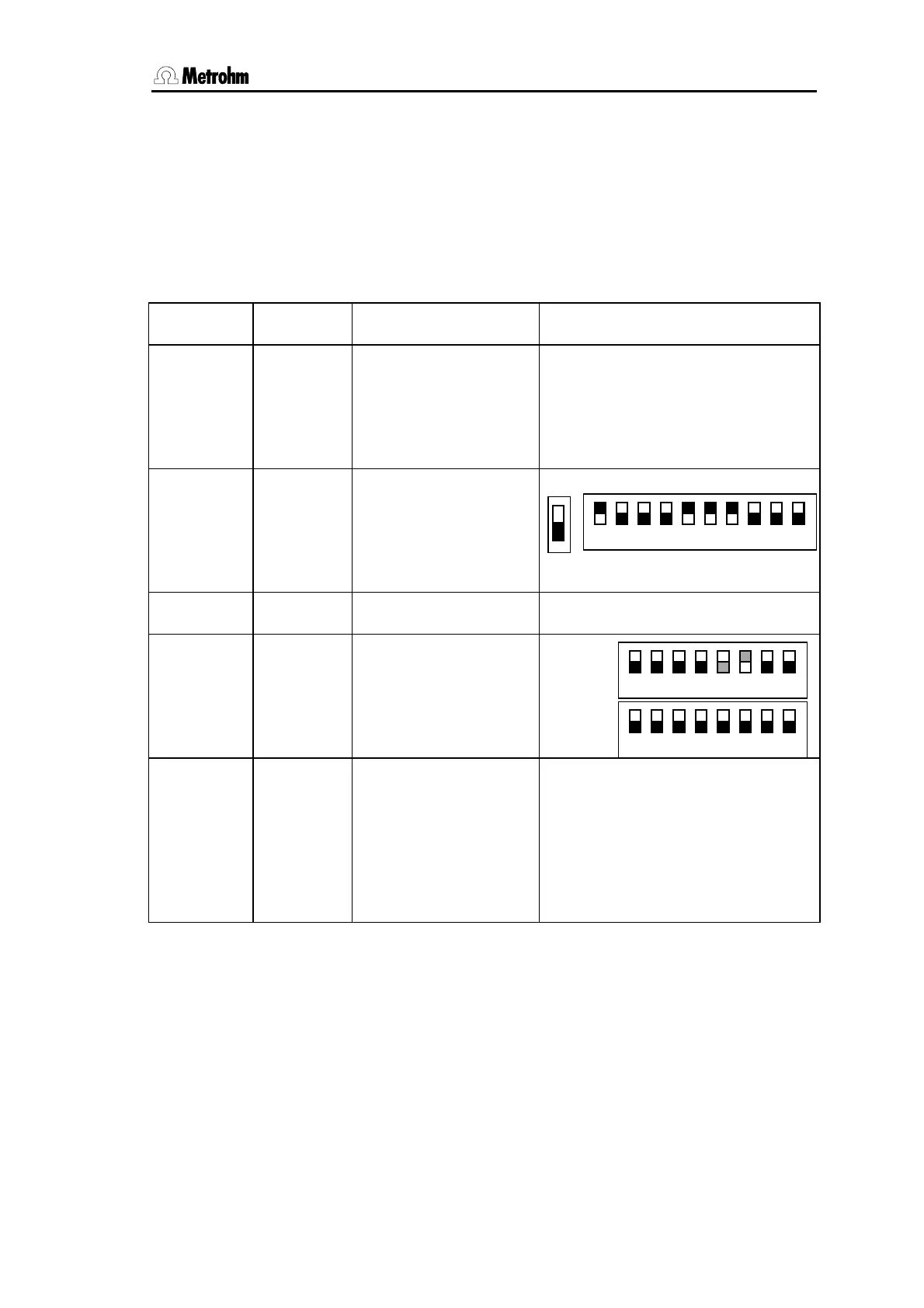6.5 Connecting an external printer
756/831 KF Coulometer, Instructions of Use
121
6.5 Connecting an external printer
A variety of printers can be connected to the RS232 interface of the Coulometer. If you
connect a printer other than one of those mentioned below, ensure that the Epson mode
is emulated or that it uses the international character set following the IBM Standard Table
437 and IBM-compatible graphics control characters.
If a balance is connected at the same COM of the Coulometer as a printer, you need the
6.2125.010 + 6.2125.030 Adapters.
Printer Cable Settings on Coulom-
eter
Settings on Printer
Seiko
DPU-414
DPU-411
6.2134.110
6.2125.010
6.2125.020
baud rate: 9600
data bit: 8
stop bit: 1
parity: none
handshake: HWs
send to: Seiko
none
Citizen
iDP562 RS
6.2134.050 baud rate: 9600
data bit: 8
stop bit: 1
parity none
handshake: HWs
send to: Citizen
Epson LX-
300
6.2134.050 as above see printer manual
HP Desk Jet
with serial
interface
6.2134.050 baud rate: 9600
data bit: 8
stop bit: 1
parity none
handshake: HWs
send to: HP
HP Desk Jet
with parallel
interface
6.2125.020
+
6.2125.010
+
2.145.0300
Parallel-
Serial-
Converter
baud rate: 9600
data bit: 8
stop bit: 1
parity none
handshake: HWs
send to: HP
see printer manual
ON
1 2 3 4 5 6 7 8 9 10
SSW1
1 2 3 4 5 6 7 8
1 2 3 4 5 6 7 8
B:
A4 paper
A:
