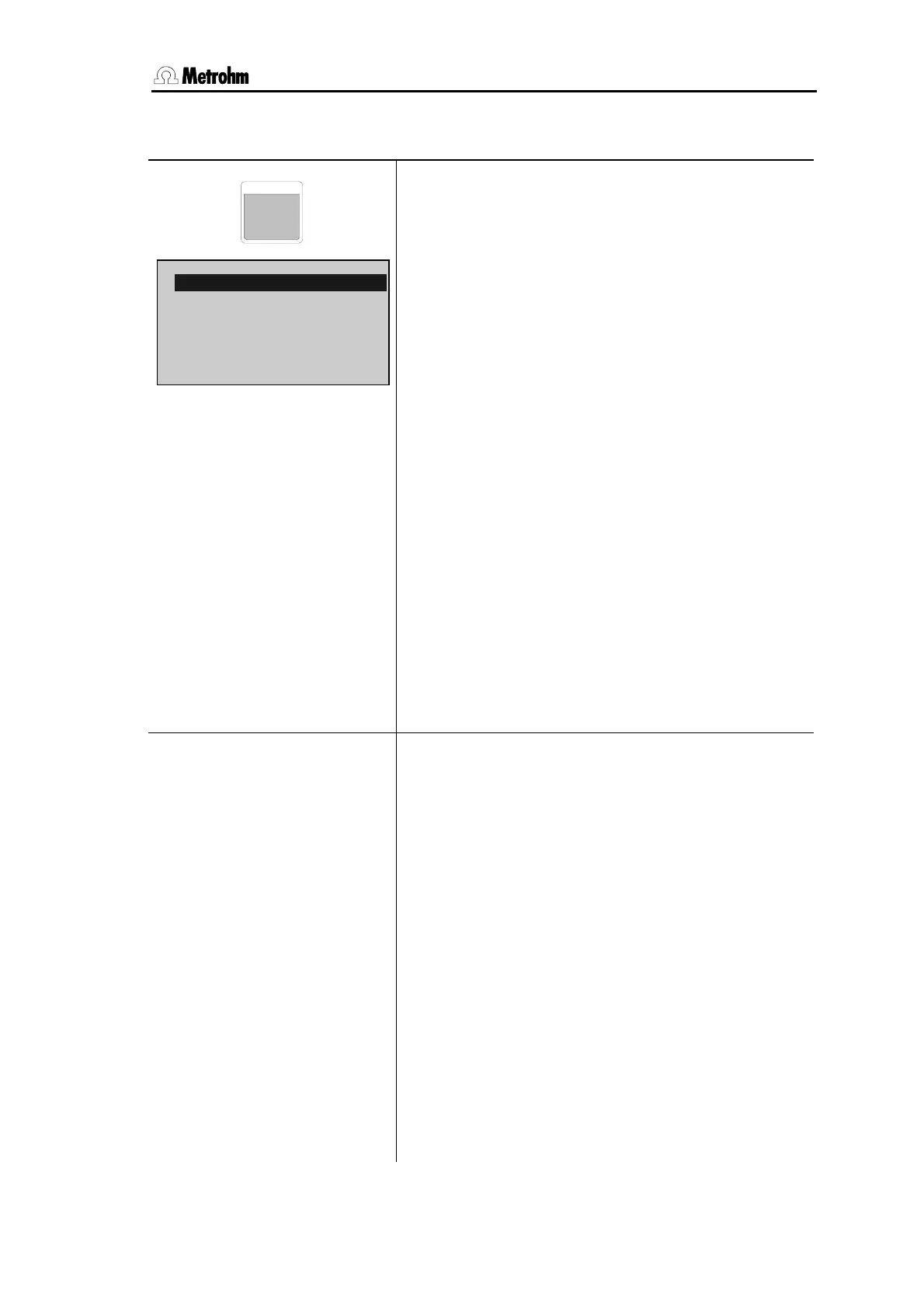3.4 Configuration, key <CONFIG>
756/831 KF Coulometer, Instructions of Use
17
3.4 Configuration, key <CONFIG>
The key <CONFIG> is used for the entry of instru-
ment-specific data. The set values apply for all modes.
All entries are only possible in the inactive basic status
of the Coulometer.
Two different operating modes are available: standard
mode and expert mode. Inquiries which appear in the
standard mode are highlighted in gray.
Monitoring functions (only in expert mode):
Monitoring the reagent, validation interval, service in-
terval and printout of diagnostic reports.
Peripheral units (only in expert mode):
Selection of printer, balance, PC keyboard, barcode
reader, stirrer control and selection of the COMs for
manual report output.
Auxiliaries:
e.g. selection of operating mode, setting dialog lan-
guage, date, time.
Settings for RS-COM1 and 2 (only in expert mode):
RS parameters for the interfaces.
Report (only in expert mode):
Configuration of the report.
Common Variable (only in expert mode):
Values of the common variables.
The display texts of the Coulometer are shown to the
left. The values are the default values.
>monitoring
reagent: OFF
Monitoring functions
Monitoring the reagent (ON, OFF)
Monitoring is carried out at the end of the titrations and
when the Coulometer is switched on. If a monitoring
function responds the message "change reagent"
appears. The message vanishes when the reagent is
changed automatically or with <EXCH>. The message
can also be cleared with <CLEAR>. At the same time
all counters are reset to zero.
For generator electrodes with diaphragms the katholyte
normally needs to be changed more frequently than
the anolyte.
CONFIG
configuration
>monitoring
>peripheral units
>auxiliaries
>RS232 settings COM1
>RS232 settings COM2
>report
>common variables
