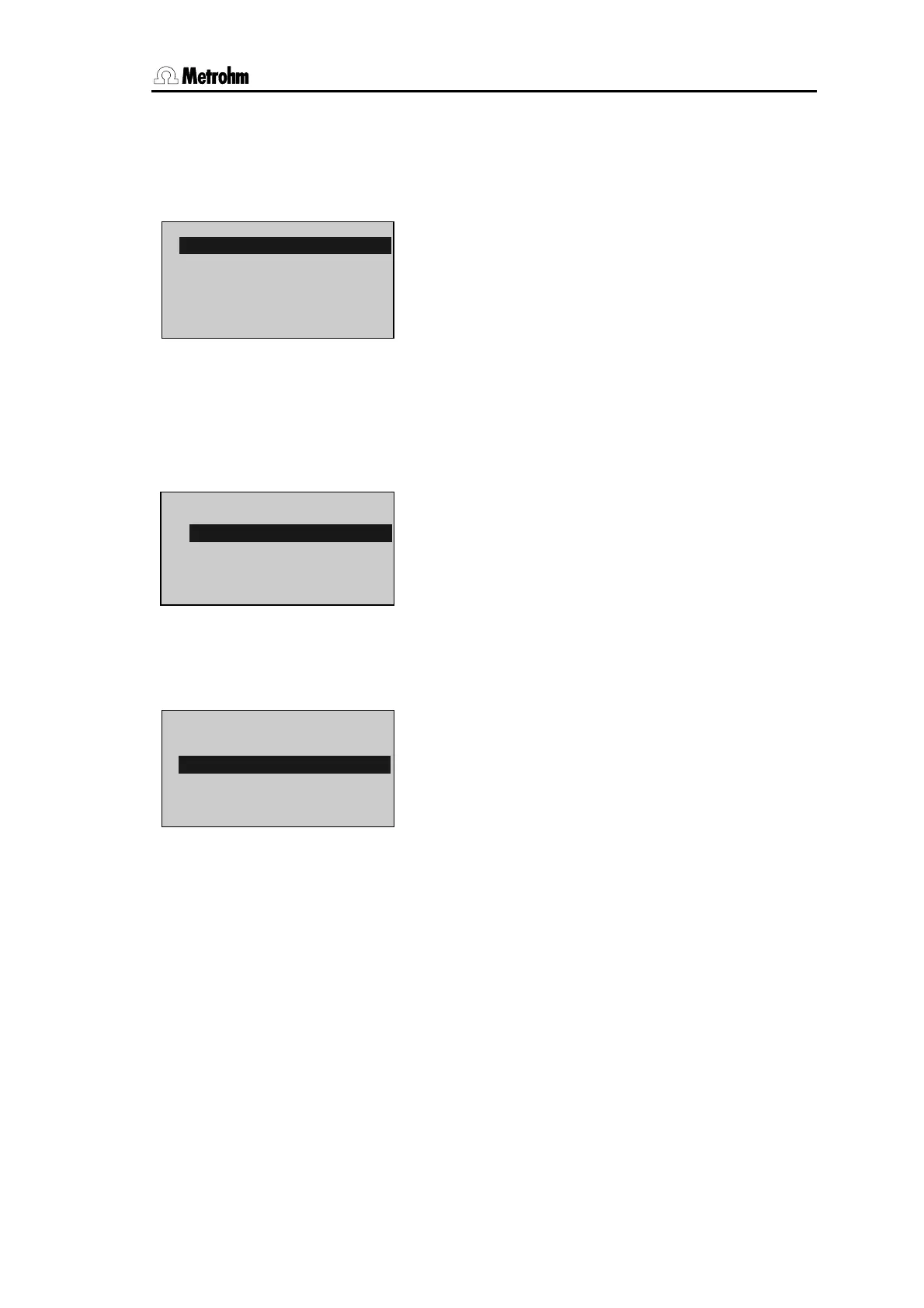3.2 Principle of data input
756/831 KF Coulometer, Instructions of Use
15
3.2 Principle of data input
• If you press a key you will find a group of inquiries in
the display.
Example key <PARAM> (in the standard operation
level):
In the first line you see where you are: you pressed
key <PARAM> and you are now in the inquiries
pa-
rameters
.
• The cursor is inverted. In our example the cursor is
on the inquiry
>titration parameters. You can move
the cursor up and down with keys <↑> and <↓>.
If a dialog text is marked with
>, it contains a group
of inquiries itself. You go to this group pressing
<ENTER>.
Move the cursor to
>preselections and press
<ENTER>:
The first two lines indicate again where you are.
Then you find the inquiries.
If a dialog text of an inquiry is marked with ":", you
can select a value with keys <←> and <→> (for-
ward/backward).
• A value is stored with <ENTER> and the cursor
moves to the next inquiry.
• With key <QUIT> you move one level up, in our ex-
ample you go back to
>preselections.
If you press <QUIT> once more you quit the inquir-
ies in
parameters altogether.
• If you can scroll, ↓ or ↑ appear in the right lower or
upper corner of the display.
parameters
>preselections
req.ident: OFF
req.smpl size: value
cell: no diaph.
parameters
>titration parameters
>statistics
>preselections
parameters
>titration parameters
>statistics
>preselections
