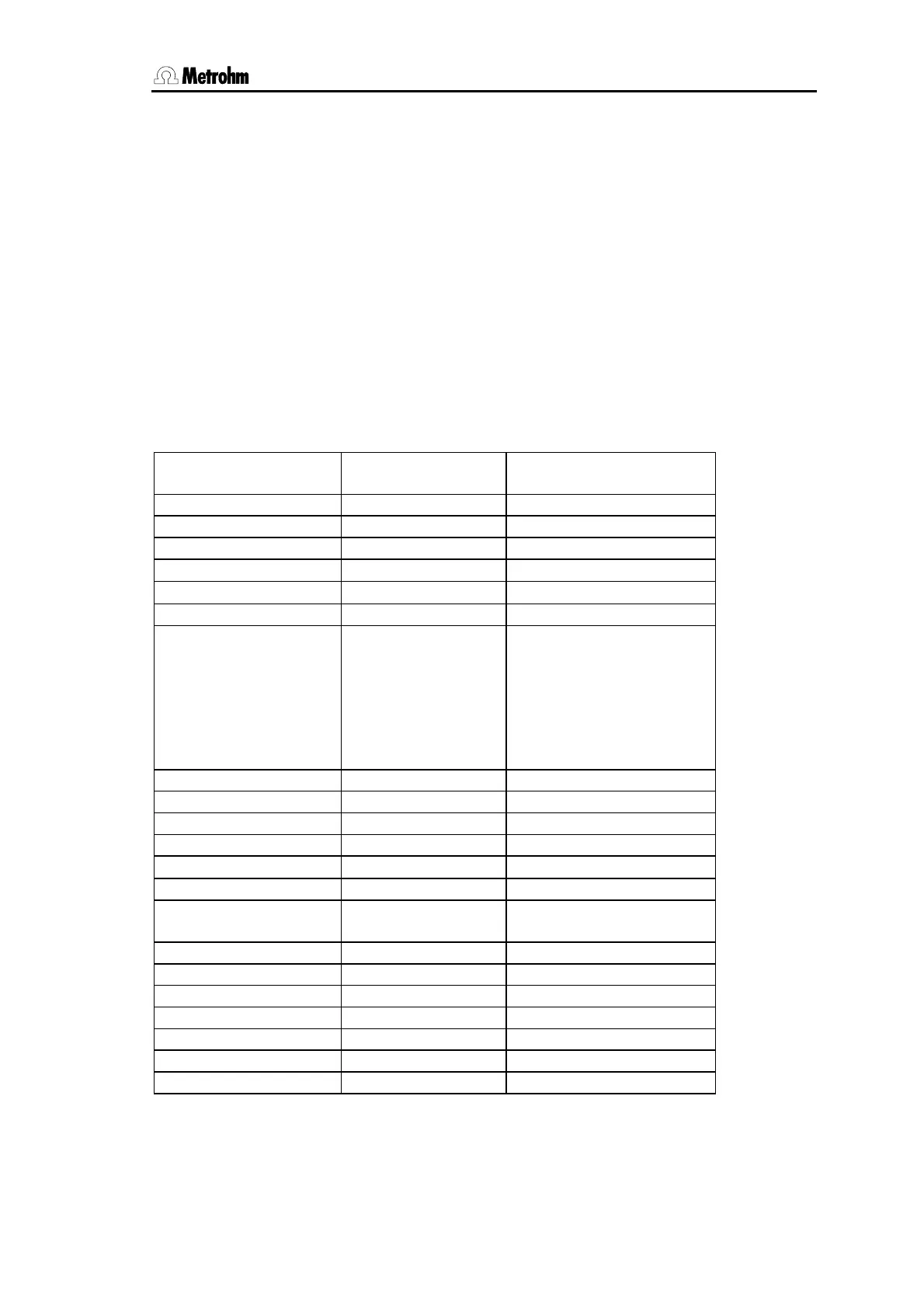6.8 Connecting a Remote Box
756/831 KF Coulometer, Instructions of Use
125
6.8.2 Connecting a PC keyboard
PC keyboards with a 5-pole DIN plug can be connected to 6.2148.000 Remote Box. For
keyboards with a PS/2 plug an adapter PS/2→DIN is available in PC shops.
Settings at the Coulometer:
Under key <CONFIG>, >peripheral units, "Remote Box: on"
Keyboard:
Select the country-specific keyboard layout of your PC keyboard.
If the Coulometer does not support your keyboard you should select a keyboard which
has the closest possible layout (for example check the 2nd occupancy of the numerical
keys). Country-specific special characters will probably not be converted correctly.
Operating via a PC keyboard:
The Coulometer can be operated from the PC keyboard. The Coulometer functions are
called up as follows:
Coulometer function Key combination
on PC keyboard
Remarks
<C-FMLA> Alt F
<CLEAR> F5
<CONFIG> F10
Cursor ↑ ↓ Cursor ↑ ↓
Navigation
Cursor → ← Cursor → ←
Selection of inputs
<DEF> Alt D
DEF: formula input,
common variable,
mean value:
H2O (EP)
RS
MN
C
E
R
M
C
Input of corresponding
quantity or variable to-
gether with the numerical
address, e.g. R1 gives
RS1.
<ENTER> enter
<EXCH> Alt E
<MODE> F2
<PARAM> F11
<PRINT> Alt P
Report selection with → ←
<QUIT> ESC
<REPORTS> Alt O Printout reports:
Alt P + Alt O
<SILO> F4 on/off
<SMPL DATA> F12
<START> F7
<STATISTICS> F6 on/off
<STOP> F8
<USER METH> F3
<USER> Alt U
