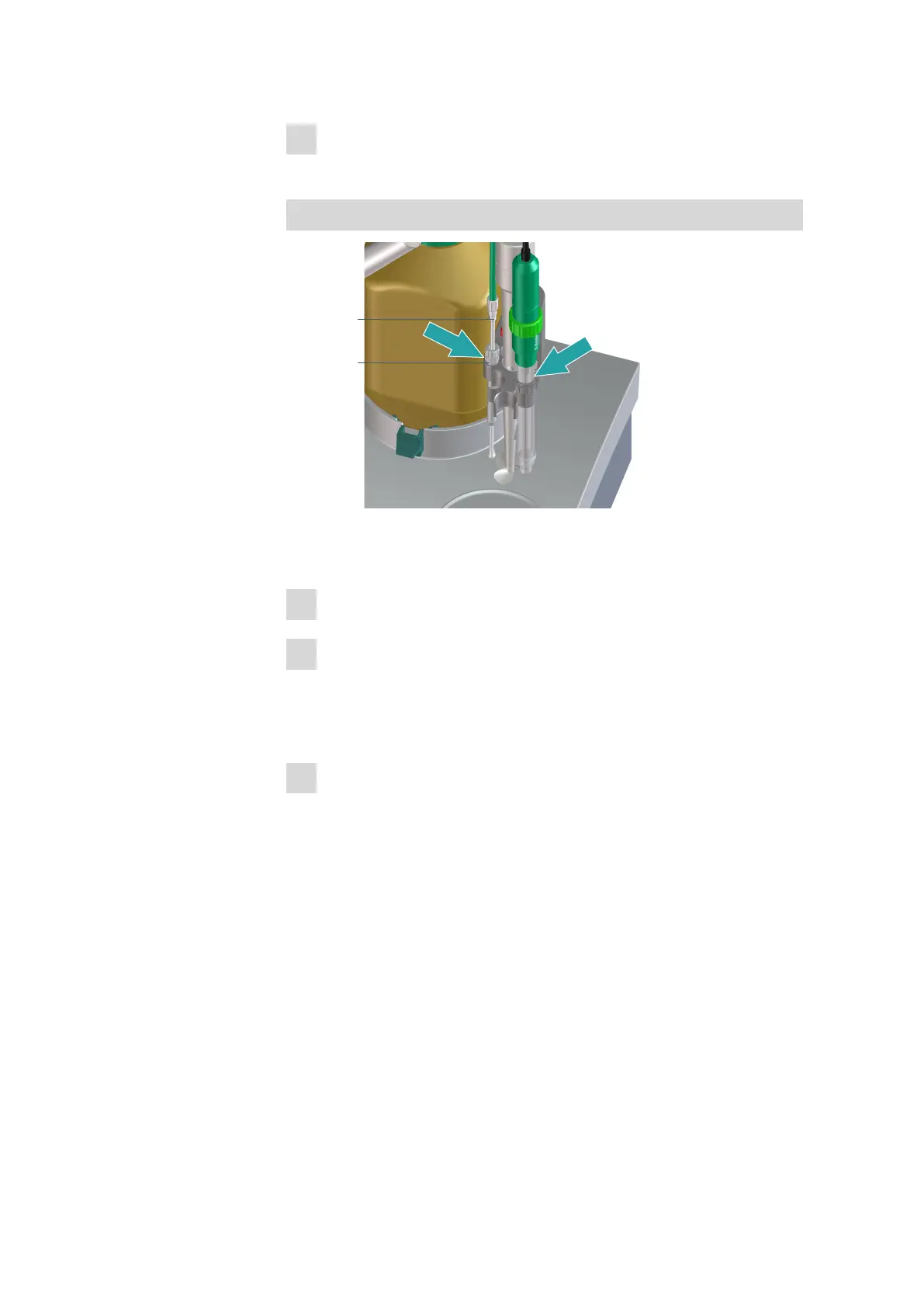2.3 Inserting an electrode and buret tip
■■■■■■■■■■■■■■■■■■■■■■
10
■■■■■■■■
916 Ti-Touch
2
Mount the holding clamps 6.2043.005 on the bottle holder so that
the reagent bottle is securely fastened in place.
Inserting a buret tip and electrode
The following instruction applies for counterclockwise stirring direction.
This is the default setting for the stirring direction ("+").
1
Insert the buret tip 6.1543.200 in the guide sleeve 6.2709.070.
2
Insert the guide sleeve with the buret tip into the small opening on
the left at the rear.
The microvalve of the buret tip must not impede the stirring propel-
ler.
3
Insert the electrode at the front on the right.
Make sure that the electrode cable is inserted at the rear of the
device.
