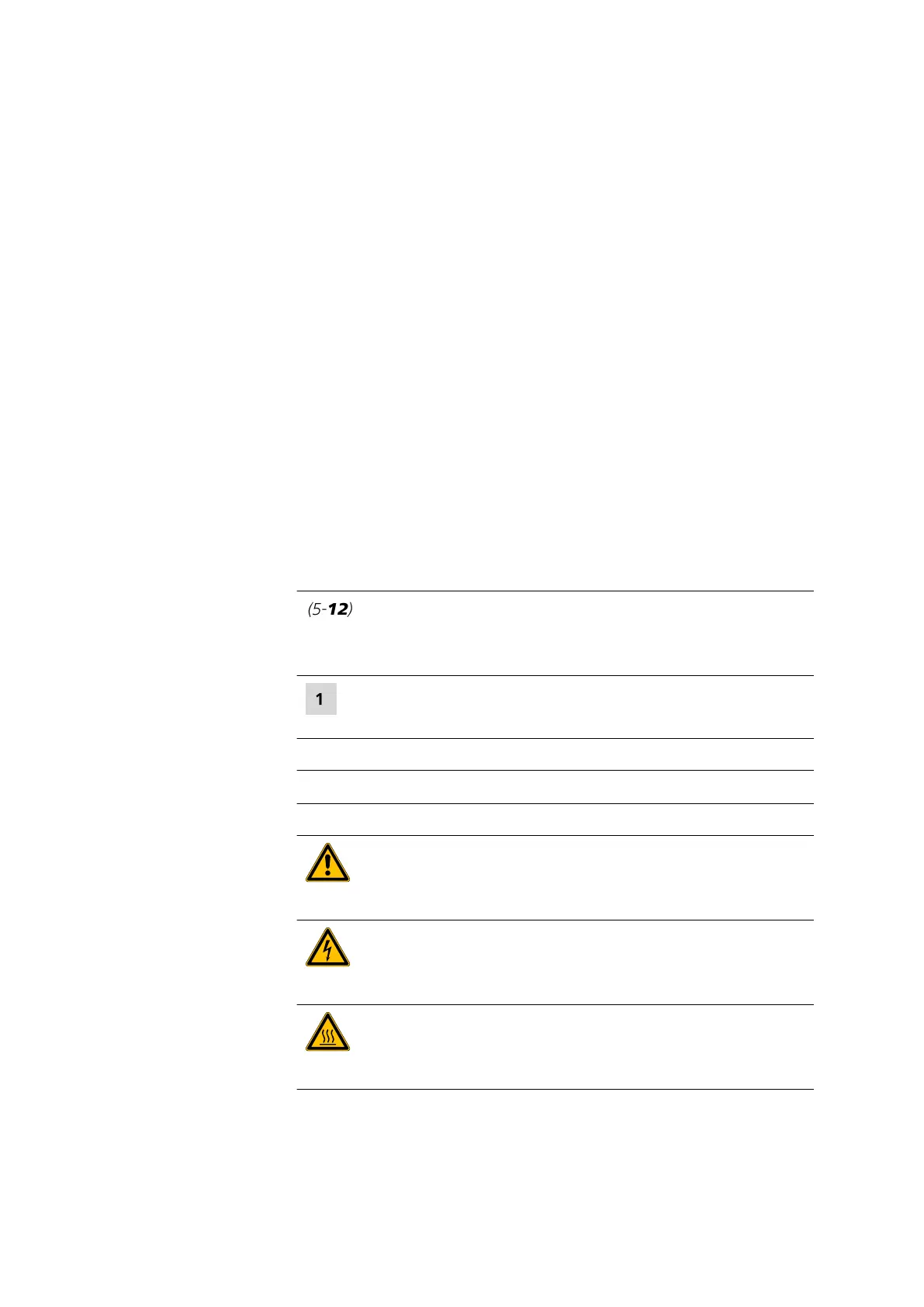■■■■■■■■■■■■■■■■■■■■■■
1 Introduction
916 Ti-Touch
■■■■■■■■
1
1 Introduction
1.1 Structure of the tutorial
This tutorial describes the installation and the first steps with the
916 Ti-Touch. You will be guided step by step through the most important
dialog pages by using a simple pH titration as an example. In addition, you
will find information regarding titrations with extended functions and for
user administration.
1.2 Further information
Detailed information concerning the 916 Ti-Touch can be found in the
manual.
1.3 Symbols and conventions
The following symbols and formatting may appear in this documentation:
Cross-reference to figure legend
The first number refers to the figure number, the sec-
ond to the instrument part in the figure.
Instruction step
Carry out these steps in the sequence shown.
Method Dialog text, parameter in the software
File ▶ New
Menu or menu item
[Next] Button or key
Warning
This symbol draws attention to a possible life hazard
or risk of injury.
Warning
This symbol draws attention to a possible hazard due
to electrical current.
Warning
This symbol draws attention to a possible hazard due
to heat or hot instrument parts.
