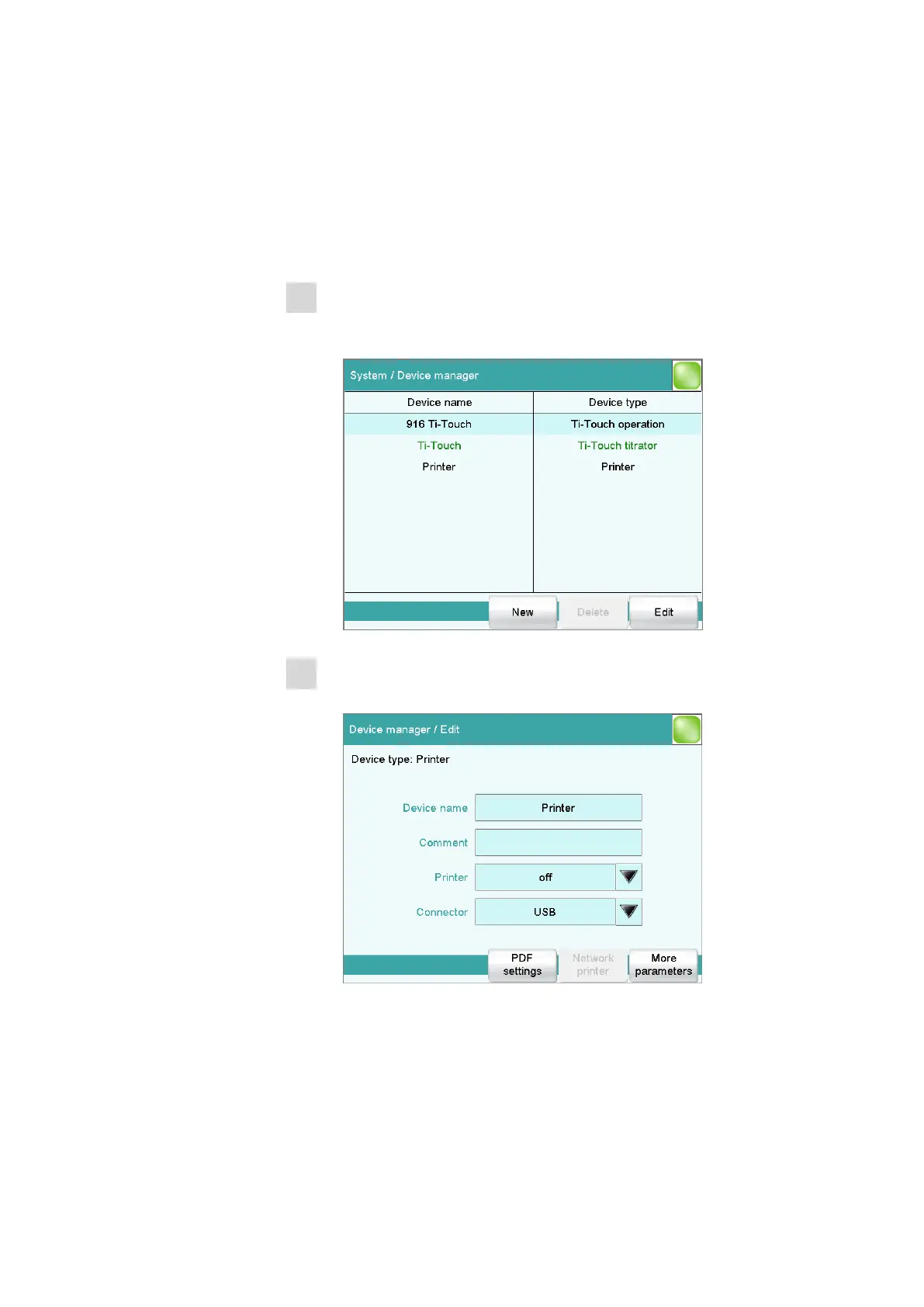5.4 Configuring a printer
■■■■■■■■■■■■■■■■■■■■■■
24
■■■■■■■■
916 Ti-Touch
5.4 Configuring a printer
If you wish to print out results and titrant curves, then you must configure
the printer in the device manager.
Proceed as follows:
1
Open the printer dialog
■ In the main dialog, tap on [System].
■ Tap on [Device manager].
2
Enter the printer data
■ Select Printer and tap on [Edit].
■ Tap on the selection symbol next to the input field Printer and
select a printer type.
■ Once you have connected a USB printer, tap on the selection sym-
bol next to the input field Connector and select USB.
