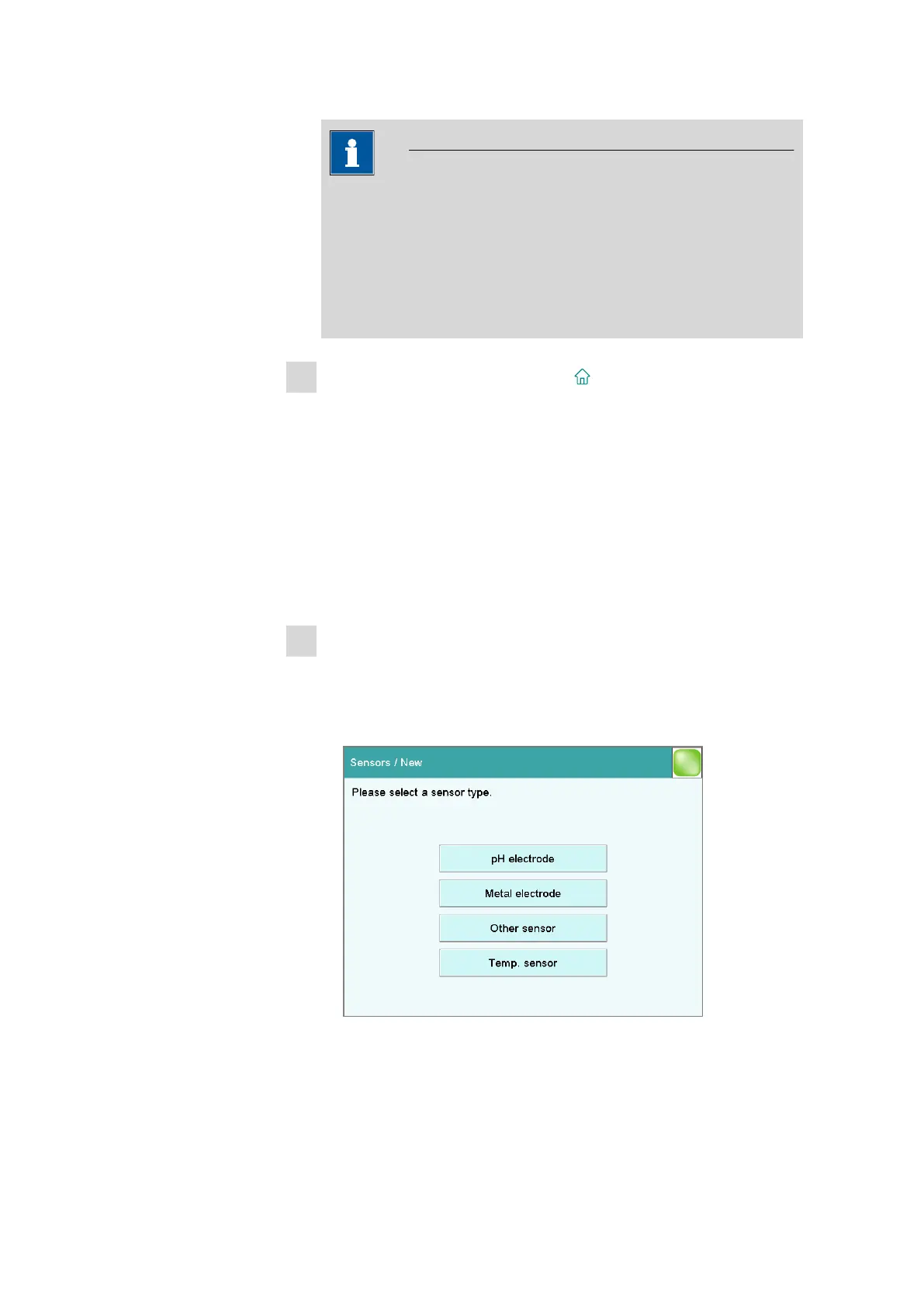5.3 Configuring a new sensor
■■■■■■■■■■■■■■■■■■■■■■
22
■■■■■■■■
916 Ti-Touch
Note
If the types IDU (intelligent dosing unit) and IEU (intelligent
exchange unit) are used, then data can be applied directly from
the data chip.
The type EU (non-intelligent exchange unit) possesses no data
chip. In this case, you can create the titrant yourself by tapping on
[New].
3
Return to the main dialog with the [ ] key.
5.3 Configuring a new sensor
You can have all of your sensors be managed by the Ti-Touch. This has
the advantage that the relevant data for these sensors (e.g. the working
life) can be monitored automatically.
The sensors are configured under System ▶ Sensors.
Proceed as follows:
1
Open the sensor list
■ In the main dialog, tap on [System].
■ Tap on [Sensors].
■ Tap on [New].
You now see the list of the sensor types that can be selected.
■ Tap on [pH electrode].
