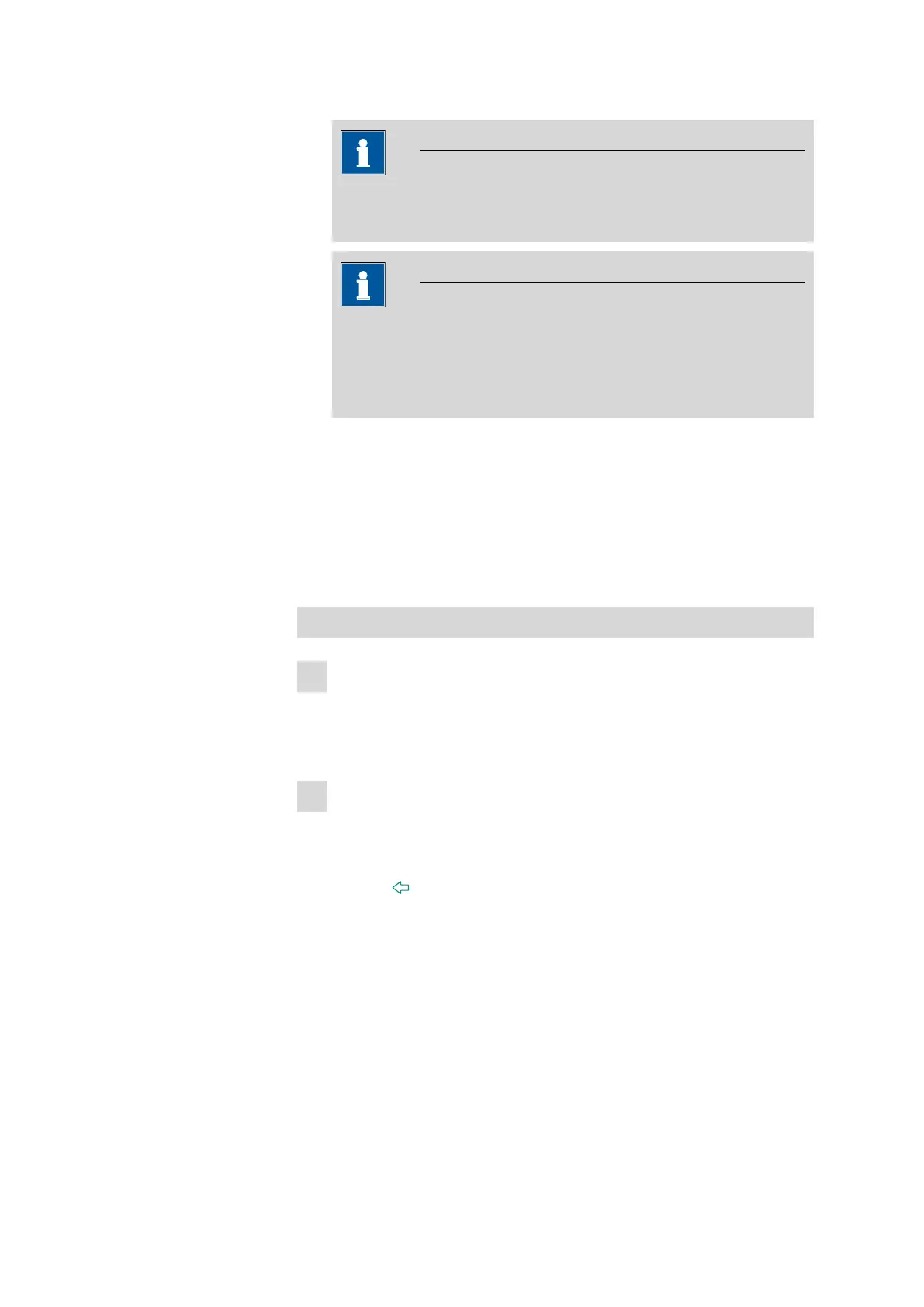■■■■■■■■■■■■■■■■■■■■■■
7 Performing titration with supplementary functions
916 Ti-Touch
■■■■■■■■
47
Note
Details concerning the PC/LIMS report can be found in the more
detailed manual for the 916 Ti-Touch.
Note
These settings are method-specific. The determination data is
saved to the defined memory location for all determinations which
are carried out with this method. You can define different memory
locations for your methods.
7.3 Modifying the titration parameters
You can optimize a titration run by modifying individual titration parame-
ters according to the needs of the titration. For the following titration, the
stirring rate, the dosing rate and the maximum waiting time are being
modified.
Setting the stirring rate
1
Open the stirrer settings
■ In the main dialog, tap on [Edit parameters].
■ Select the DET pH command and tap on [Edit command].
■ Tap on [Stirrer].
2
Modify the stirring rate
■ Tap on [–] or [+] to modify the stirring rate.
You can use the check box Switch off automatically to set
whether or not the stirrer is switched off after the titration.
■ Use [
] to return to the DET pH command.
