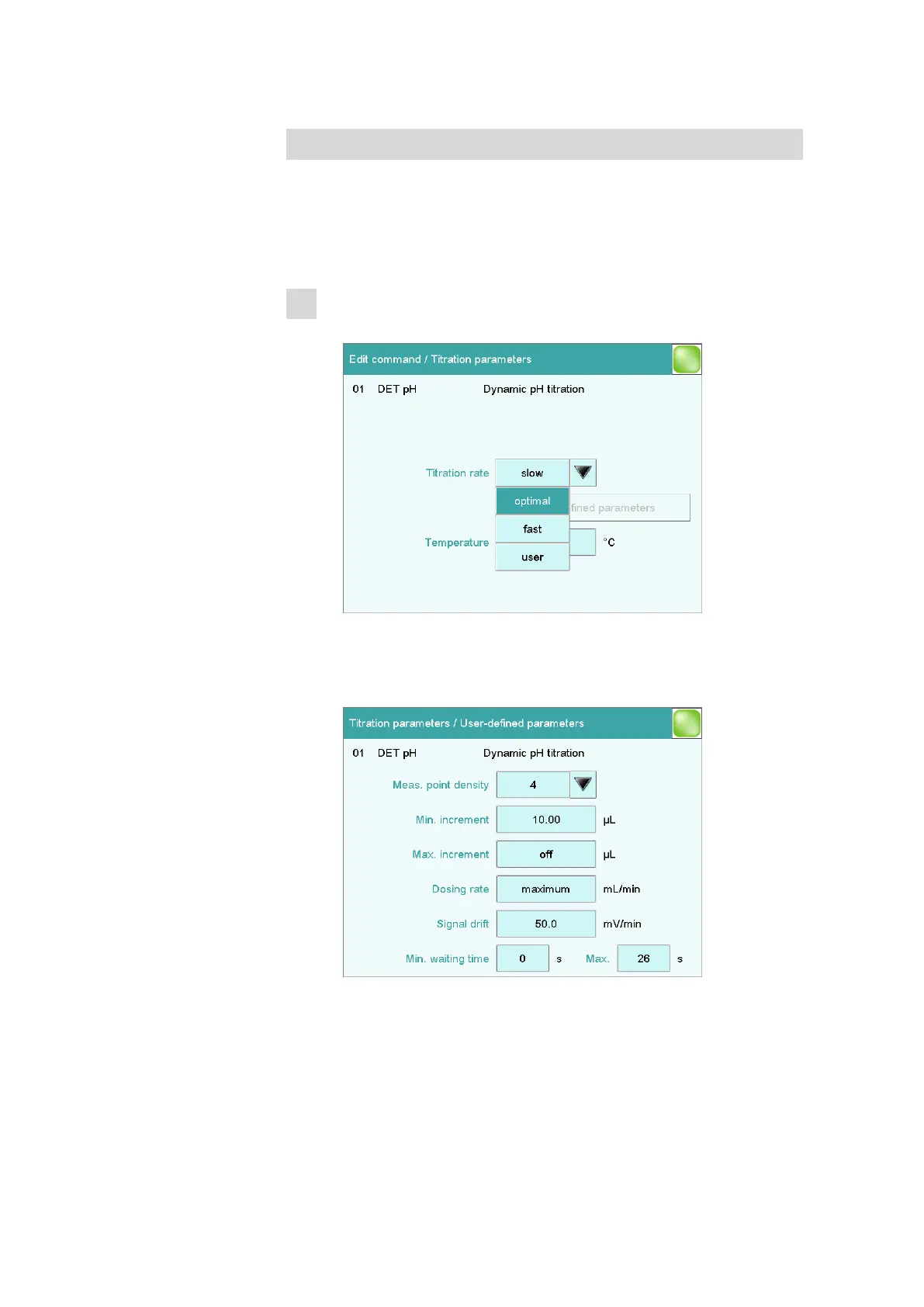7.3 Modifying the titration parameters
■■■■■■■■■■■■■■■■■■■■■■
48
■■■■■■■■
916 Ti-Touch
Modifying the settings for the titration
Three pre-defined parameter sets (slow, optimal and fast) are available for
adding the titrant and recording the measured values during the titration.
These are suitable for most applications.
You can also make your own settings.
1
Modify the dosing rate
■ Tap on [Titration parameters].
■ Under Titration rate, select the selection user.
Now all of the settings of the previously set parameter set will be
available under User-defined parameters.
■ Tap on [User-defined parameters].
