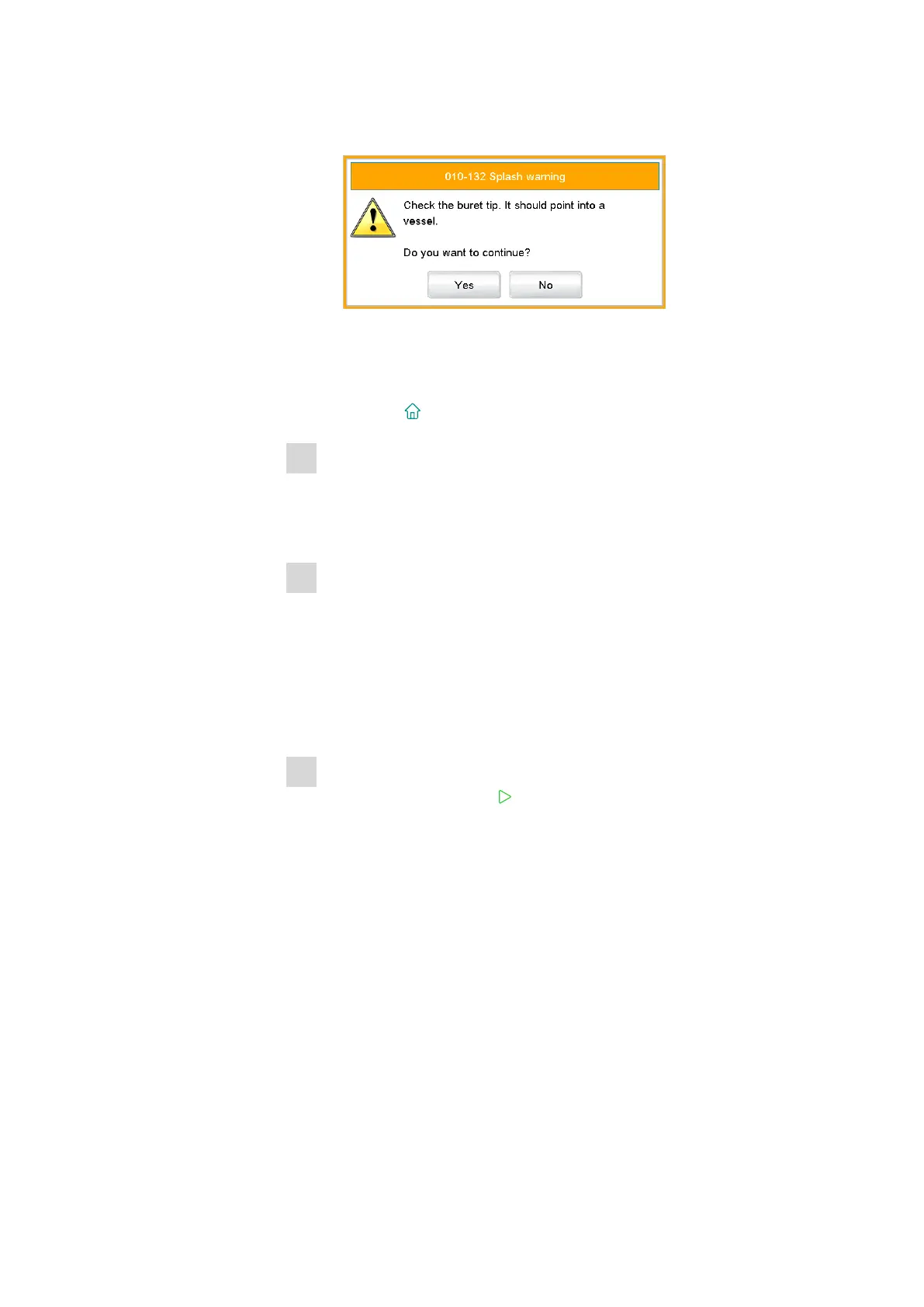6.3 Carrying out the determination
■■■■■■■■■■■■■■■■■■■■■■
38
■■■■■■■■
916 Ti-Touch
■ Tap on [Prepare].
The following message is displayed:
■ Tap on [Yes].
Preparing is carried out. The proceeding of the function is shown
on the display. Details on the function Prepare can be found in
the manual for the 916 Ti-Touch.
■ Tap on [ ].
1
Rinse electrode, buret tip and propeller stirrer
■ Place an empty vessel on the titration stand.
■ Rinse electrode, buret tip and propeller stirrer with deionized
water (or with a suitable solvent) from the spray bottle.
2
Position the sample
■ Dissolve the sample in the sample vessel with deionized water (or
with a suitable solvent).
■ Place the sample vessel on the titration stand.
■ Immerse the electrode, the buret tip and the propeller stirrer in
the sample solution.
6.3.2 Carrying out the titration
1
Start the method
■ Tap on the fixed key [ ].
The determination starts. The individual steps of the methods are dis-
played.
At the start of the titration, the titration curve and the current values
(measured value, volume, temperature) are displayed. As the titration
continues, the curve is automatically scaled anew in order that the
entire titration run is always visible.
