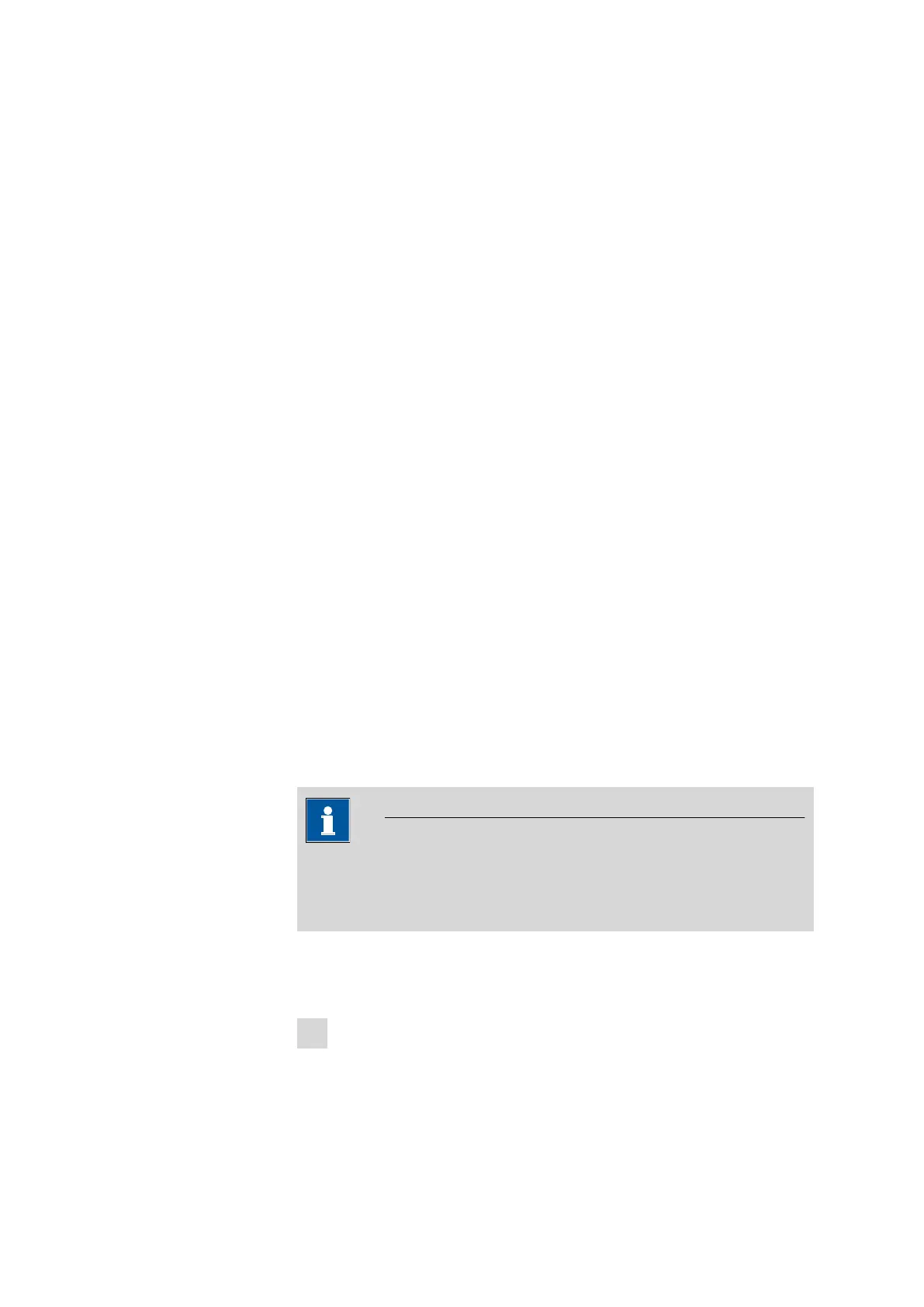■■■■■■■■■■■■■■■■■■■■■■
5 Setup and configuration
916 Ti-Touch
■■■■■■■■
19
5 Setup and configuration
5.1 Preparing devices and material
What you will need:
■ A 916 Ti-Touch with mounted support rod, clamping ring and elec-
trode holder
■ A propeller stirrer 802 Stirrer
■ An intelligent dosing unit (IDU) with a drive of the type 800 Dosino
or
An intelligent or non-intelligent exchange unit (IEU or EU) with an 805
Dosimat
■ A pH electrode with connection cable
■ A titration vessel
■ Titrant, e.g. hydrochloric acid or caustic soda
■ A buret tip
■ Deionized water (carbonate-free)
■ A USB printer with connecting cable, in case you wish to print out
reports
■ An analytical balance
5.2 Configuring a new titrant
You can have all of your titrants and auxiliary solutions be managed by the
Ti-Touch. This has the advantage that the relevant data for these solutions
(e.g. the concentration or the titer) can be calculated and monitored auto-
matically.
Note
A brand-new, intelligent buret unit must be attached before carrying
out the instructions listed below. In other words, the data chip may not
yet contain any titrant data.
The solutions are configured under System ▶ Titrant.
Proceed as follows:
1
Open the titrant list
■ In the main dialog, tap on [System].
■ Tap on [Titrant].
