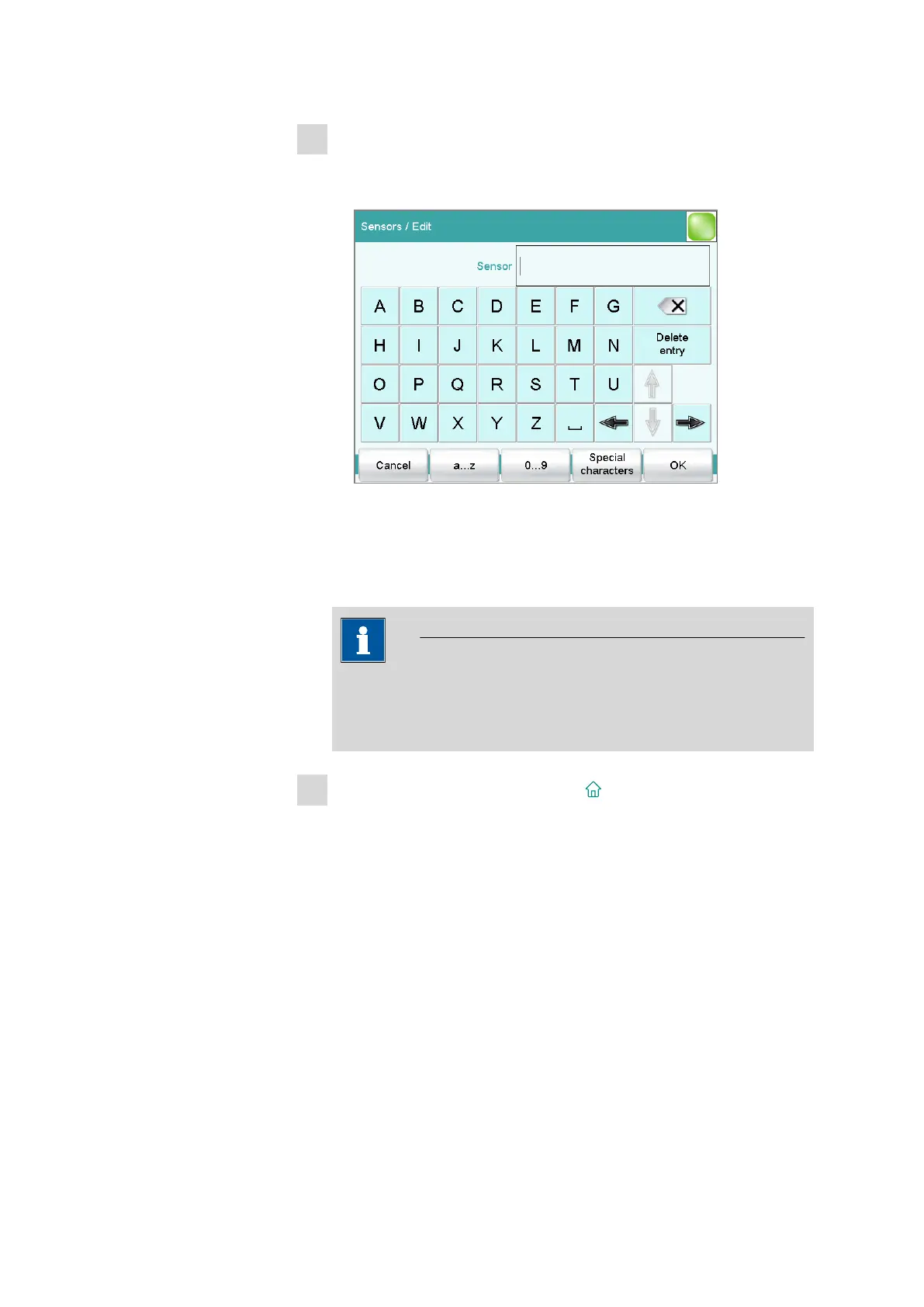■■■■■■■■■■■■■■■■■■■■■■
5 Setup and configuration
916 Ti-Touch
■■■■■■■■
23
2
Enter the sensor data
You can now enter the necessary data for the sensor.
■ Tap on the input field Sensor.
■ Enter a name for the sensor.
■ Confirm the entry with [OK].
■ Enter additional data, e.g. the serial number.
The detailed 916 Ti-Touch manual contains additional information
regarding the settings which can be specified for sensors.
Note
If you are working with an intelligent sensor (iTrode), then the sen-
sor data will be adopted automatically in the Ti-Touch. A connec-
ted iTrode will be displayed in green lettering in the sensor list.
3
Return to the main dialog with the [ ] key.
