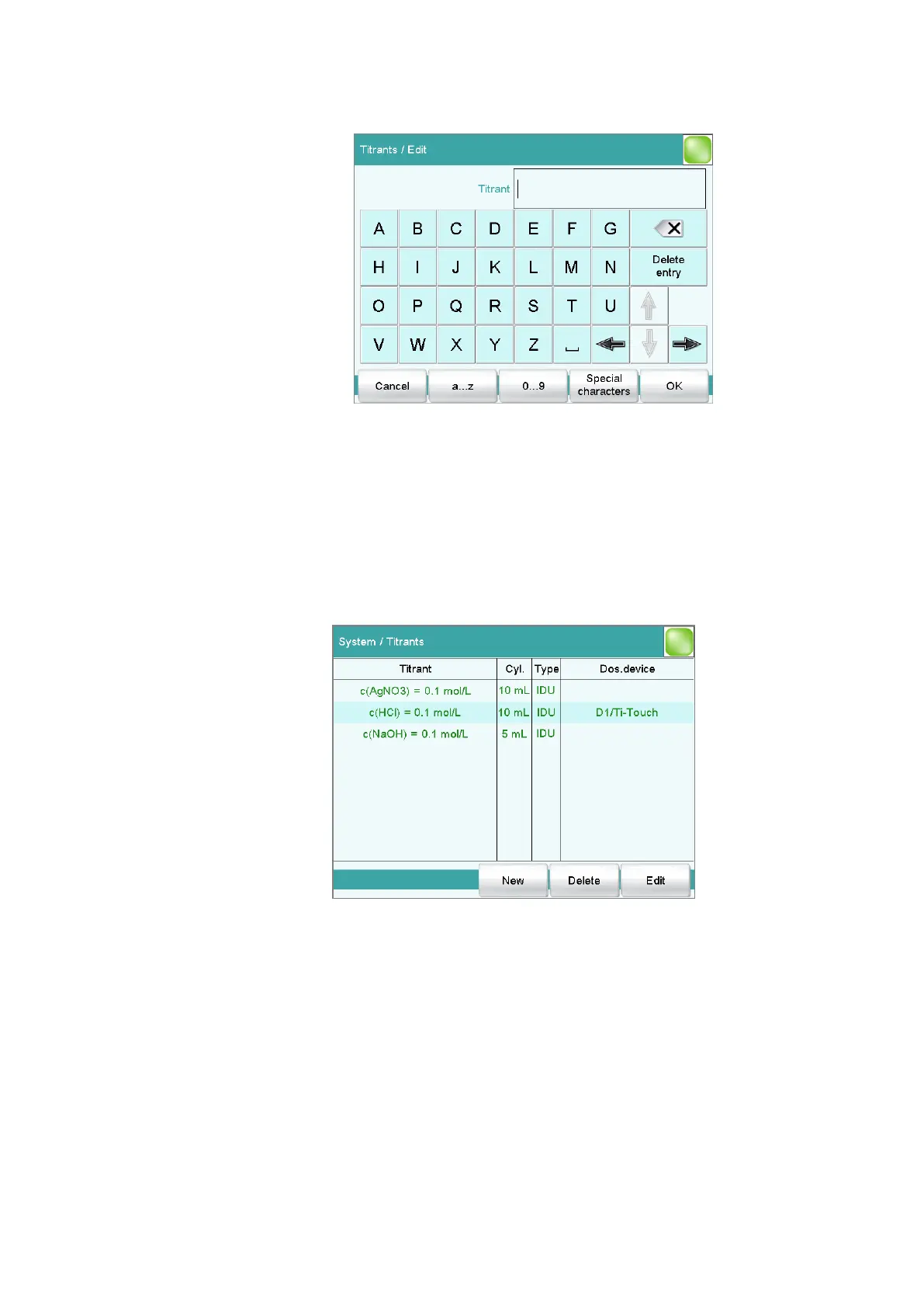■■■■■■■■■■■■■■■■■■■■■■
5 Setup and configuration
916 Ti-Touch
■■■■■■■■
21
■ Tap on the input field Titrant.
■ Enter a name for the titrant.
■ Confirm the entry with [OK].
■ Enter additional data, e.g. the titer and the concentration.
The detailed 916 Ti-Touch manual contains additional information
regarding the settings which can be specified for titrants.
The new titrant has been entered in the list. The cylinder size and the
type of the buret unit are displayed. In the Dos.device column can
be seen whether or not and at which connector and instrument the
titrant is attached.
