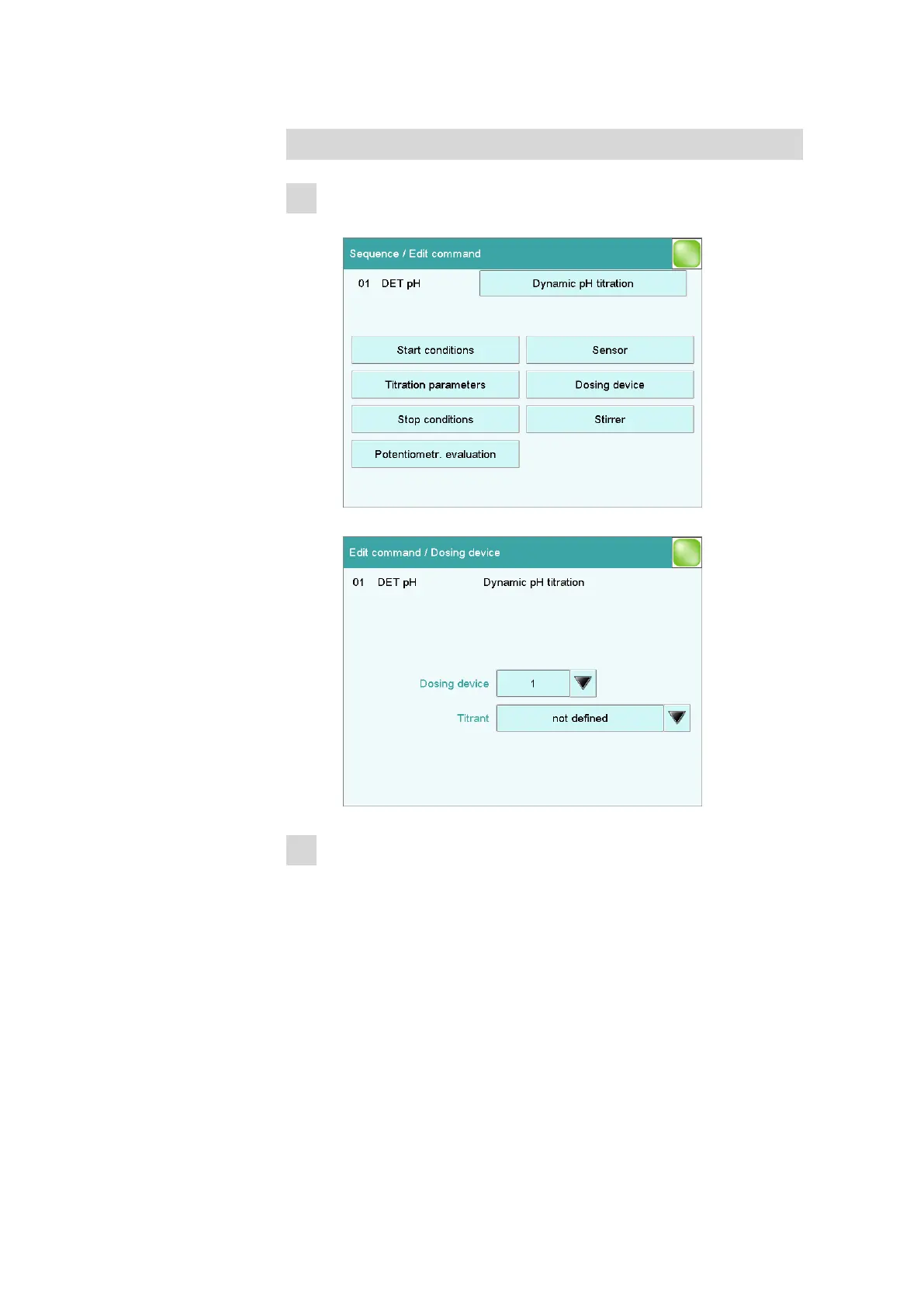6.1 Creating a titration method
■■■■■■■■■■■■■■■■■■■■■■
28
■■■■■■■■
916 Ti-Touch
Defining titrants
1
Open the dosing device settings
■ Select the DET pH command and tap on [Edit command].
■ Tap on [Dosing device].
2
Select the dosing device connector
■ Tap on the selection symbol under Dosing device and select an
MSB connector.
Make sure that the dosing device is also connected to the MSB con-
nector that you have selected.
