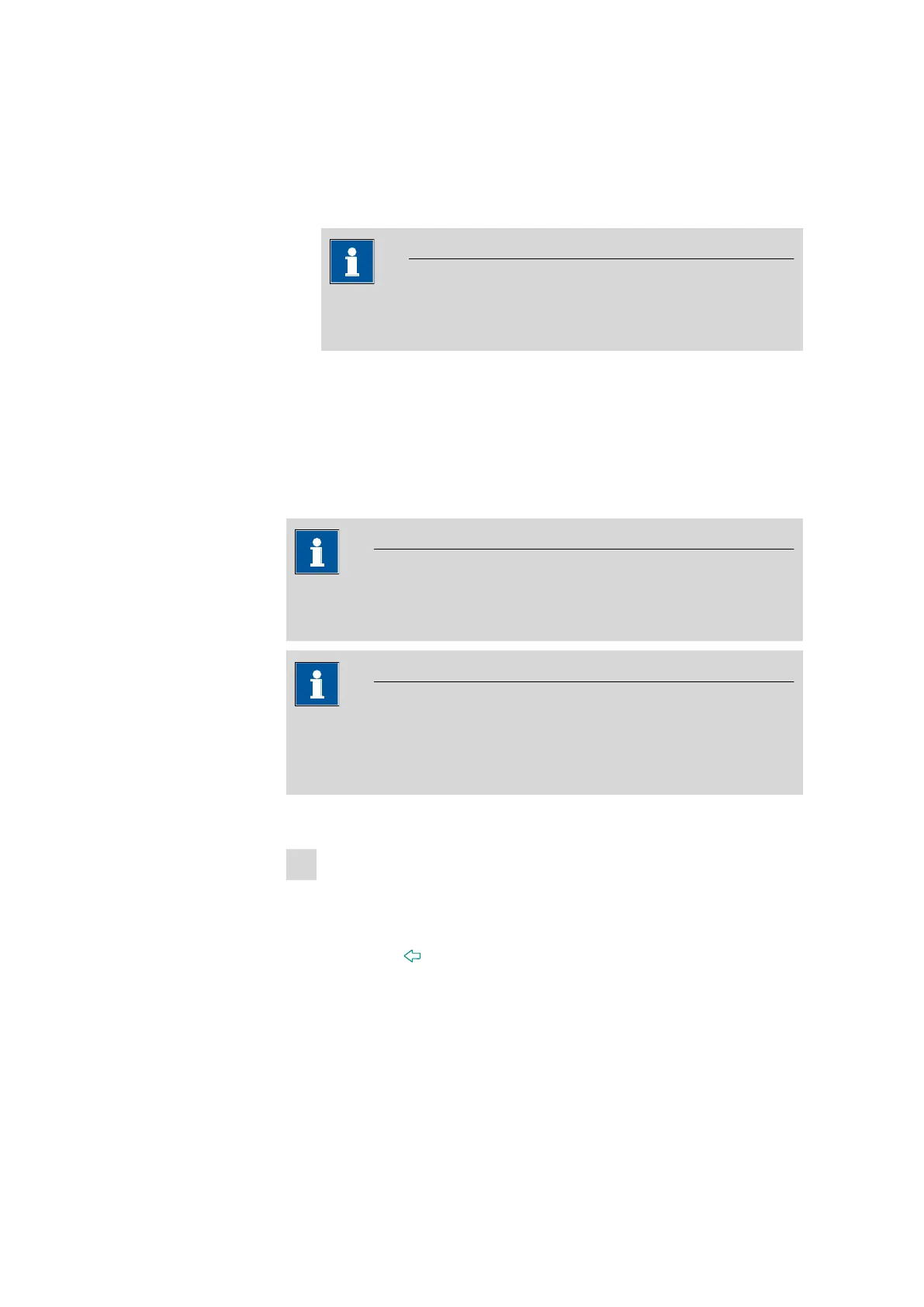6.2 Entering user name and sample data
■■■■■■■■■■■■■■■■■■■■■■
36
■■■■■■■■
916 Ti-Touch
■ Enter a value for the sample size.
■ Confirm the entry with [OK].
■ Open the selection list for the unit of the sample size by tapping
on the selection symbol.
■ Select a unit.
Note
You can also enter a unit of your own. Tap on the input field for
the unit. You can use the text editor to enter any text you like.
Applying the sample size from the balance
If you have connected a balance, you do not need to open the input dia-
log of the sample size and the unit. On the balance, press the key (with
the printer symbol) for printing the weight. The sample size and the corre-
sponding unit are transferred to the 916 Ti-Touch and are displayed in the
main dialog.
Note
Consult the detailed manual for the 916 Ti-Touch to learn how you can
connect and configure the balance.
Note
Whether or not the sample size is entered in the main page or into the
sample table depends on whether the sample table is enabled or disa-
bled.
Proceed as follows to disable the sample table:
1
Deactivate the sample table
■ Tap on Control.
■ If the check box in front of Sample table is activated, then tap
on it to deactivate it.
■ Tap on [
].
