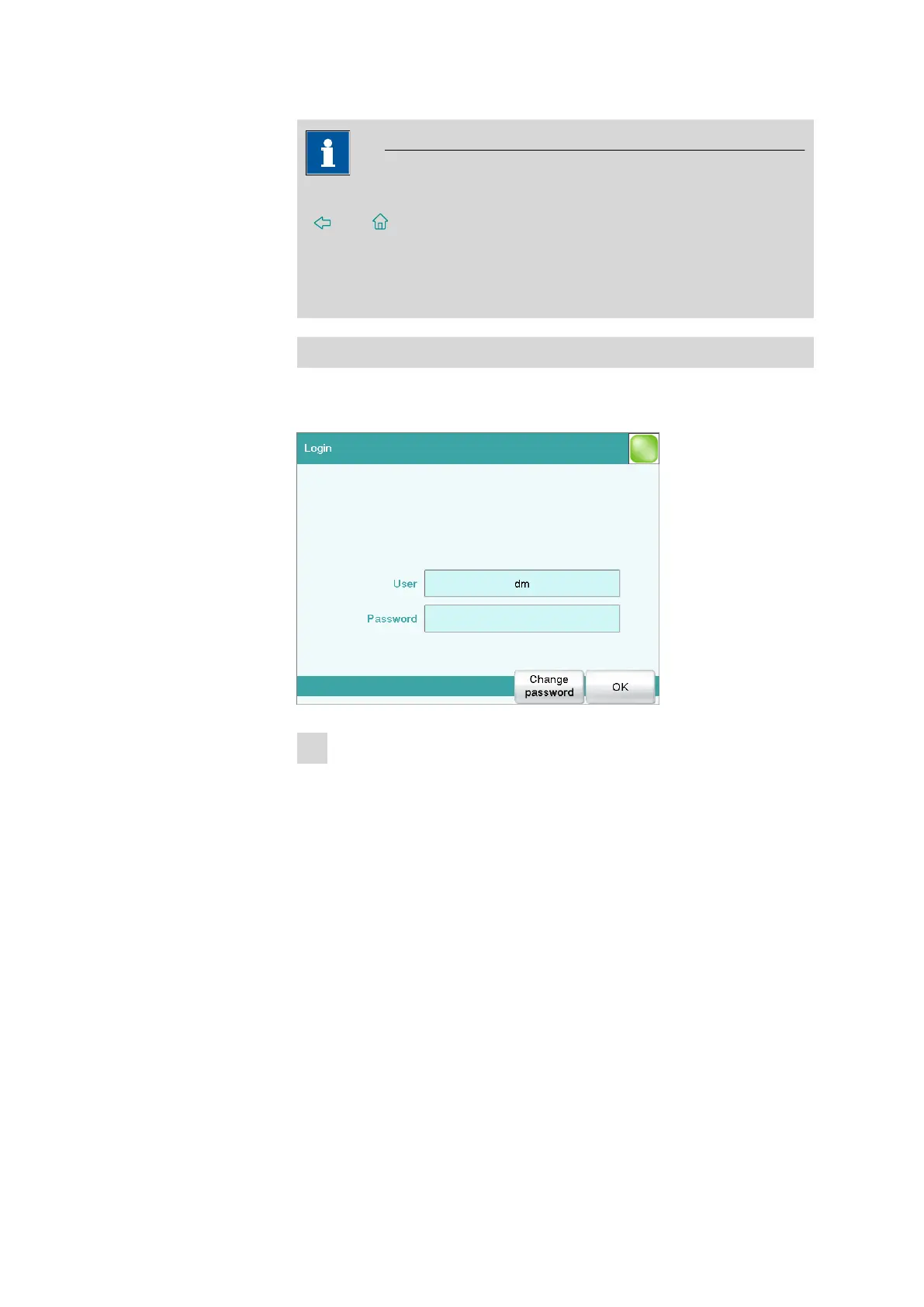■■■■■■■■■■■■■■■■■■■■■■
8 Setting up the user administration
916 Ti-Touch
■■■■■■■■
59
Note
The login dialog is called up when the login option dialog is exited with
[ ] or [ ]. You must then log in for the first time. You must define
and enter a password to accomplish this.
If the login dialog is not called up, switch the instrument off and then
back on again.
First login
You must define a password at the time of the first login on the instru-
ment. Proceed as follows:
1
Enter the user name
■ Tap on the input field User, enter the user name (abbreviation)
and confirm with [OK].
■ Tap on [Change password].
