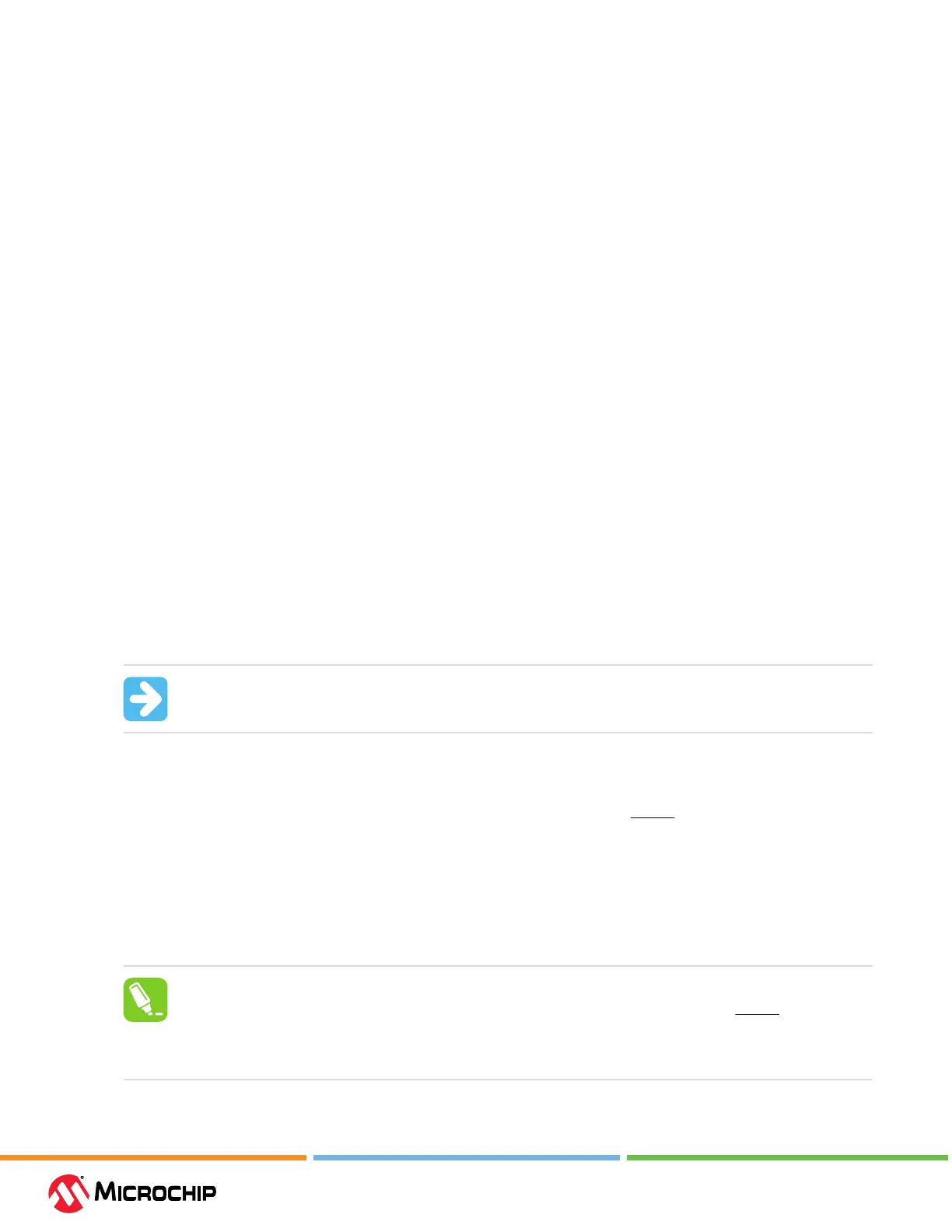Operaon
User Guide
© 2023 Microchip Technology Inc. and its subsidiaries
DS-50003529B - 33
• Four program memory (hardware) breakpoints (one is reserved)
• Hardware breakpoints can be combined to form data breakpoints
• Unlimited number of program breakpoints (using BREAK) (except ATmega128[A])
4.3.1.3.1 megaAVR
®
Special Consideraons
Soware Breakpoints
Since it contains an early version of the OCD module, ATmega128[A] does not support the use of the
BREAK instruction for software breakpoints.
JTAG Clock
The target clock frequency must be accurately specied in the software front-end before starting a
debug session. For synchronization reasons, the JTAG TCK signal must be less than one-fourth of the
target clock frequency for reliable debugging. When programming using the JTAG interface, the TCK
frequency is limited by the maximum frequency rating of the target device and not the actual clock
frequency being used.
When using the internal RC oscillator, be aware that the frequency may vary from device to device
and is aected by temperature and V
CC
changes. Be conservative when specifying the target clock
frequency.
OCDEN Fuse
To be able to debug a megaAVR device, the OCDEN fuse must be programmed (by default, OCDEN
is unprogrammed). This allows access to the OCD to facilitate debugging the device. The software
front-end will always ensure that the OCDEN fuse is programmed when starting a debug session
and is left unprogrammed when terminating the session, thereby restricting unnecessary power
consumption by the OCD module.
JTAGEN Fuse
The JTAG interface is enabled using the JTAGEN fuse, which is programmed by default. This allows
access to the JTAG programming interface.
Important: If the JTAGEN fuse is unintentionally disabled, it can only be re-enabled using
SPI or High Voltage programming methods.
If the JTAGEN fuse is programmed, the JTAG interface can still be disabled in rmware by setting the
JTAG disable bit in the MCU Control Register. This will render code un-debuggable and should not
be done when attempting a debug session. If such code is already executing on the Microchip AVR
device when starting a debug session, the MPLAB ICD 5 will assert the RESET line while connecting.
If this line is wired correctly, it will force the target AVR device into Reset, thereby allowing a JTAG
connection.
If the JTAG interface is enabled, the JTAG pins cannot be used for alternative pin functions. They will
remain dedicated JTAG pins until either the JTAG interface is disabled by setting the JTAG disable bit
from the program code, or by clearing the JTAGEN fuse through a programming interface.
Tip:
Selecting the “use external reset” checkbox, in both the programming dialog and debug
options dialog in Microchip Studio, allows the MPLAB ICD 5 to assert the RESET line. This
also re-enables the JTAG interface on devices, which are running code that disables the
JTAG interface by setting the JTAG disable bit.