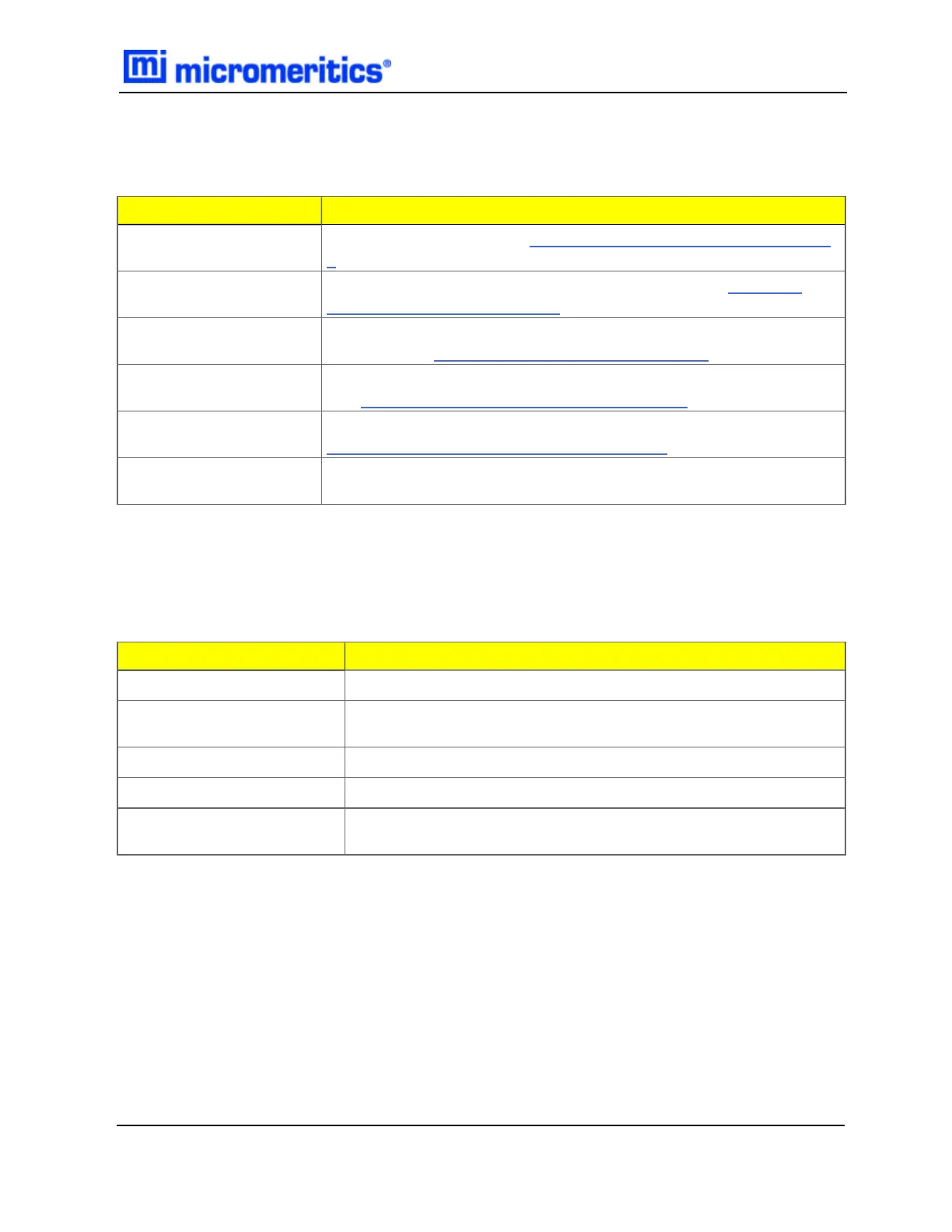MENU SELECTIONS
Menu Selection Description
MICSAS
Use to run an analysis. See MIC SAS Menu Selection on page2 -
1.
Records
Displays a list of reports from completed analyses. See Records
Menu Selection on page3 - 1.
SOP
Displays a list of saved standard operating procedures used to define
analyses. See SOP Menu Selection on page4 - 1.
Instrument
Use for manual operation and monitoring the state of the instrument.
See Instrument Menu Selection on page5 - 1.
Maintenance
Use to perform maintenance functions on the instrument. See
Maintenance Menu Selection on page6 - 1.
Help
Use to display instrument help. Click the Online Help button, scan the
QR code, or go to the specified web page.
Menu Selections
INSTRUMENT STATUS
The instrument status is displayed on the touchscreen title bar.
File Status
Description
Analyzing
An analysis is in progress.
Paused
Displays when the Pause button has been tapped during an ana-
lysis.
Power Off
Displays when the emergency stop button has been used.
Ready
No analysis is running.
Readying
Displays at the end of an analysis when the piston is moving
towards the disengage position.
Instrument Status
Menu Selections
MIC SAS II 5800 Operator Manual
580-42800-01 (Rev - ) — June 2019
1 - 5