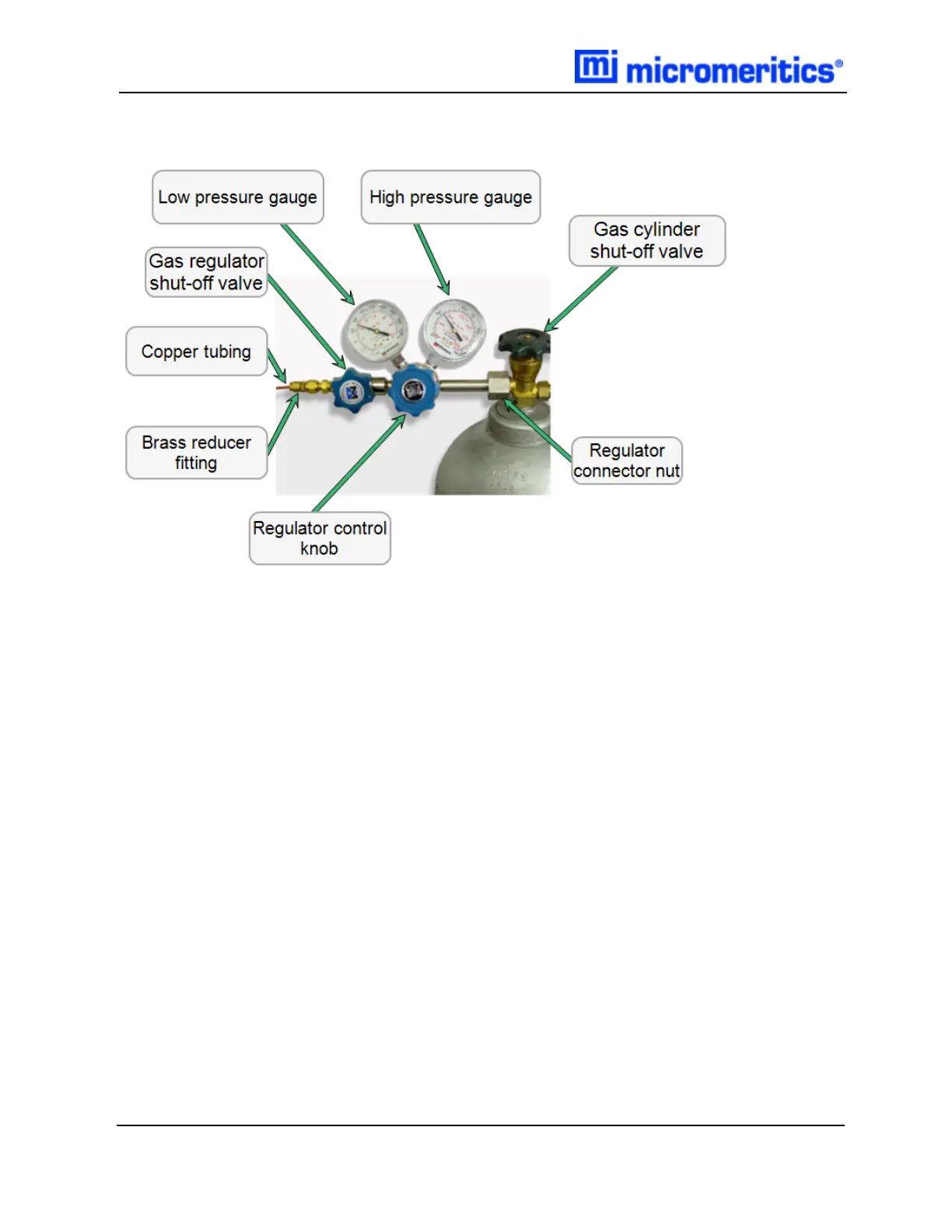7 Troubleshooting and Maintenance
CONNECT A REGULATOR AND A GAS LINE TO A GAS CYLINDER
1. Move the gas cylinder close to the analyzer.
2. Secure the cylinder in place using straps or chains connected to a wall bracket or other fixed
surface, or use a cylinder stand.
3. Use an appropriate cylinder wrench to remove the protective cap from the cylinder by turning
the protective cap counterclockwise.
4. Attach the gas regulator to the connector on the gas cylinder. Hand tighten the nut, then use
an appropriate wrench to tighten an additional 3/4 turn.
5. Check for leaks at the high pressure side of the regulator and in the connector.
a. Turn the regulator control knob fully counterclockwise.
b. Slowly open the gas cylinder shutoff valve, then close it.
c. Observe the pressure on the high pressure gauge.
d. If pressure drops, repair the leak.
6. Connect the gas line to the regulator.
a. Connect the gas line to the regulator connector.
7 - 6
MIC SAS II 5800 Operator Manual
580-42800-01 (Rev - ) — June 2019