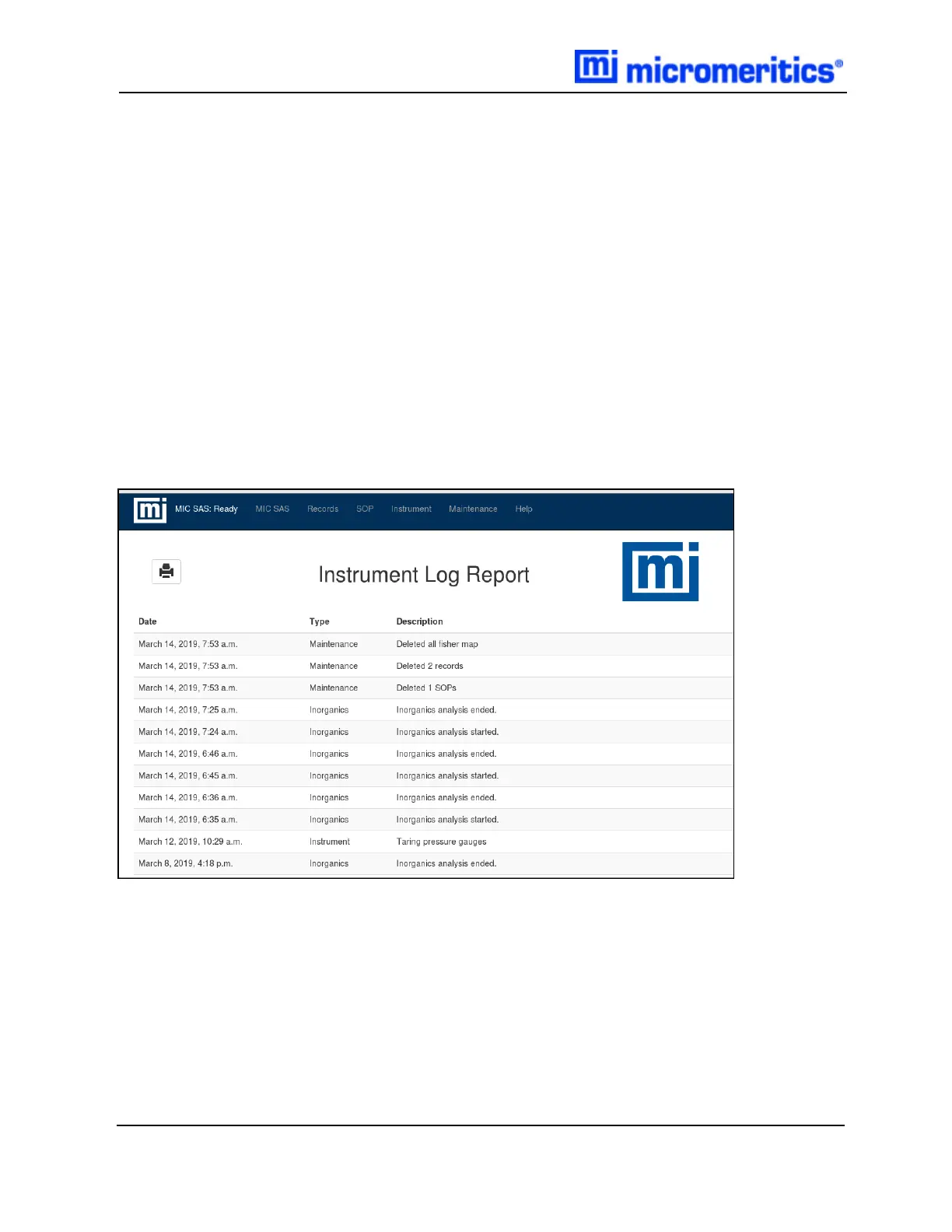3 Records Menu Selection
LOG REPORT
To run the Log Report, scroll to the bottom of the Records window and tap Log Report.
The Log Report lists :
l Start and end of analysis and home operation. Home end entry shows the new home position.
l Analysis started with mass not within ±5% of density
l Pause, resume, and cancel
l Shield placement and removal during analysis
l Emergency stop and reset
l Temperature calibration
l Pressure gauge tare
l Pressure calibration
l Motor current set (including number of cycles)
3 - 8
MIC SAS II 5800 Operator Manual
580-42800-01 (Rev - ) — June 2019