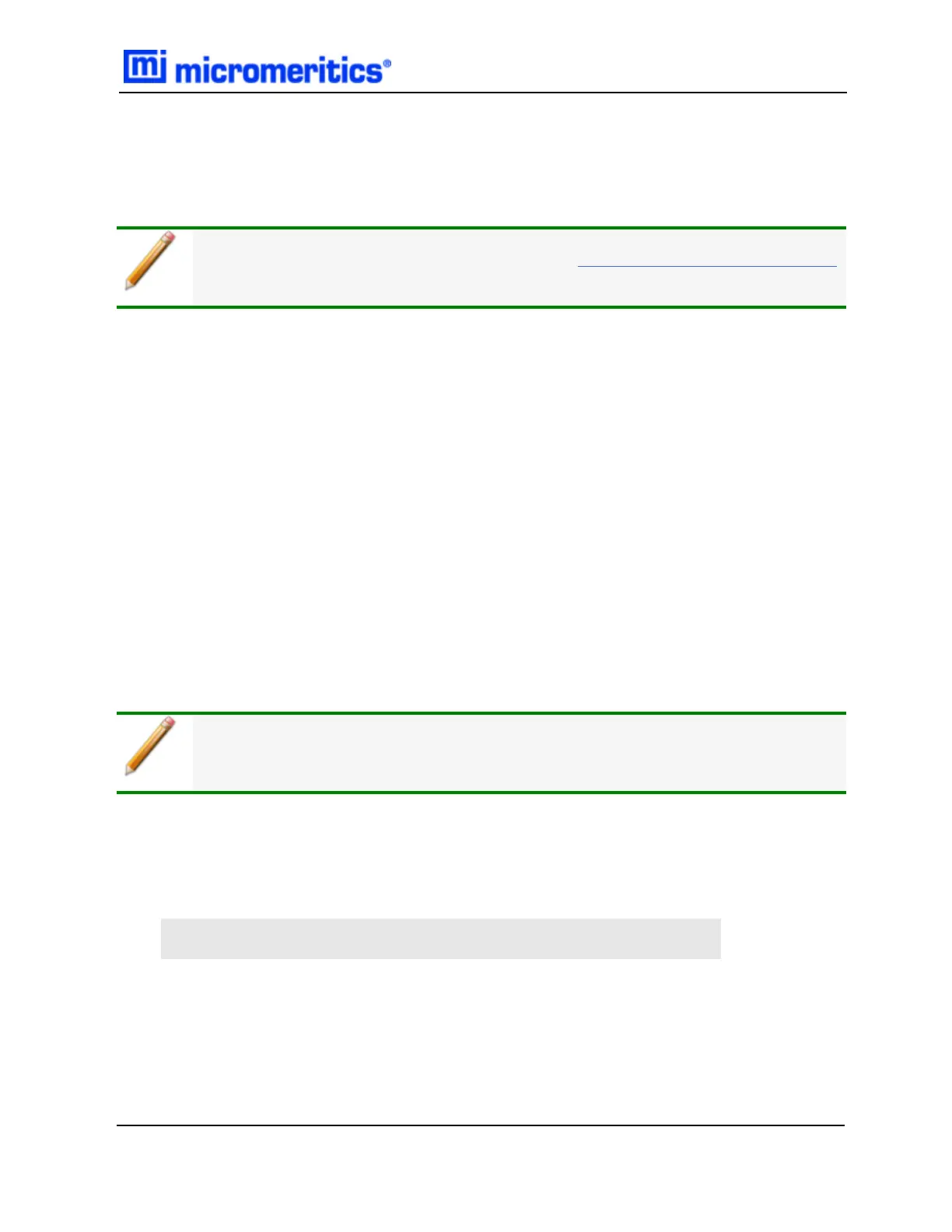PRINT OR EXPORT RECORDS
PRINT RECORDS
The printer must be attached to the instrument. See Printer Installation on page6 - 6
.
USE A PRINTER ATTACHED TO THE INSTRUMENT:
l Tap the Records menu item.
l Select one or more records to print.
l Tap the printer icon. Asingle record will be generated for all selected records. Tap the printer icon
at the top of the page to send the report to an attached printer.
USE A REMOTE COMPUTER:
l Click the Records menu item.
l Select one or more records to print.
l Click the printer icon. Asingle import will be generated for all selected records. Click the printer
icon at the top of the page to send the report to an attached printer.
EXPORT RECORDS
If performed locally, plug a USB stick into a USB port.
1. Insert the USB stick into a USBport of the instrument.
2. Tap the Records menu item.
3. Select one or more records to export.
4. Tap the download icon. Asuccess message displays upon successful download:
Successfully saved to <USB-location>.zip. Please remove USB.
Print or Export Records
MIC SAS II 5800 Operator Manual
580-42800-01 (Rev - ) — June 2019
3 - 11