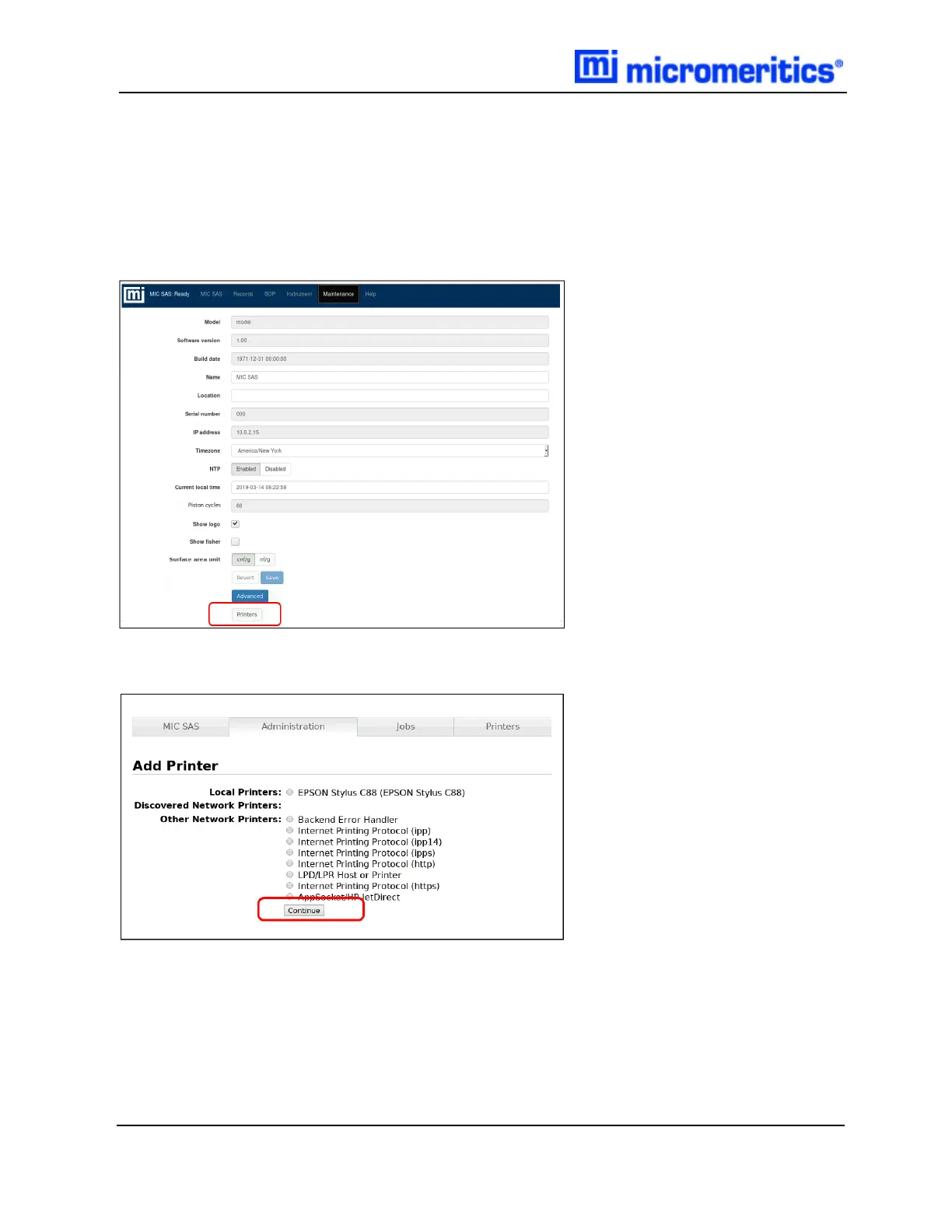6 Maintenance Menu Selection
PRINTER INSTALLATION
These instructions are for configuring a printer attached to the instrument. When configuration is
complete, use the Jobs tab to view queued print jobs.
1. Tap the Maintenance tab.
2. Tap Printers at the bottom of the window.
3. On the Administration tab, select the attached printer, then tap Continue.
6 - 6
MIC SAS II 5800 Operator Manual
580-42800-01 (Rev - ) — June 2019