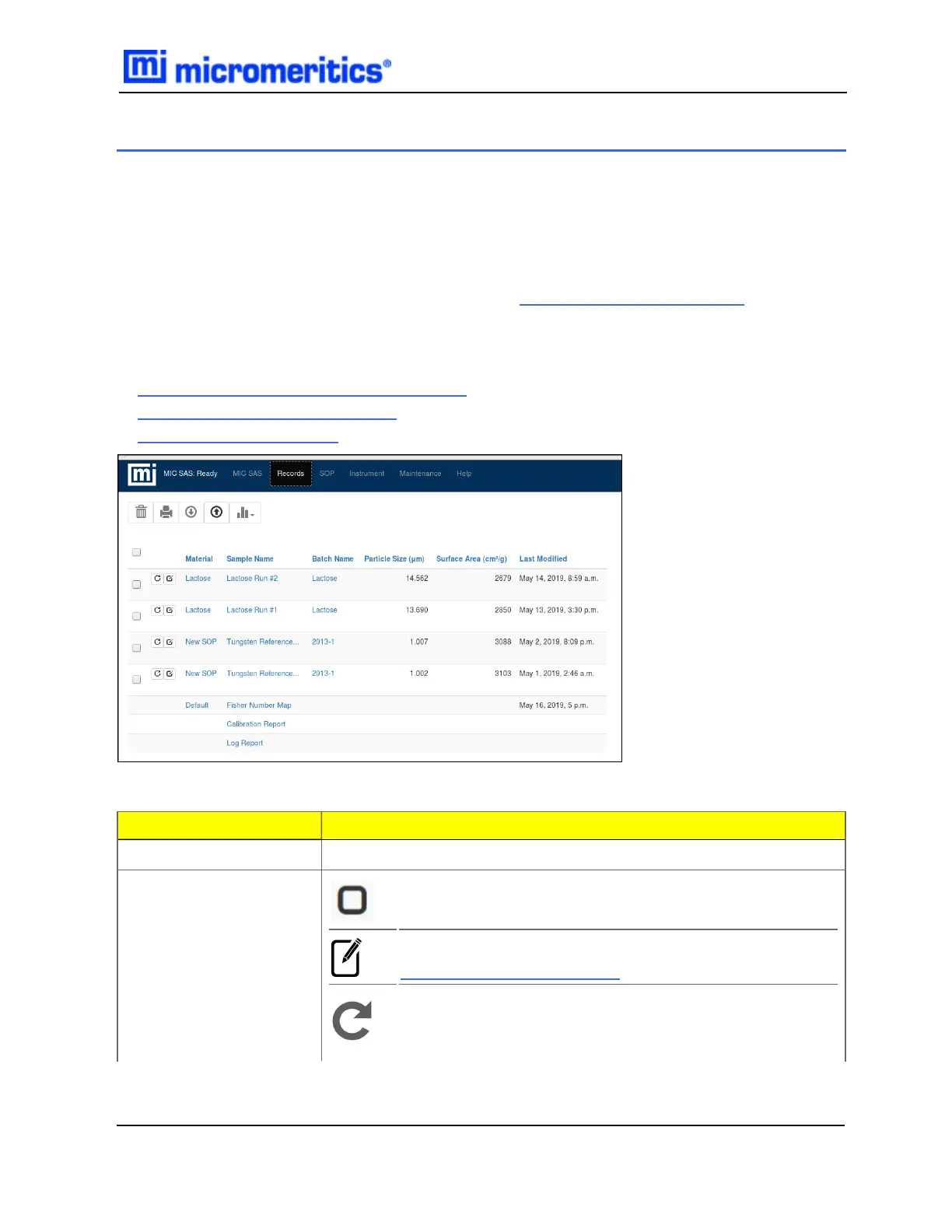3 RECORDS MENU SELECTION
Displays a list of all records from completed analyses.
l Multiple checkboxes can be selected.
l Columns are sortable by tapping the column header.
l The report is displayed by tapping the record.
l Tapping a link in a table row displays the report. See View a Record on page3 - 4.
Additional reports are available via links at the bottom of the window.
l Fisher Number Map Report on page3 - 6
l Calibration Report on page3 - 5
l Log Report on page3 - 8
Field or Button
Description
Batch Name
Name of the analysis batch.
Control icons
Use to select or deselect record.
Opens a record for editing. Tap Save to save changes. See
Edit a Record on page3 - 3.
Tap to run an analysis with this record's conditions. Tapping
it switches to the MIC SAS view and uses the record's
conditions as the SOP.
Records
3 Records Menu Selection
MIC SAS II 5800 Operator Manual
580-42800-01 (Rev - ) — June 2019
3 - 1